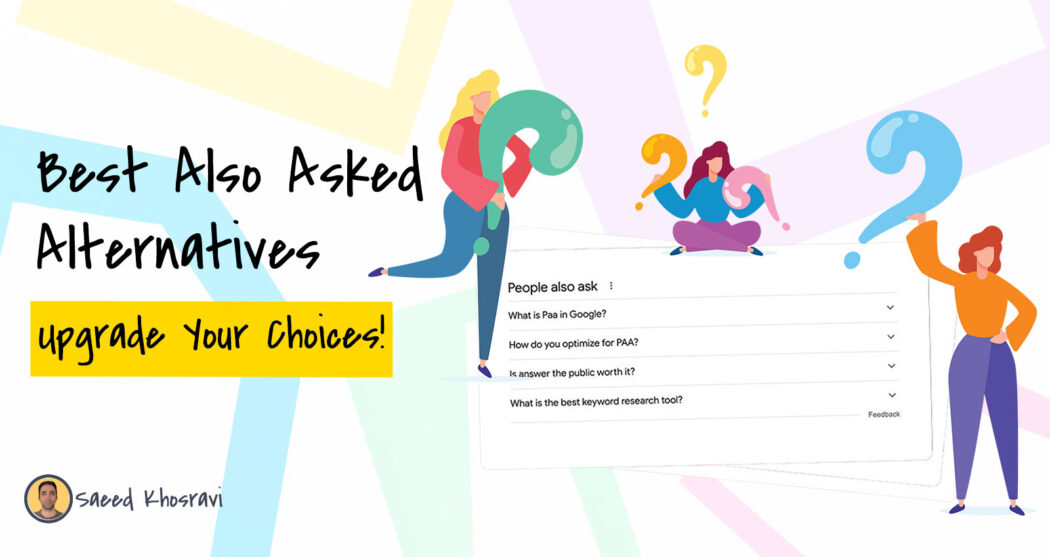I’m always on the lookout for new ways or tools that I can use to find long-tail, low-competitive, but high-intent keywords for the purpose of creating helpful content for our clients and my own sites. It’s how I drive quality traffic to my own websites and my clients’ websites. One great tool that proved to be super helpful is Google’s People Also Ask search feature. The People Also Ask (PAA) box appears for the majority of Google search queries, and it features relevant questions that people have asked about the same search query. The easiest way to find these questions is just by searching your keyword on Google and then looking for the “People Also Ask” section in the search results. But if you want to do this in scale, you might want to use a keyword research tool that can help you gather these valuable, super insightful questions for you. Fortunately, there are a few great tools that you can use to automatically pull these PAA questions from Google or other search engines for any search term.
Here are sample PAA boxes on Bing, Google, and Yahoo Search Results.
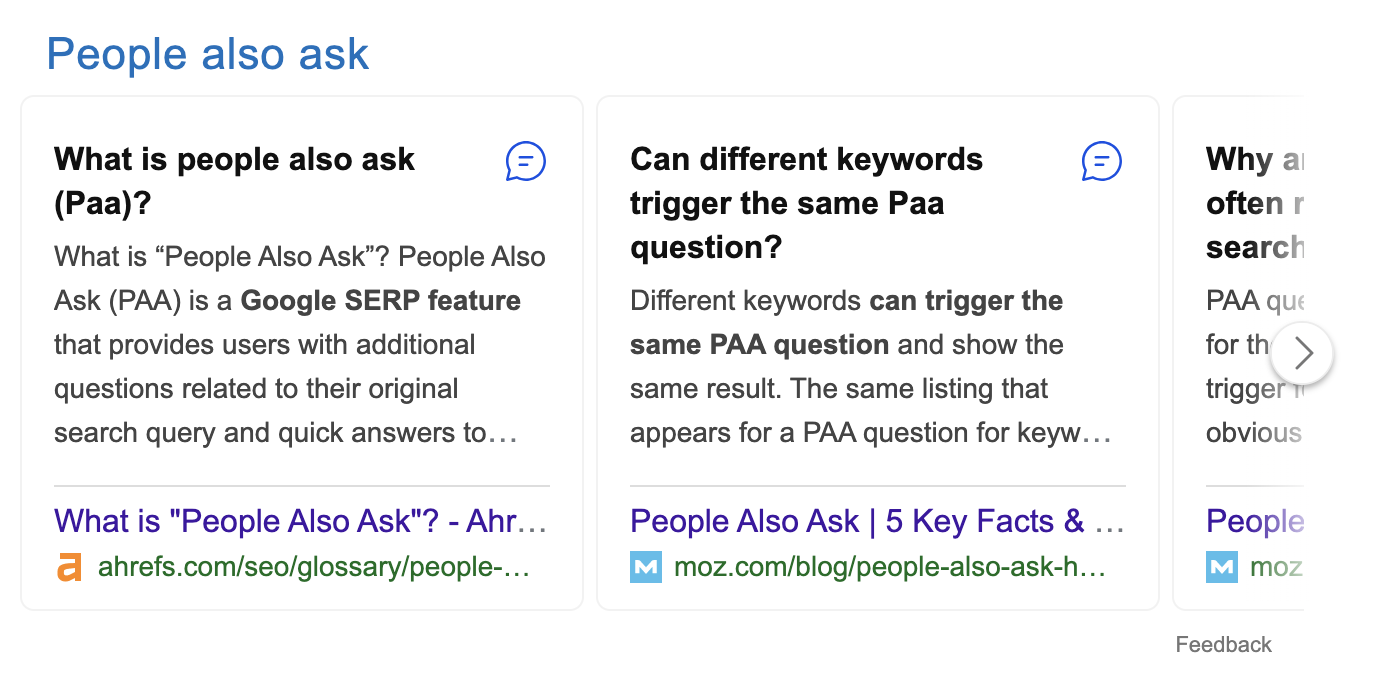
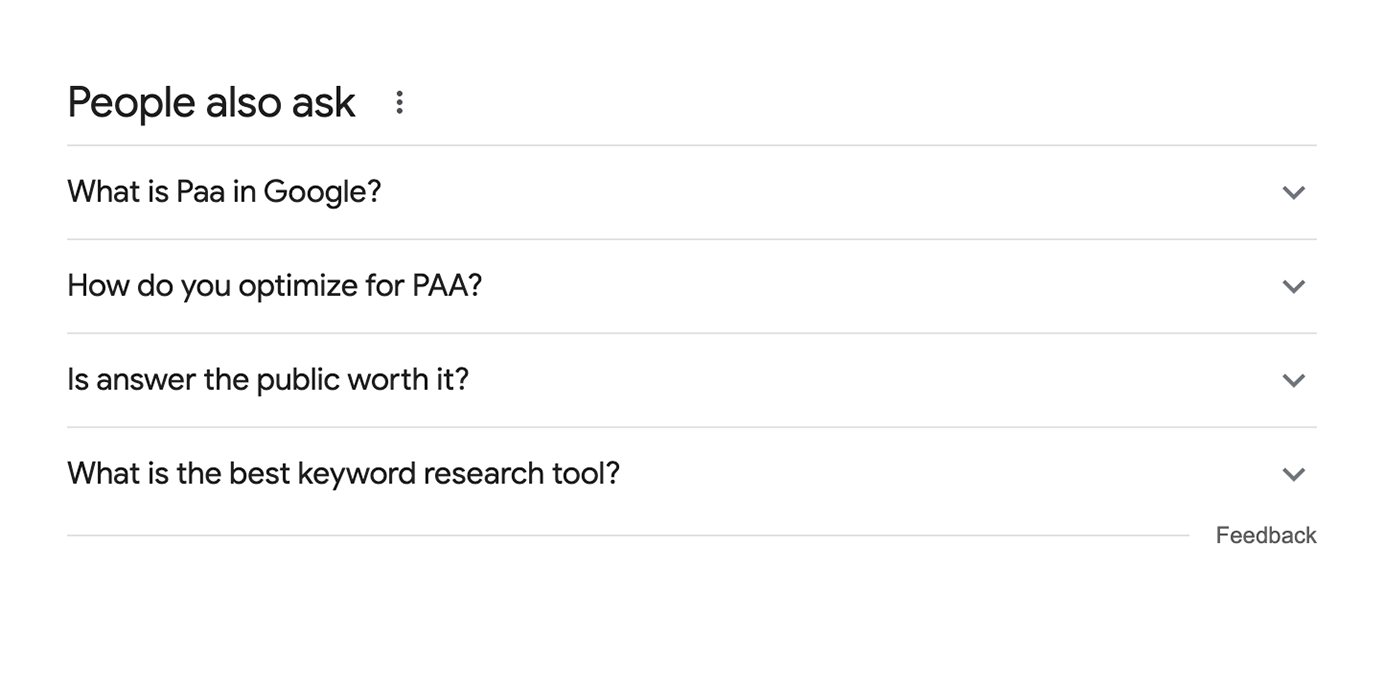
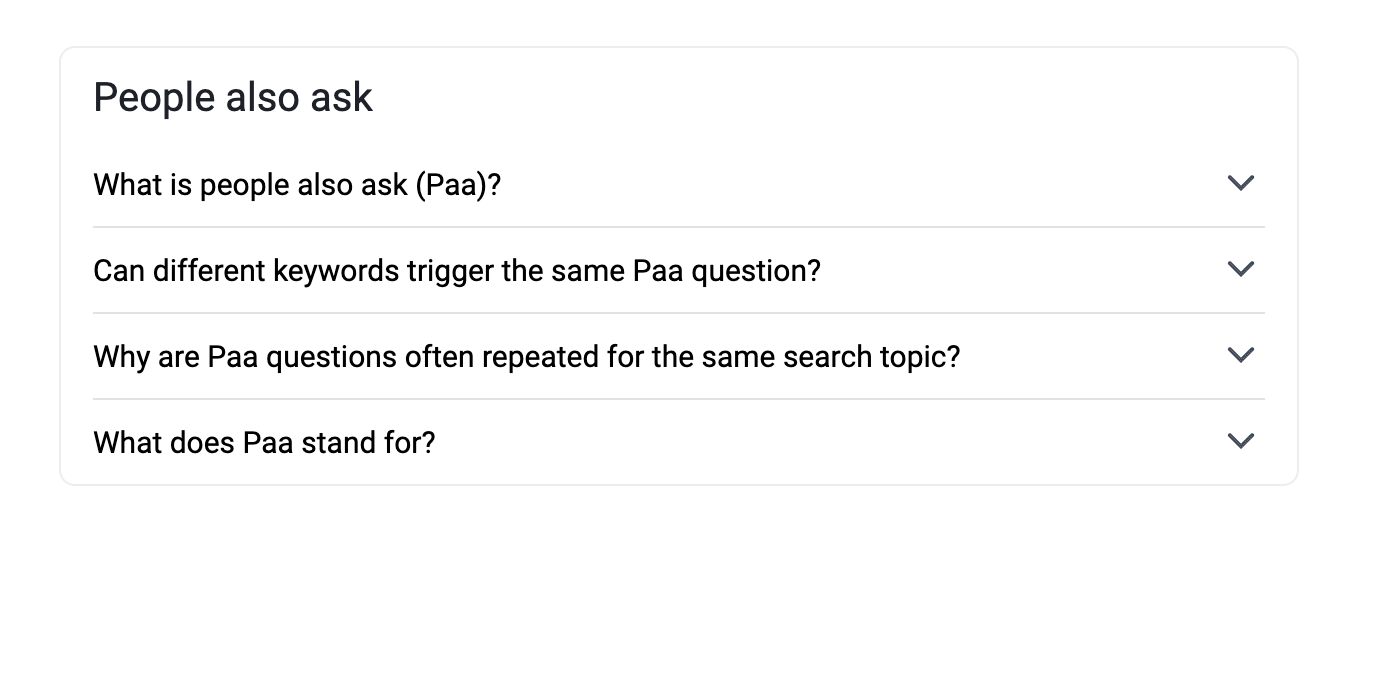
My Grounded Expertise: Why I’m Passionate About This Topic
My expertise in SEO, keyword research, and the development of Allintitle.co has made me well-versed in various aspects of keyword research, including PAA (People Also Ask) keyword research and tools. This experience has provided me with hands-on information and insights that I’m eager to share with you.
- I am the founder and the main brain behind Allintitle.co, a renowned keyword research tool used by over 13,000 users as of writing this blog post and the winner of multiple G2 awards.
- I am also an SEO specialist with over 13 years of experience in the field, and in that role, keyword research is one of the main tasks I do on a day-to-day basis for our clients and our own projects.
In this post, I will cover several tools to help you do People Also Asked (PAA) research, including our tool (Allintitle.co PAA tool). I will go through them one by one, providing you with all the details you might need to help you choose the best tool for your PAA research. So, what are these People Also Asked research alternatives tools? Let’s get into that, but before that, let’s include a little bit of disclaimer stuff here:
Disclaimer: Please note that our own keyword research tool, Allintitle.co is mentioned in this list as one of the main Also Asked alternatives, as Allintitle.co does indeed provide a People Also Ask tool that pulls PAA questions not only from Google but from other search engines and also provides keyword metrics for the PAA questions (two features that almost none of the other PAA tools provide.) But when putting together this list, I have done my best to remain unbiased and provide an analysis grounded in factual data and my expertise in keyword research and SEO.
The leading Also Asked tools for uncovering “People Also Ask” driven keyword opportunities include:
- Answer the Public (not a PAA tool)
- QuestionDB (not a PAA tool)
- SearchResponse (not from live data)
- Allintitle PAA tool (the superior alternative)
- Keywords People Use (a decent alternative)
Exploding Topics(not a PAA tool and not even a keyword research tool)UseTopic(not a PAA tool)Frase(their free PAA tool has been discontinued)- Keyword Profiler (good alternative)
- SEO Spark (formerly HyperSuggest)
I know you’re intrigued to learn more about these tools. Well, good news! As said above, I’ve tested, reviewed, and have hands-on information on all of them. Keep reading to find out more!
Concept of “Also Asked” Questions
Essentially, Also Asked queries are the “People Also Ask (PAA)” boxes prominently displayed in Google search results. When Google detects multiple interconnected questions frequently asked by users about a core search topic, a PAA box is shown to you.
For example, if you search for “content marketing,” some related questions that appear could be:
- “What are the benefits of content marketing?”
- “How do you create a content marketing strategy?”
- “What makes good content marketing?”
- “How is content marketing different from traditional marketing?”
As you can see, these questions are what real users are organically asking. So, making your content around these makes your website more relevant to what users are actually seeking. This helps you better address the user’s search intent, which makes your content more relevant to the core topic that your site is about.
When your content better addresses visitors’ search intent, and when they find all the answers to different relevant questions related to their search terms, they will find your content helpful. The exact process makes your content stand out on search results from other competitors. As a result, Google (and other search engines like Bing, Yahoo, etc.) find your content more helpful in addressing the user’s search intent. Consequently, your website ranks higher on Google’s search results pages as your website is genuinely helping people.
Impact of Also Asked Keywords on the SEO Strategy
From my experience, implementing an Also Asked-driven approach to your content development can positively impact your website’s rankings. Some of them are:
- Uncovers fresh, low-competition keywords with organic intent
- Allows content to match rising informational needs precisely
- Improves web pages’ relevance to the visitors
- Hugely boosts your website’s authority in a specific niche in the eyes of search engines.
- Provides content ideas aligned with user interests
- Enables your web content to be fully optimized for users’ voice search queries
- Updates your website contents according to the evolving search behaviors of visitors
Using Also Asked questions on your website lets you get inside your audience’s mind. Your website’s ranking potential skyrockets when you align content to the exact questions searchers want answered.
Top 10 “Also Asked Alternative” – My Review
Fortunately, there are a lot of tools on the market for Also Asked keyword research. Right here, I’ve listed the top 9 leading tools for conducting a “People Also Ask” search. Here are the top 10 PAA tools:
1. Allintitle (the Also Asked superior alternative)
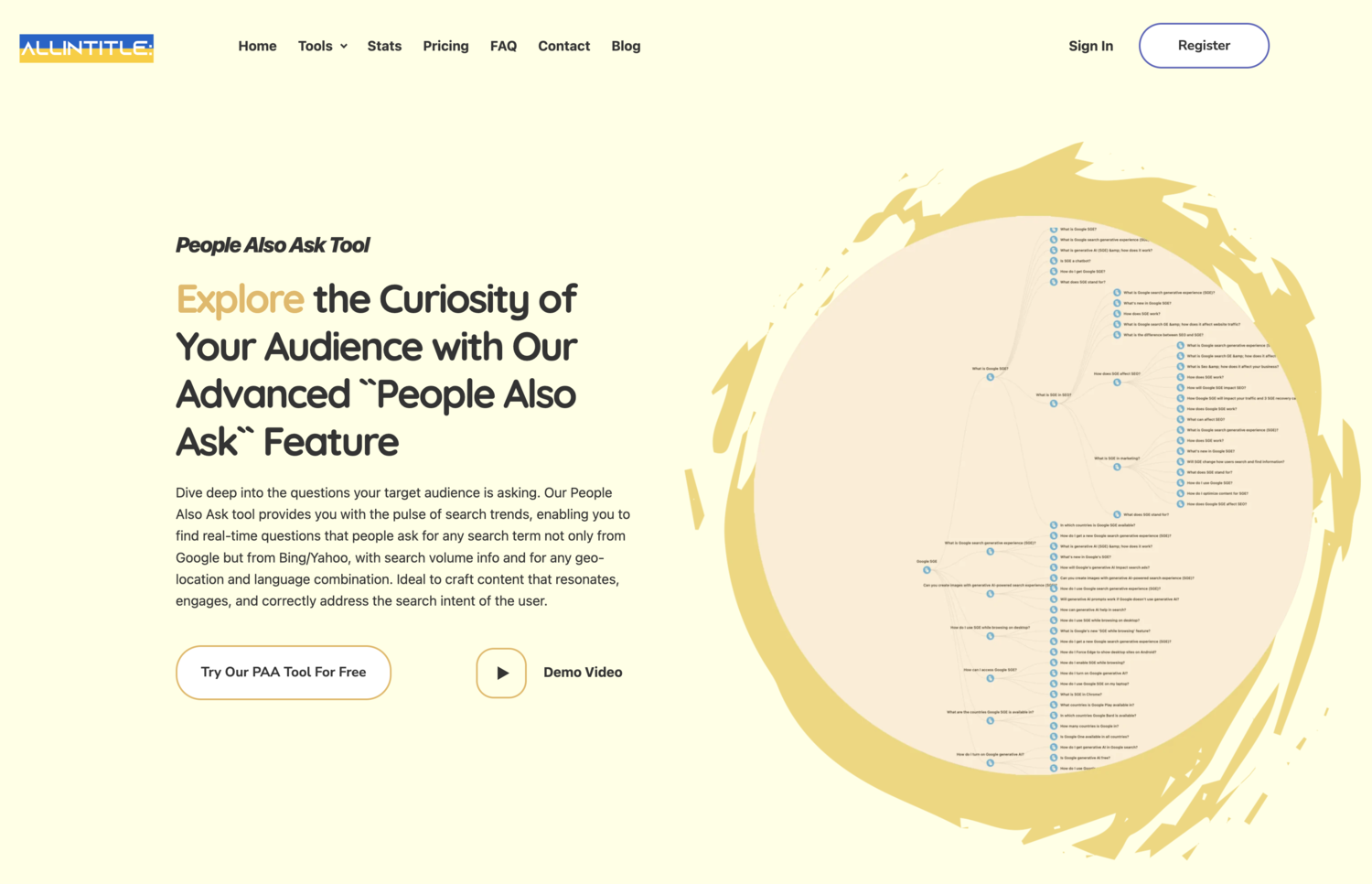
Allintitle is a comprehensive tool. It helps you with keyword research, content writing, SERP tracking, niche finding, and more.
One of the most helpful features of Allintitle is its People Also Ask (PAA) tool. This tool extracts numerous questions from Google’s PAA section and also from Bing and Yahoo in real-time. Furthermore, it lets you set the location and language of the SERP pages for each search and also provides you with the keyword metrics for each PAA question it found. After the initial results are displayed you can go deeper by just clicking on each found PAA question. Here are a few things that make Allintitle.co PAA tool unique:
- Two Visualization Modes: The Allintitle PAA tool offers two distinct visualization modes – a tree-like visualization and a rich table mode, each with export capabilities, providing users with versatile ways to view and manage their PAA data.
- Search Volume and Keyword Metrics: Provides detailed metrics like search volume, CPC, and Competition for PAA questions, which enhances keyword research quality.
- Extensive Search Engine Coverage: Unlike other PAA tools, Allintitle.co pulls PAA questions from not only Google but also Yahoo/Bing, offering broader search engine coverage.
- Expanded Tree Visualization on Deeper Searches: When diving deeper into PAA searches, the tool expands the existing tree visualization instead of starting a new search and visualization, which differs from tools like Also Asked and People Also Use.
- Advanced Geo-Location Settings: Unique to Allintitle.co, this feature allows setting geo-locations for searches not just at the country level but also for cities, regions, and even specific zip codes, offering unparalleled local search insights.
- Comprehensive Suite of Keyword Research Tools: Besides the People Also Ask tool, Allintitle.co provides various other keyword research tools, enabling users to leverage a more comprehensive and integrated approach to keyword research and SEO strategy.
- Flexible Payment Options: Allintitle.co offers both a subscription plan and a “pay-as-you-go” payment option, catering to a wide range of user preferences and needs, whether they require regular use or occasional access.
Below, you can see Allintitle subscription pricing. Please note that these prices include all the other Allintitle.co’s SEO and keyword research tools, including the People Also Ask tool.
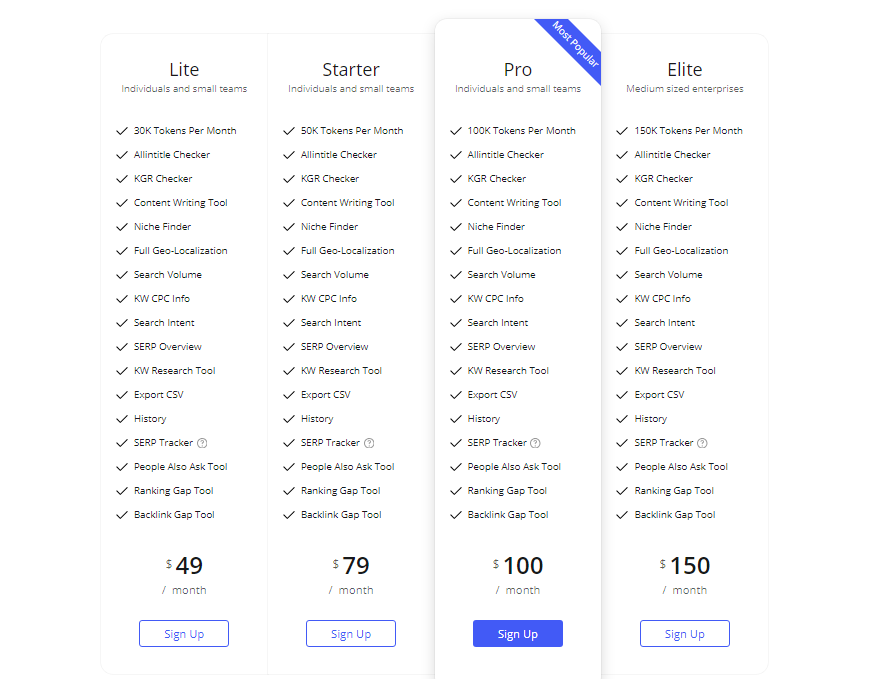
With Allintitle.co You can see a nice visual map of the PAA questions as well as a table view and can export the questions to a CSV file or add them to a central keywords list to run more analysis on them.
Furthermore, Allintitle KW Explorer provides you with real-time keywords from various sources such as Google, Amazon, Yahoo, Bing, Walmart, etc. These data, combined with the insights and questions you find from its PAA tool, can give you an edge over competitors, who may use outdated keywords from a static database or rely solely on the bare PAA keywords pulled from Google.
It live-crawls Google and other sources for your search term. Then, it mines the questions and keywords in real-time. You can get hundreds of related questions in seconds with search volume, CPC – Cost Per Click, and competition data.
2. Keywords People Use
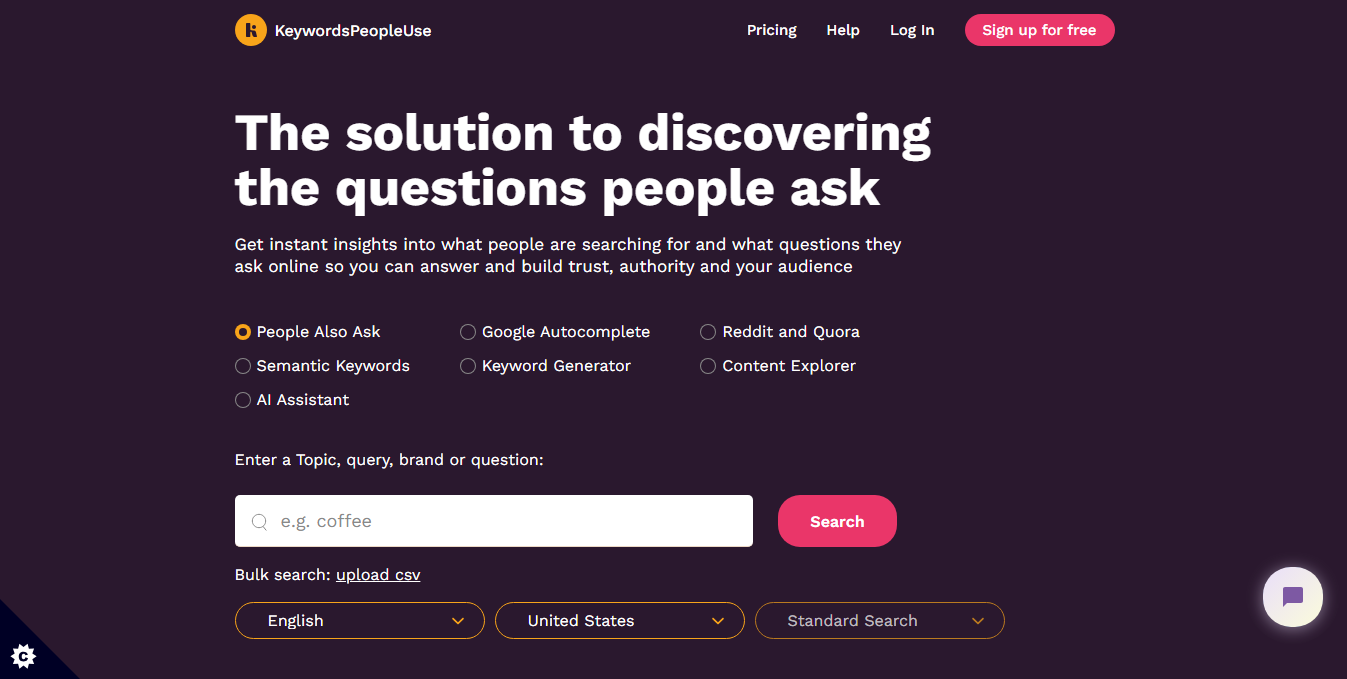
Keywords People Use tool, as I have found out, has five main features:
- People Also Ask,
- Google Autocomplete,
- Reddit and Quora keywords,
- Semantic Keywords,
- Keyword Generator.
Each feature helps you find different types of questions and keywords related to your topic. You can also upload a CSV file and bulk search for multiple topics simultaneously.
The tool is straightforward to use. You enter your topic or keyword in the search box and choose the feature you want to use. The tool will then show you the results in a graphical or tabular format similar to Allintitle’s PAA tool. You can also download the results as a CSV file for further analysis.
Like Allintitle, Keywords People Use pulls keywords from numerous sources like Google, Reddit, and Quora. This means you can get real-time insights into what people are actually searching for and what questions they ask online.
Keywords People Use is also speedy and accurate and also provides keyword metrics. You can use this information to create content that answers users’s real questions. This helps to address users’ search intent better and, therefore, increases your website’s topical authority.

3. Exploding Topics
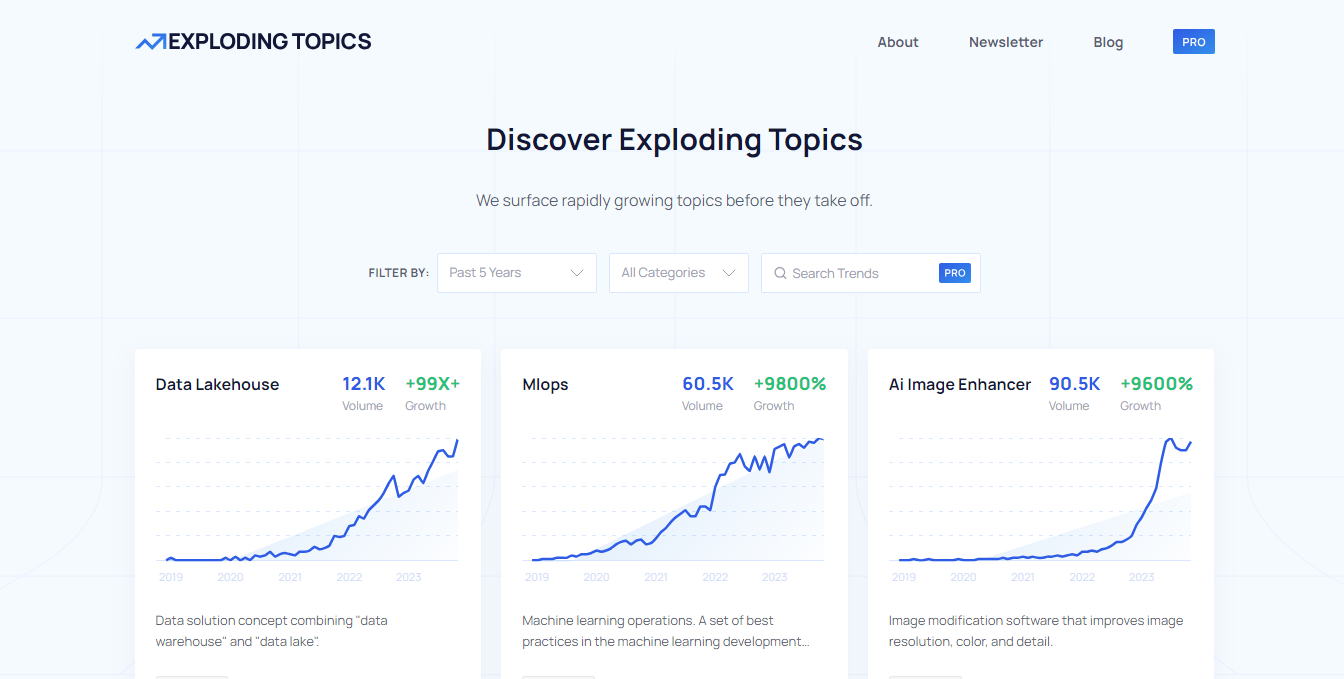
Exploding Topics is more of a trend analysis tool. Although it does help you discover trending topics, it does not provide any PAA tool. So it’s not an Also Asked alternative, even though it has been mentioned as an Also Asked alternative by its creators in a recent blog post.
Initially, I didn’t want to get into this any further as Exploding Topics is not an Also Asked Alternative, but I couldn’t resist providing more insights about this tool. So you can skip to the next alternative, but if you are interested in learning more about Exploding Topics (although not a PAA tool), feel free to continue reading:
With Exploding Topics, you can monitor trends before they become mainstream. Trending topics can be helpful if you are an investor, an entrepreneur, a business owner, or even if you provide drop shipping services. You can find untapped opportunities, emerging markets, and promising startups.
Exploding Topics analyzes thousands of data points from various sources, as claimed by their creators. They say it uses search engines (Google, Yahoo, and Bing), social media (Twitter, Facebook, Reddit), forums, blogs, and more (probably to find topics to follow). Then, it uses a proprietary algorithm (as its creators advertise it) to identify topics growing fast but still under the radar. Then, they scrape Google Trends to show you the trends for each topic.
With Exploding Topics, you can access a database of millions of topics categorized by industry, channel, and country. You can also track and search for trends, get weekly premium reports, and see trend forecasts. You also get info on keywords’ CPC – Cost Per Click and search volume data.
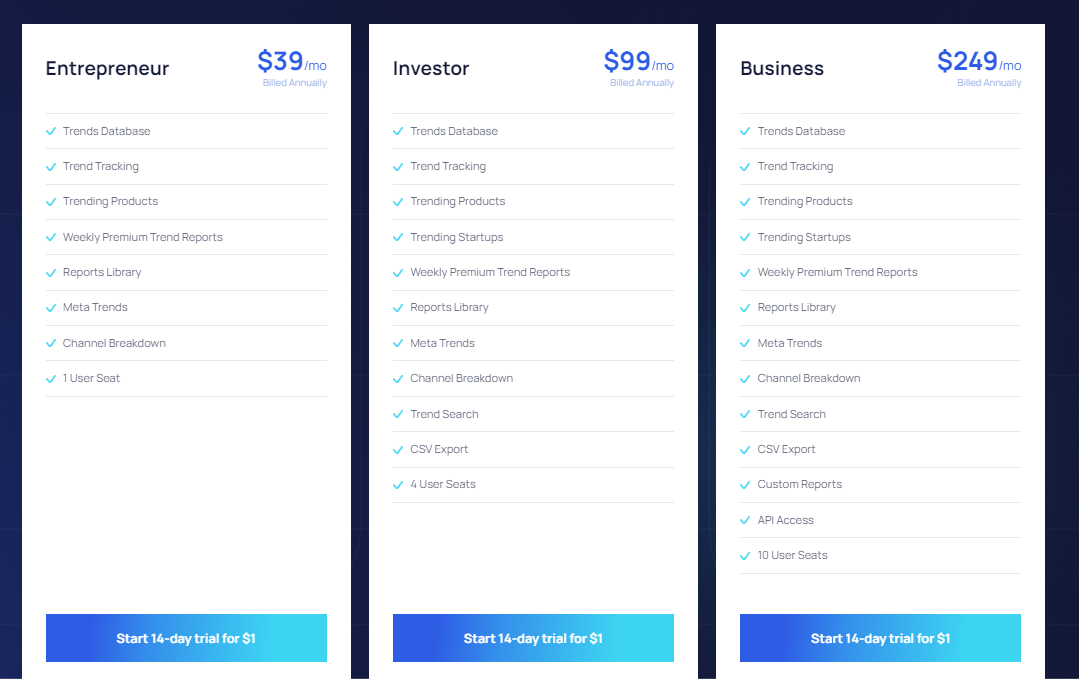
Exploding Topics has three pricing plans: Entrepreneur, Investor, and Business. You can also get a free trial to test the tool before you buy it.
I have used Exploding Topics before (the free version), and we also provide a similar tool at Allintitle.co called “Niche Finder,” which does the same thing and provides the same features. Again, Exploding Topics is not an Also Asked alternative, and I don’t recommend it for the same reason. If you need a PAA tool and also are interested in the Exploding Topics feature, then the best option for you is Allintitle.co, as it has a PAA tool and a Niche Finder tool similar to that of Exploding Topics.
Allintitle’s Niche Finder tool is absolutely free. You can access the data with a free account, and it provides similar basic functionalities plus additional features such as finding trending periods and a better approach to trendiness analysis, which is more realistic than just a point-by-point comparison. You can find many exciting and relevant topics with Allintitle’s Niche Finder at no cost, and all you want is a free account.
All in all, Exploding Topics is not a tool for anyone who wants to do Also Asked keyword research.
4. UseTopic
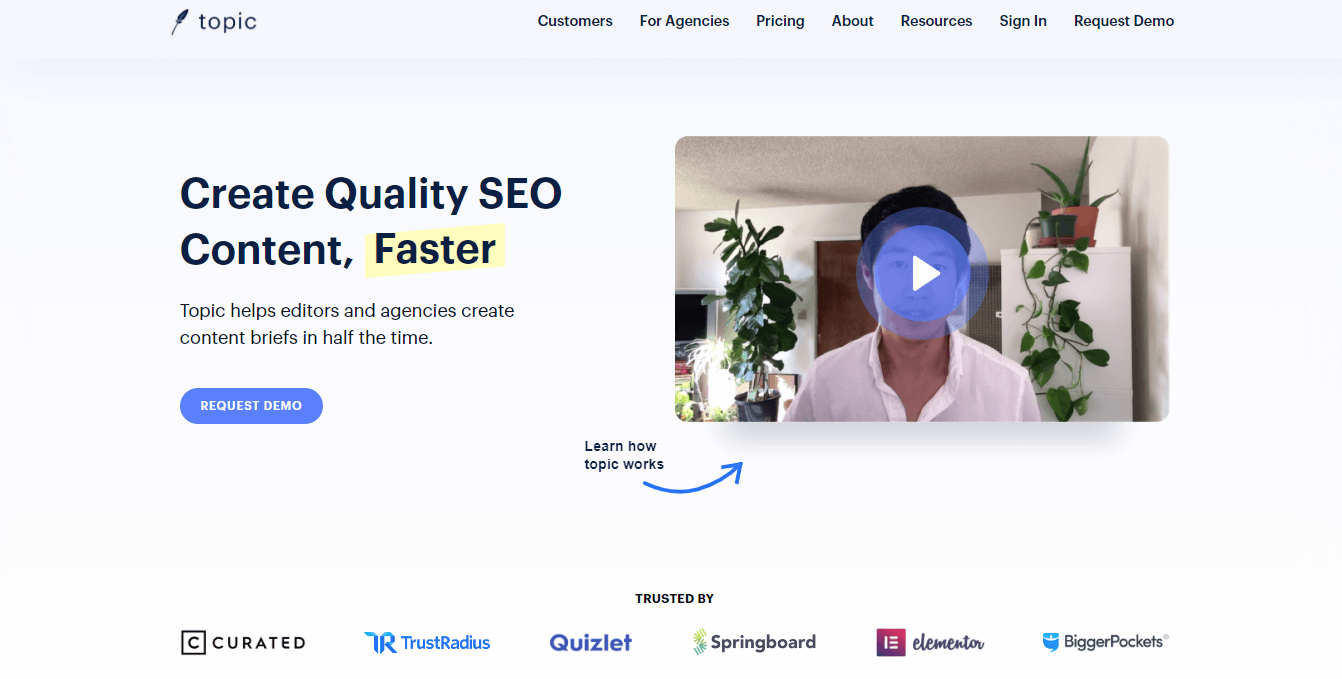
UseTopic felt more like a content research and optimization tool. But it also does well at the job of Also Asked question research. UseTopic extracts these questions from Google. Then, it displays them in a simple and organized way. I can see the questions grouped by subtopics. Additionally, I can also see the answers that Google provides for each question.
This feature will help you to get a deeper insight into the needs and interests of your audience. So you can create content that answers their questions.
UseTopic also allows you to filter the questions by keyword, question type, and word count. This helps you to find the most relevant and specific questions for your content. You can also export the questions to a CSV file or copy them to a clipboard for further use.
UseTopic is not a good fit as a PAA keyword research tool if you want a straightforward, clear-cut PAA research tool not embedded in a content writing process. So, for this reason, I don’t recommend it for doing pure People Also Ask research.
They had a Free version of their PAA tool which they have disabled, as of the time I am writing this article for what they say an “extended maintenance.”
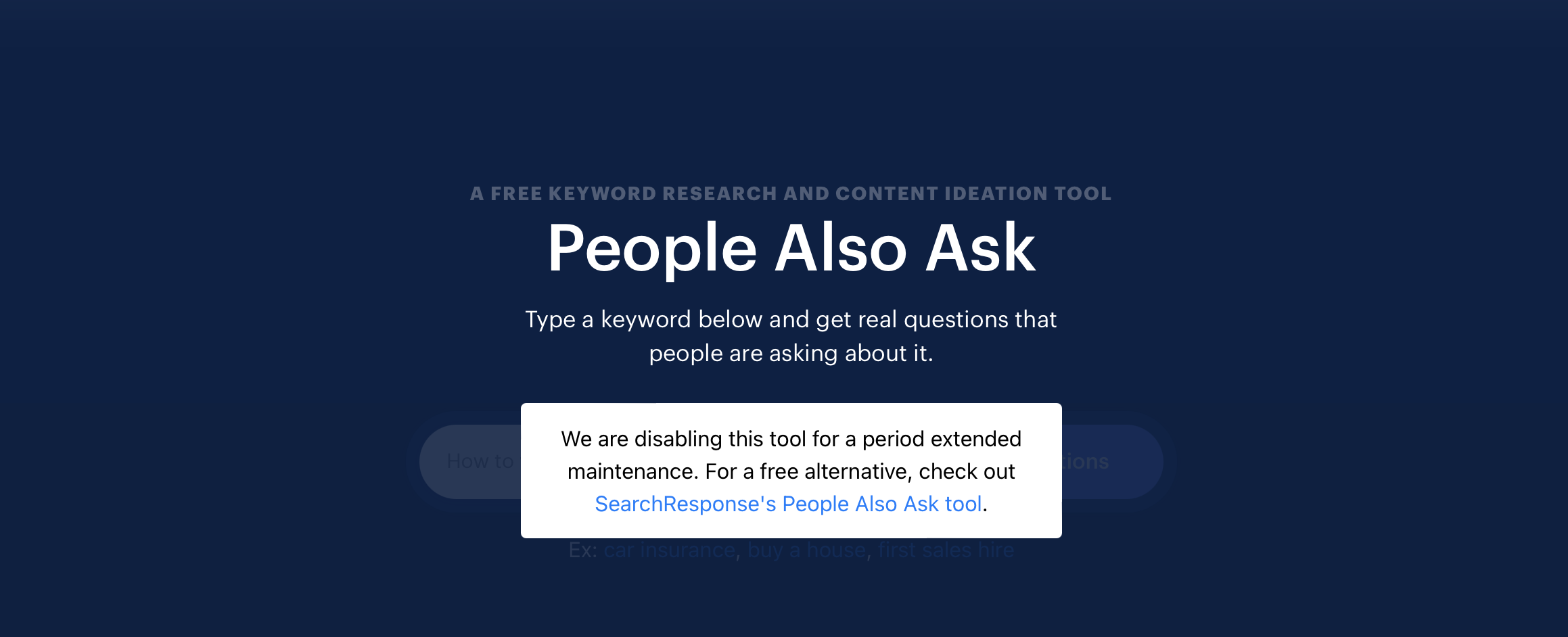
UseTopic offers three main features: Research, Outline, and Grade. The Research feature allows you to enter a focus keyword. So, you get real questions people ask about it on Google.
The Outline feature will help you to create a comprehensive outline for your content based on the research. You can drag and drop the questions and keywords you want to include. Then, UseTopic will generate headings and subheadings for you.
The Grade feature helps to optimize content before publishing. It gives you a score based on how well it covers the topics and keywords you researched.
They have three pricing plans that you can see in the image below:
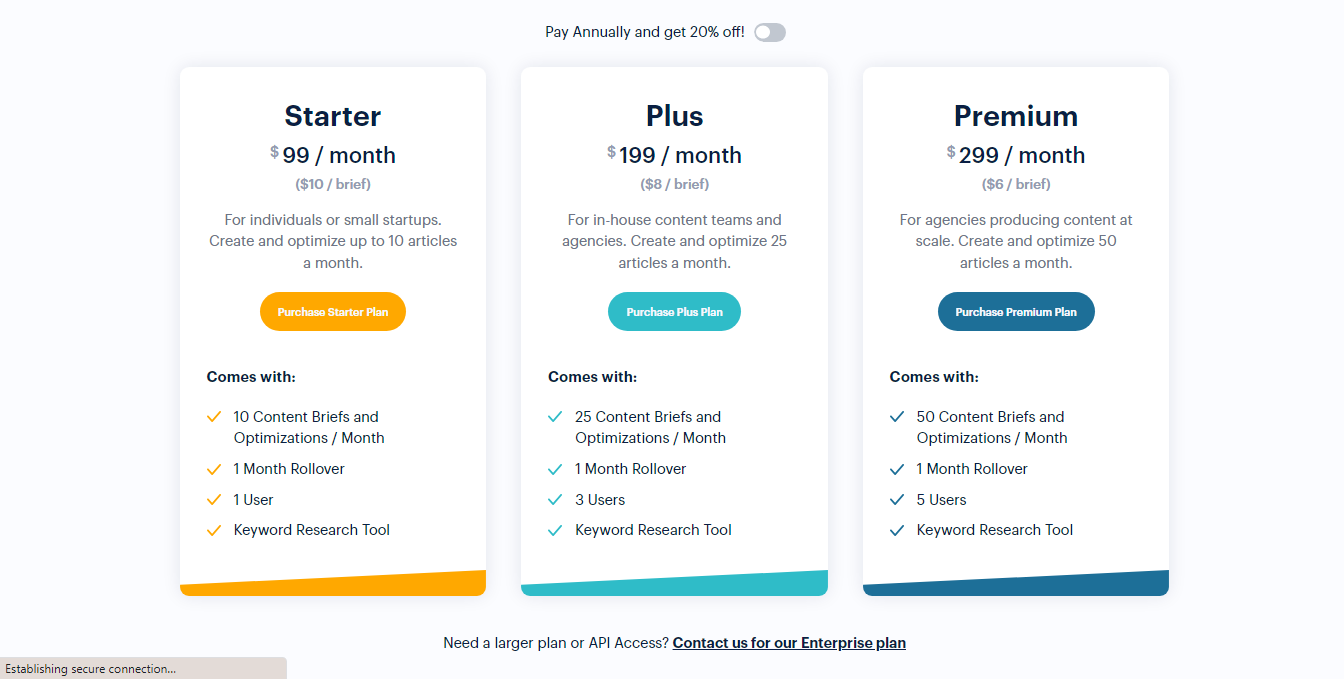
The pricing looks expensive, considering that you can get similar features from many other tools at a much lower price. For the level of features it provides, I do not recommend this tool as, for $99, you will have many more options out there that provide more features than just a content writing tool.
5. Answer The Public
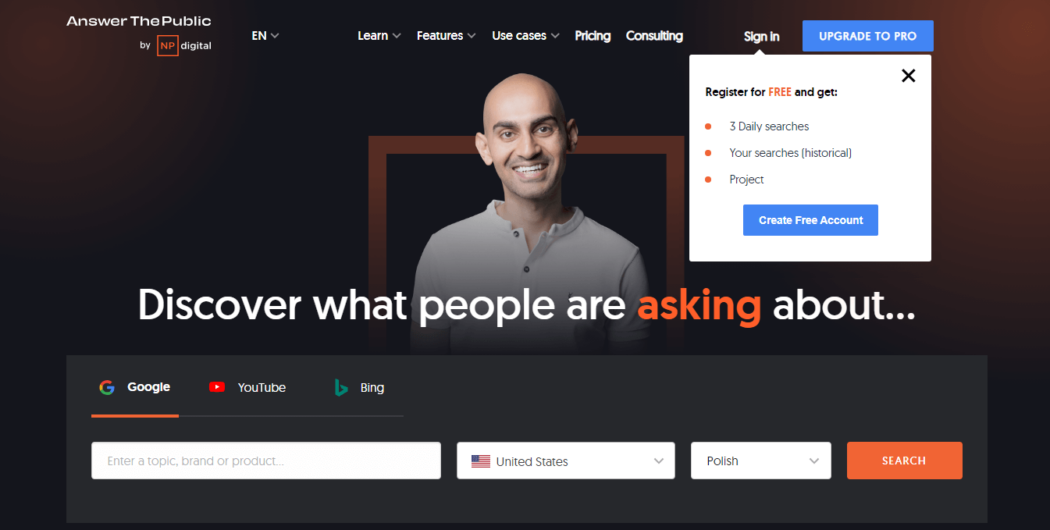
Answer the Public, recently acquired by NP Digital (Neil Patel’s company), is a highly renown tool not because it provides the best keyword research tool but primarily because it was the first-mover (first tool of its kind) to turn Google’s autosuggestion into a valuable keyword research tool. I can’t imagine someone working in the SEO or content marketing field without having heard of this tool.
Answer the Public uses autocomplete data from search engines like Google, YouTube, and Bing (the latter two were recently added after NP Digital’s acquisition). As a result, it generates valuable phrases and questions related to your keyword. Although it does not pull keywords directly from Google’s PAA box, it can still provide questions that users ask about a topic and thus serve as an Also Asked alternative.
Here’s how I found it stands out from other keyword tools, such as:
- Visualization: It shows the results in a wheel or a list format (like most of the keyword research tools of this kind.) This makes it easy to see your keywords from different angles and perspectives. You can also export high-resolution images of the visualization to present your insights to your team or clients.
- Search Listening Alerts: It monitors and alerts you to new suggestions and trends around your keyword. You can stay on top of the changes in your niche.
- Collections: It lets you create folders to organize your research by project or client.
- Export to CSV: It enables you to export your results to a CSV file, so you can filter and analyze the data in a spreadsheet or any other tool you prefer.
Although essentially a free tool, Answer the Public also has premium paid plans. You can see the three plans in the image below. Plans are based on the number of users, the number of searches you can conduct per day, the number of projects you can have, and the number of search listening alters you can set.
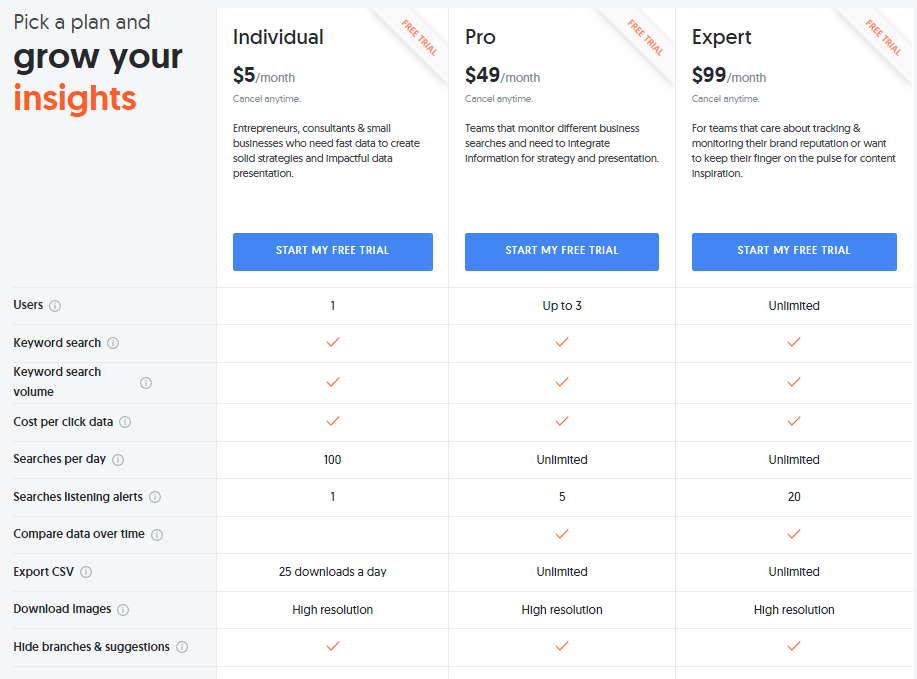
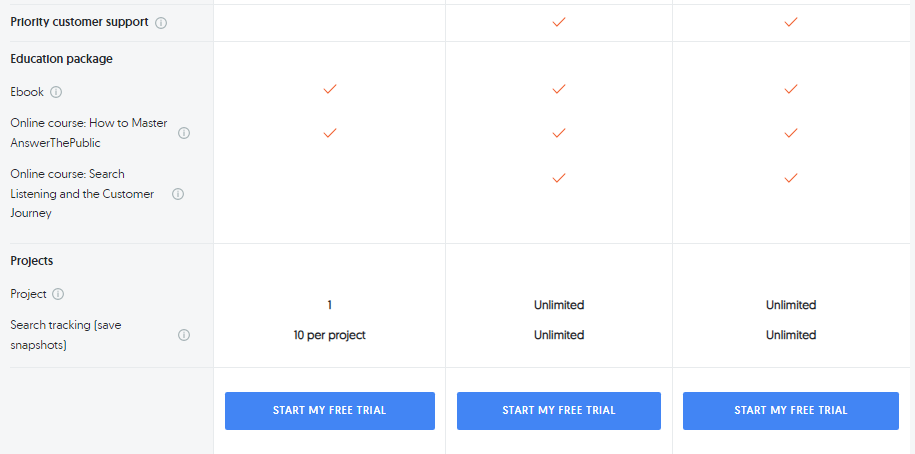
As a Google (and other) autosuggestion keyword research tool, Answer The Public helps you meet your customers exactly where they are. It can be considered an alternative to Also Asked. However, if you want to get questions that Google presents exclusively in its PAA boxes, you need to stick with a pure PAA keyword research tool such as the Allintitle PAA tool or Keywords People Use that we covered earlier. So, Although I include it as an Ask Asked alternative, I don’t recommend it as a pure PAA tool. If you want a tool that does both of these jobs, I recommend going for Allintitle.co’s PAA tool and use its KW Explorer (which provides the same functionalities as the Answer the Public and many more.)
Allintitle.co KW Explorer offers an interesting combined approach of leveraging Autocomplete keywords from Google and various other sources with other keywords research methods and databases, including Google Ads keywords, Bing Ads keywords, and Semantic Keywords (these are just a name that some SEOs give to keywords that are pulled by analyzing the content that already ranks on Google first page. So that the most frequently used keywords in different content found on Google’s first page are listed as semantic keywords for a query.)
6. QuestionDB
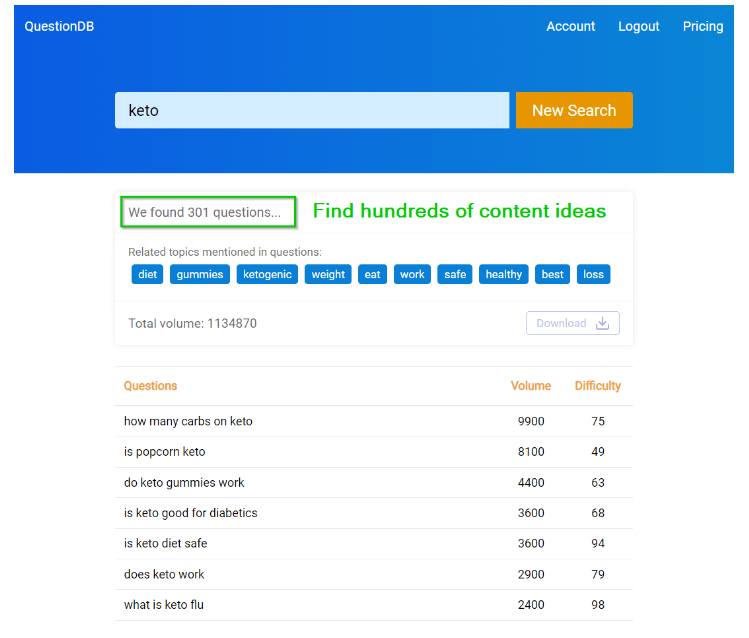
QuestionDB is one of the few keyword research tools that lets you do unlimited keyword research for FREE. It is a simple and easy-to-use tool that works by entering a broad keyword related to your niche. It can be thought of as the simplistic version of the Answer The Public. QuestionDB seems to pull keywords from Google Autosuggest but not the PAA results, thus although a real-time keyword research tool it is not a pure People Also Ask keyword research tool.
The site says it sources keywords from social media, search data, and other sources, but it does not mention which sources they are, and you can’t see where each keyword has been pulled from, unlike Allintitle.co’s Free KW Explorer.
It can be considered an alternative to Also Asked in that it provides questions, but it is not a real PAA tool as the questions are sourced from Autosuggest results and not from the PAA results.
Again, like any other Autosuggest-based keyword research tool, it’s great for generating content ideas and outlines revealing what your audience wants to know and their problems related to the topic you want to write about.
The downside is that you can’t set any location or language for your search. Thus, it only seems to work for English keywords, and it simply shows the questions in a simple table with no visualization or any other practical information.
QuestionDB also allows you to dive deeper into each question with its paid plans.
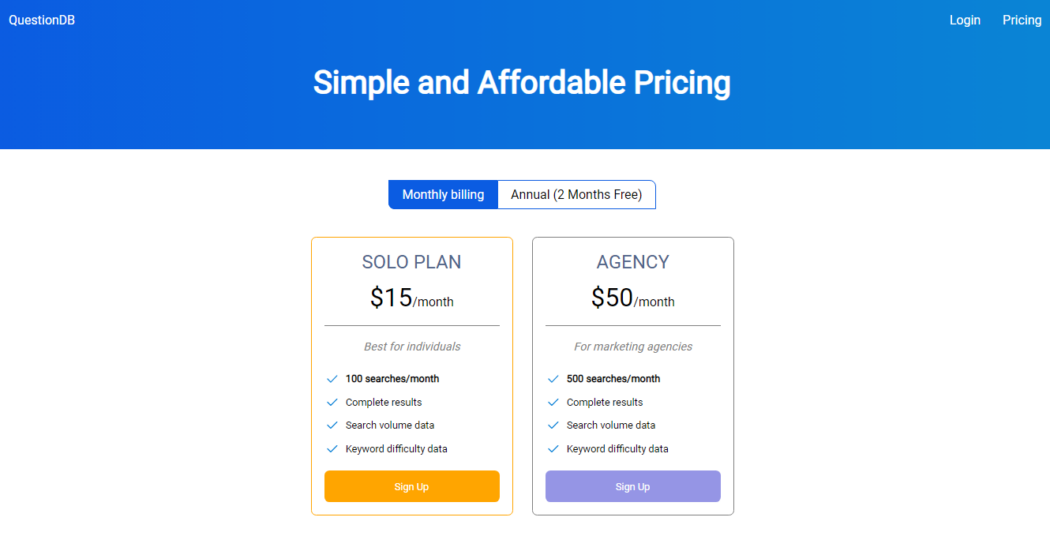
I do not recommend the paid plans, as with a tool like Answer The Public or Allintitle’s Free KW Explorer, you can get much more value at no cost.
With Allintitle’s Free KW Explorer, you can also see the sources from which the questions/keywords were pulled, such as Quora, Reddit, or YouTube. This enables you to gain insights into where your target audience is most active and what specific topics they are discussing. By understanding the context and platforms where these keywords are trending, you can tailor your content strategy to be more effective and engaging. This feature not only aids in keyword optimization but also helps in creating more relevant and targeted content.
You can also see the related keywords that you can use to optimize your content for SEO and rank better on Google. Overall, QuestionDB is an excellent tool for finding content ideas and questions that traditional keyword tools miss.
8. Search Response
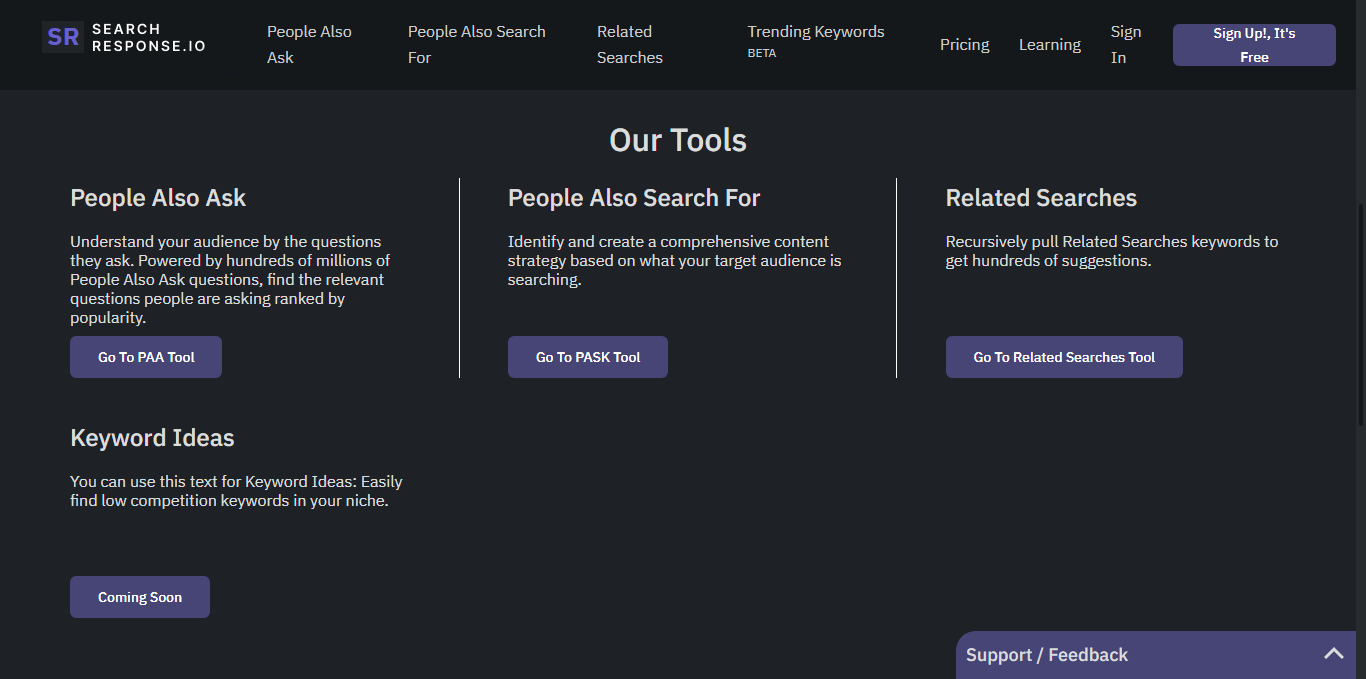
SearchResponse.io provides four tools: a People Also Ask tool, a People Also Search Tool, a Related Searches Tool, and a Trending Keywords tool. Used together, it can drive hundreds of long-tail keyword ideas for any seed keyword. The downside is that it pulls keywords from a database of previously scraped PAA questions; you won’t have access to any real-time data, and they no longer provide their PAA free version, meaning that you need a paid subscription plan.
Their pricing page shows they provide one free and two paid plans, as shown in the image below.
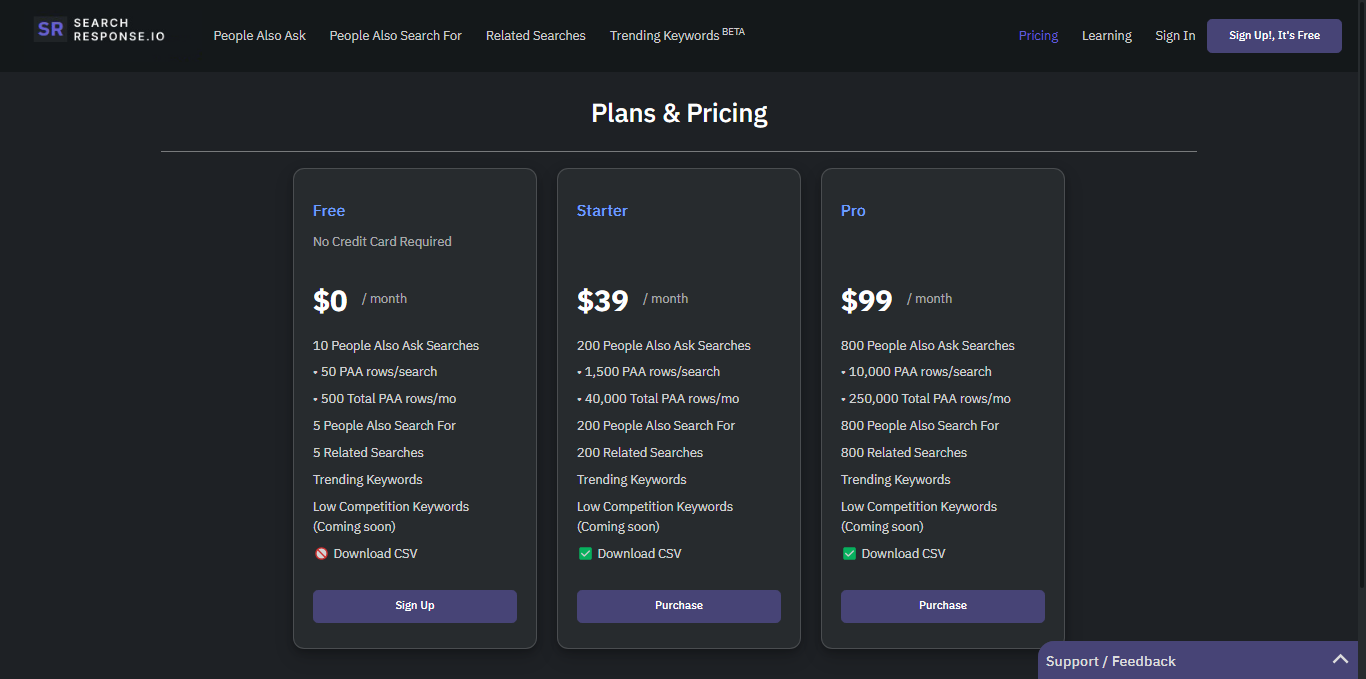
The free plan offers limited searches. But upgrading to premium unlocks more keywords and the ability to export lists as CSVs for further analysis.
The starter plan’s pricing seems reasonable, but still, it is not a real-time PAA tool, so I don’t recommend it as an alternative to Also Asked.
9. Frase
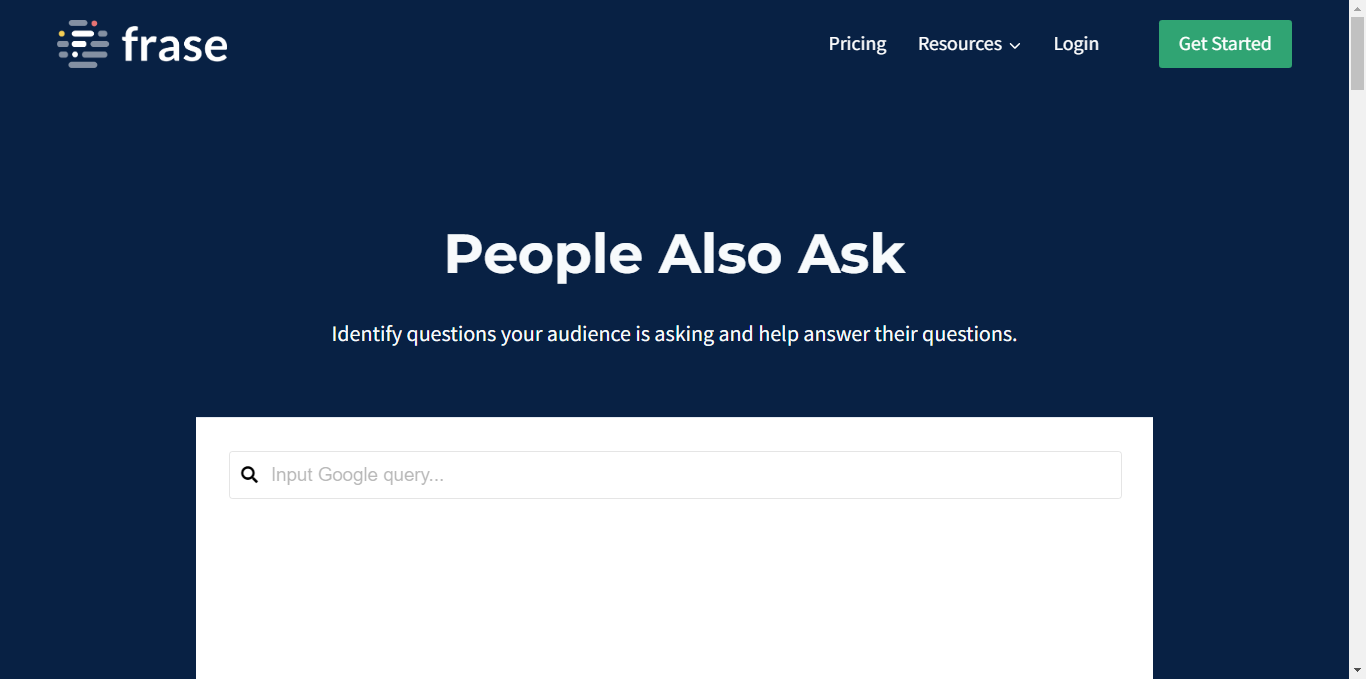
Frase.io is a content research and optimization tool. But It also has a very simplistic free PAA tool that helps you find the questions people are asking from Google and create content that answers them.
It’s a buggy tool, so the last time I tested it (today), it didn’t work, and it did not show any results whatsoever. So I can’t really recommend it as an Also Asked alternative for two main reasons:
- It is a very simplistic free tool that doesn’t have any visualization or deep search functionality
- You can’t set location/language settings, and it’s buggy and doesn’t work right now.
Frase has discontinued its free PAA tool. The landing page is still there, but it directs you to the sign-up page. However, the content writing tool still provides a section for People Also Ask.
Frase is, in essence, a content writing tool. Their free PAA tool seems to act as a lead generation or magnet to capture search queries and increase brand awareness. I won’t recommend it as a PAA tool for the reasons mentioned above.
Frase is not free and requires a subscription to access all the features and benefits of its content writing tool. Here is a screenshot of their plans and pricing:
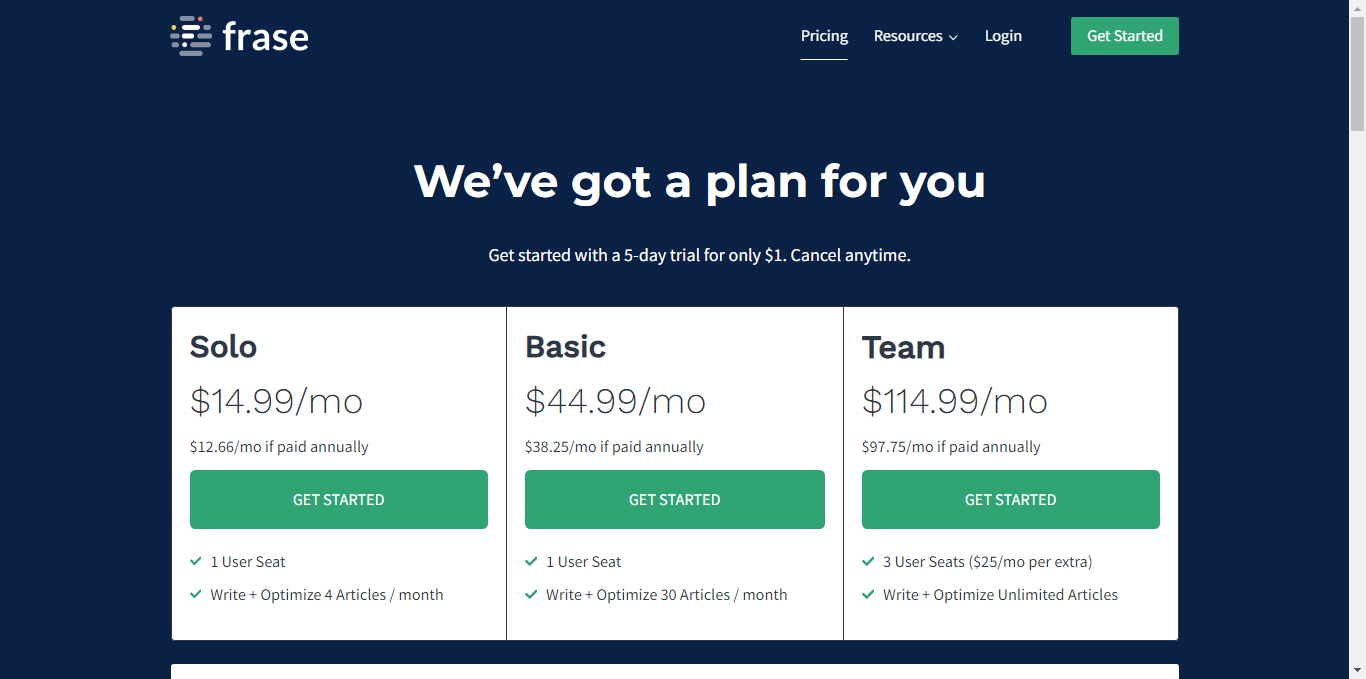
Again, Frase is not a People Also Ask tool. It’s a content optimization and writing tool very similar to Allintitle.co’s Writing Assistant tool.
9. Keyword Profiler
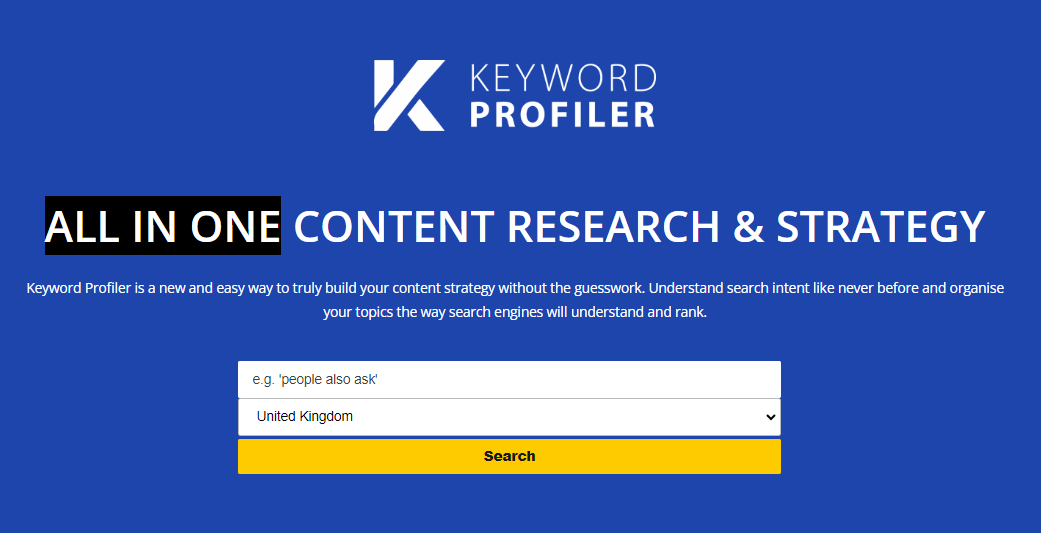
Keyword Profiler is another PAA-based keyword research tool; thus, it can be included as an alternative to “Also Asked.” The visualization seems to be error-prone on some browsers like Safari, and sometimes it takes longer to display the results, but in general, it’s a good PAA tool.
It provides three free credits per day, meaning that you can run three People Also Asked research per day with this tool.
Keyword Profiler visualization is no different from other prominent PAA tools; it shows keywords on a white background, which I kind of like, and when you click each keyword, it gets copied to the clipboard. It organizes them into a tree structure based on how deep the question is in relation to the searched term.
Keyword Profiler also allows you to see the websites that are ranking for the People Also Ask questions—enabling you to analyze their content structure and quality. It also lets users set a country for their search but not the language. I think this is a pro feature as I can’t see the websites and Answers in the Free version.
The Keyword Profiler, from time to time, is slow, and the visualization chart is not showing correctly on the Safari browser right now. I tested it with the keyword “Google SEO,” but I am getting a blank keyword tree with no error message on Safari (check out this screenshot), although it works correctly on Chrome.
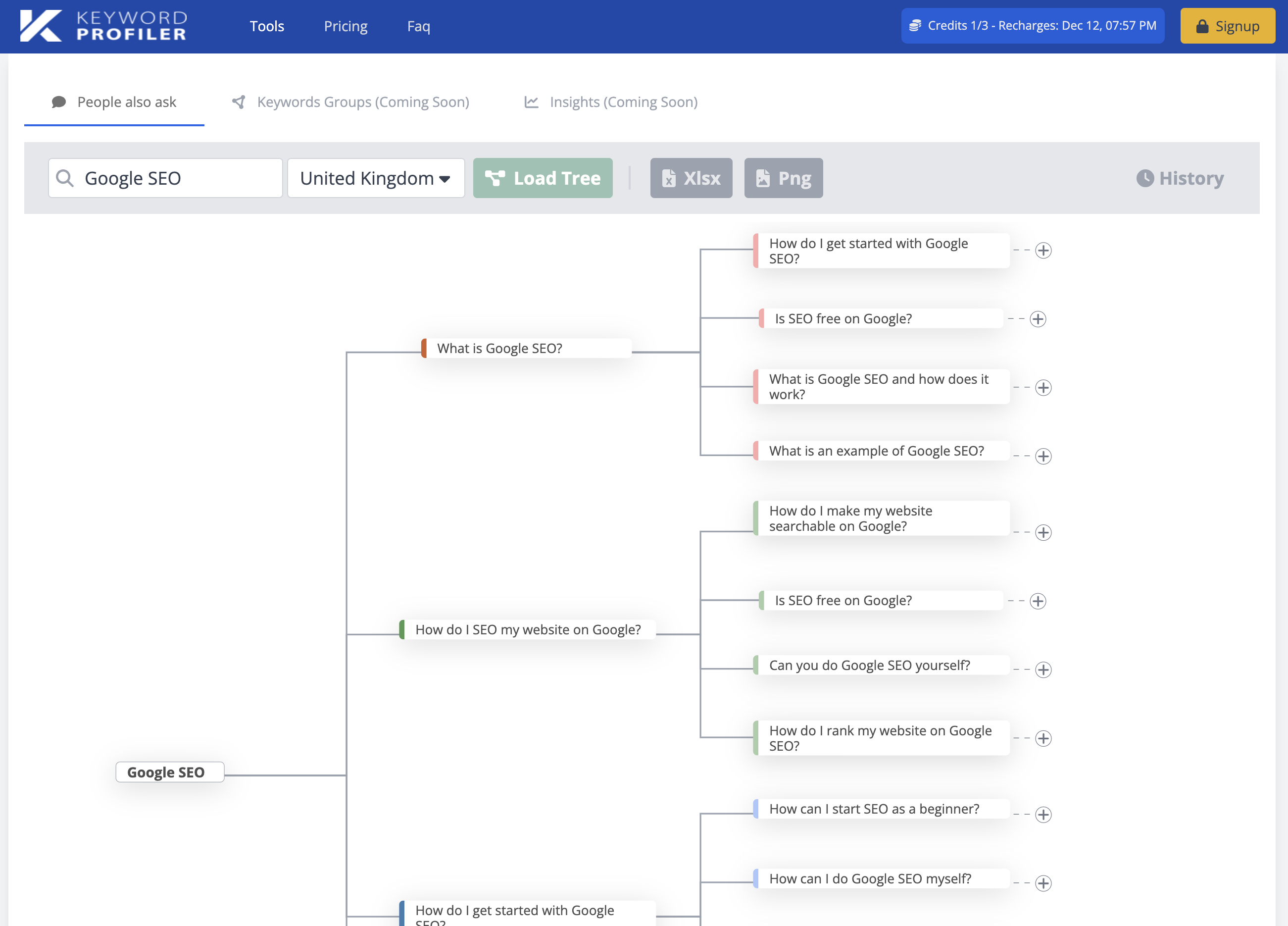
Like other PAA tools, Keyword Profiler lets you download the data in Excel or PNG format for further analysis or presentation.
They also have a paid version. You can choose from three plans: Small, Medium, and Large. Keyword Profiler can be a fair alternative to Also Asked, but I can not thoroughly recommend it due to the fact that it does not work correctly on some browsers and is a bit slow.
10. SEO Spark (Formerly Hyper Suggest)
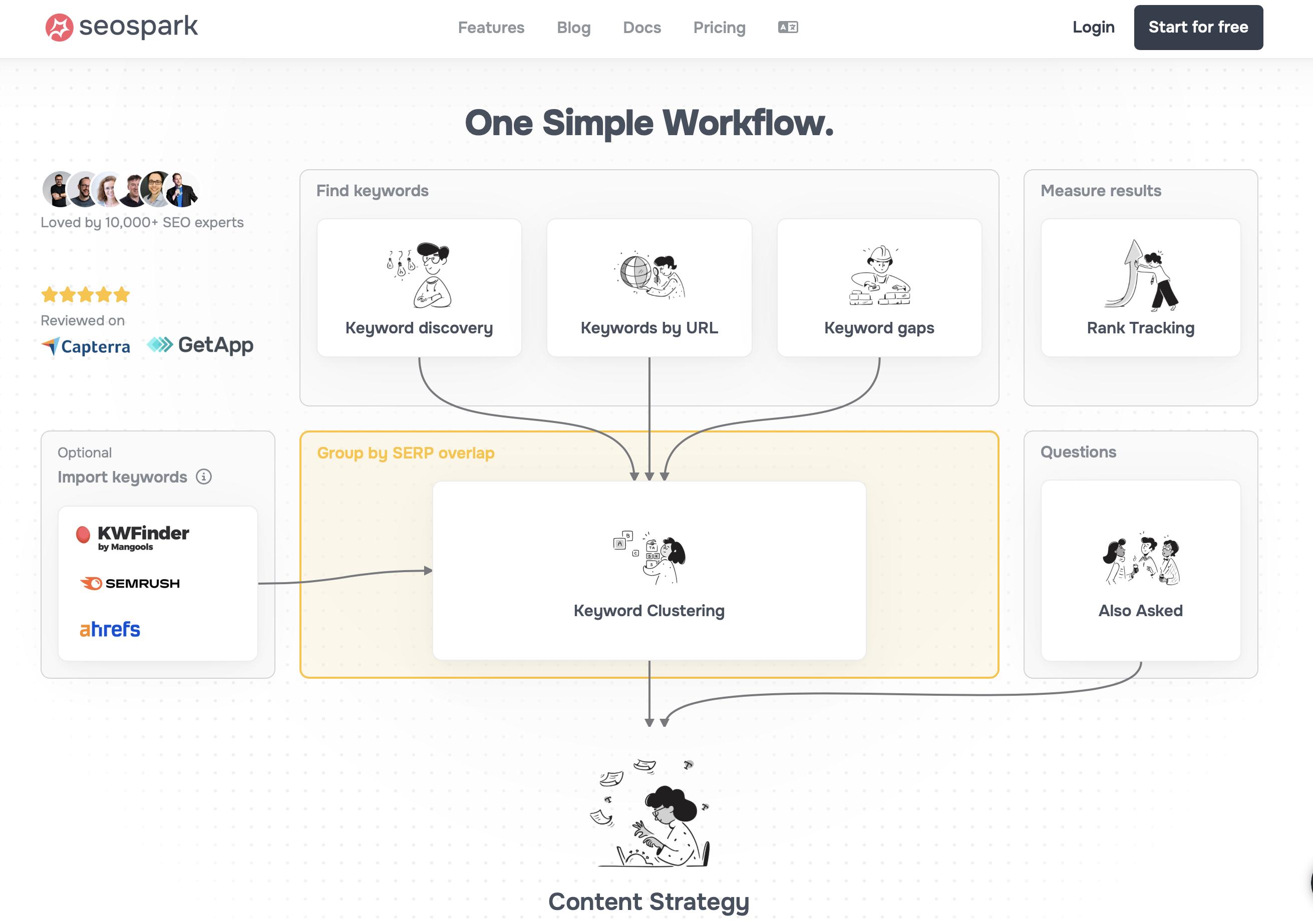
SEO Spark, formerly Hyper Suggest, is a new addition to the keyword research tools that provide a decent People Also Asked feature. Its creator asked me to give it a try, and I did try it for the first time just yesterday (August 21, 2024). The PAA feature was up to standard, and it made the cut to be included in this post.
In general, if I want to describe SEO Spark in one simple sentence, it is that the user experience makes this tool special. What I mean by that is first, you enjoy working with this tool as the interface looks very clean, minimalistic, and non-distracting (exactly what you would expect from a German-built platform), and more so that you don’t get lost when using SEO Spark. No matter which tool you start using, it tells you the next step (this is what I liked the most about it.)
Other than the PAA tool, SEO Spark provides other keyword research features. Here are the tools you can access with SEO Spark:
- A Keyword Research tool to find related keywords,
- A Keyword Clustering tool to group keywords into clusters, which is one of the latest and in-demand features in SEO, I would say
- The AlsoAsked tool to find questions related to any seed keyword directly extracted from Google
- And a Rank Tracking tool. I am sure you know what that is. 😉
PAA tool is pretty standard with a nice question tree or mind map kind of visualization. When you click on each question, it provides the answers and the link to the source in a tooltip box. It also has a table view with three columns: Questions, Answers, and the Source.
You can export the question tree as an image and the table into a CSV/Excel file (premium feature.)
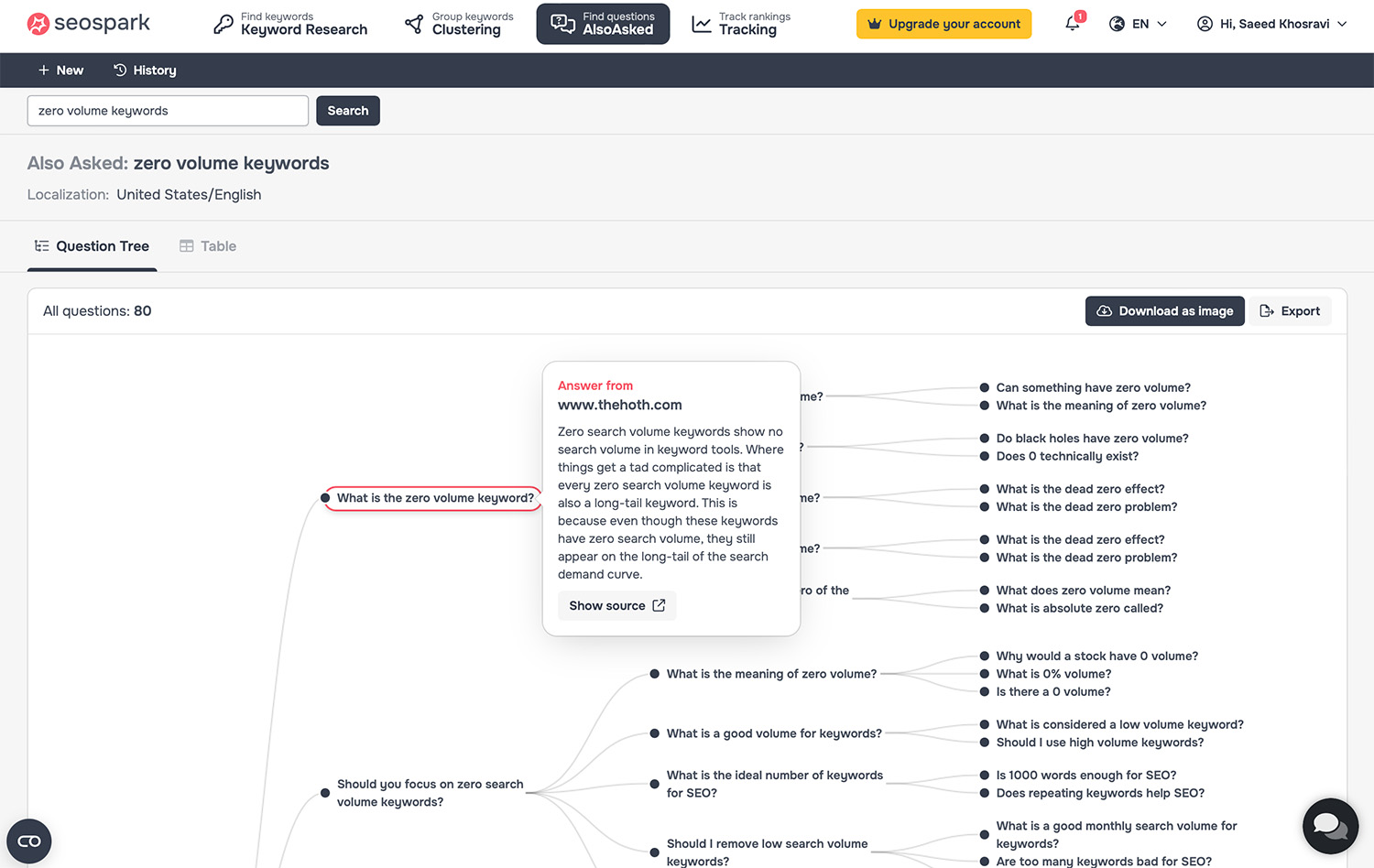
Plans start from as little as $19/Mo with 5000 credits (you don’t get a keyword export feature with this entry plan, though.) So the professional plan at $39/Mo is the one that actually provides all the features you can get from SEO Spark, which is still within the affordable range of keyword research tools, taking into account the features it offers.
Who is the Winner?
As you can see, two of the alternatives were not, in essence, a PAA tool like the Answer The Public and QuestionDB, which are Google autosuggest kind of keyword research tools; the other two of them were buggy like the Frase.io Free PAA tool or the Keyword Profiler. SearchResponse.io also appears as a legitimate PAA tool but is not based on real-time data. Exploding Topics is not even a keyword research tool and has no People Also Ask research functionality.
That makes Allintitle.co PAA tool, Keywords People Use and SEO Spark as the top three “true” alternatives of the Also Asked.
Allintitle.co, Keywords People Use, and SEO Spark all stand out as having great PAA features. They all have a nice tree-like visualization with export capabilities. Allintitle.co provides search volume and other keyword metrics and PAA questions from not only Google but also Yahoo/Bing, which no other PAA tool does. Moreover, when you go deeper into the PAA search with Allintitle.co People Also Ask tool, your tree visualization gets expanded, unlike the Also Asked and People Also Use tools that start a new search and a new visualization.
Another thing that makes Allintitle.co stand out as a better alternative to Also Asked is its ability to set geo-locations not just at the country level but also for cities, regions, and even zip codes. This feature is unique to Allintitle.co’s PAA tool is unmatched by any other People Also Ask tools.
So, what’s the best People Also Asked Questions research tool? Well, Allintitle.co PAA tool stands out as the winner, followed by Keywords People Use and then SEO Spark.
While no tool is perfect, PAA tools enable brands to uncover high-potential related questions. Questions that, if answered in your content, can help you better match the user’s searcher intent.
I hope this review provides a helpful framework for identifying the best Also Asked alternative tools tailored to your business needs. Best wishes!