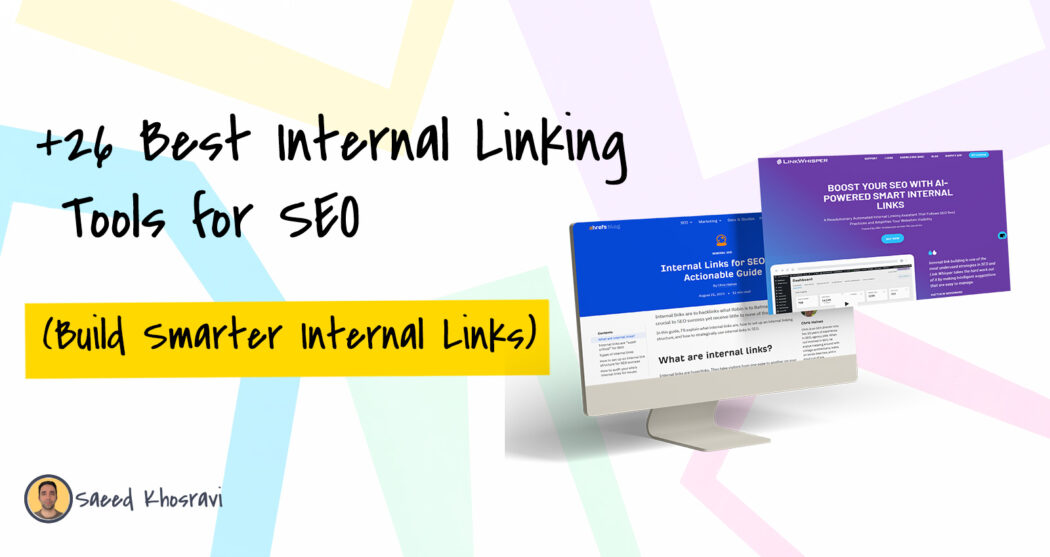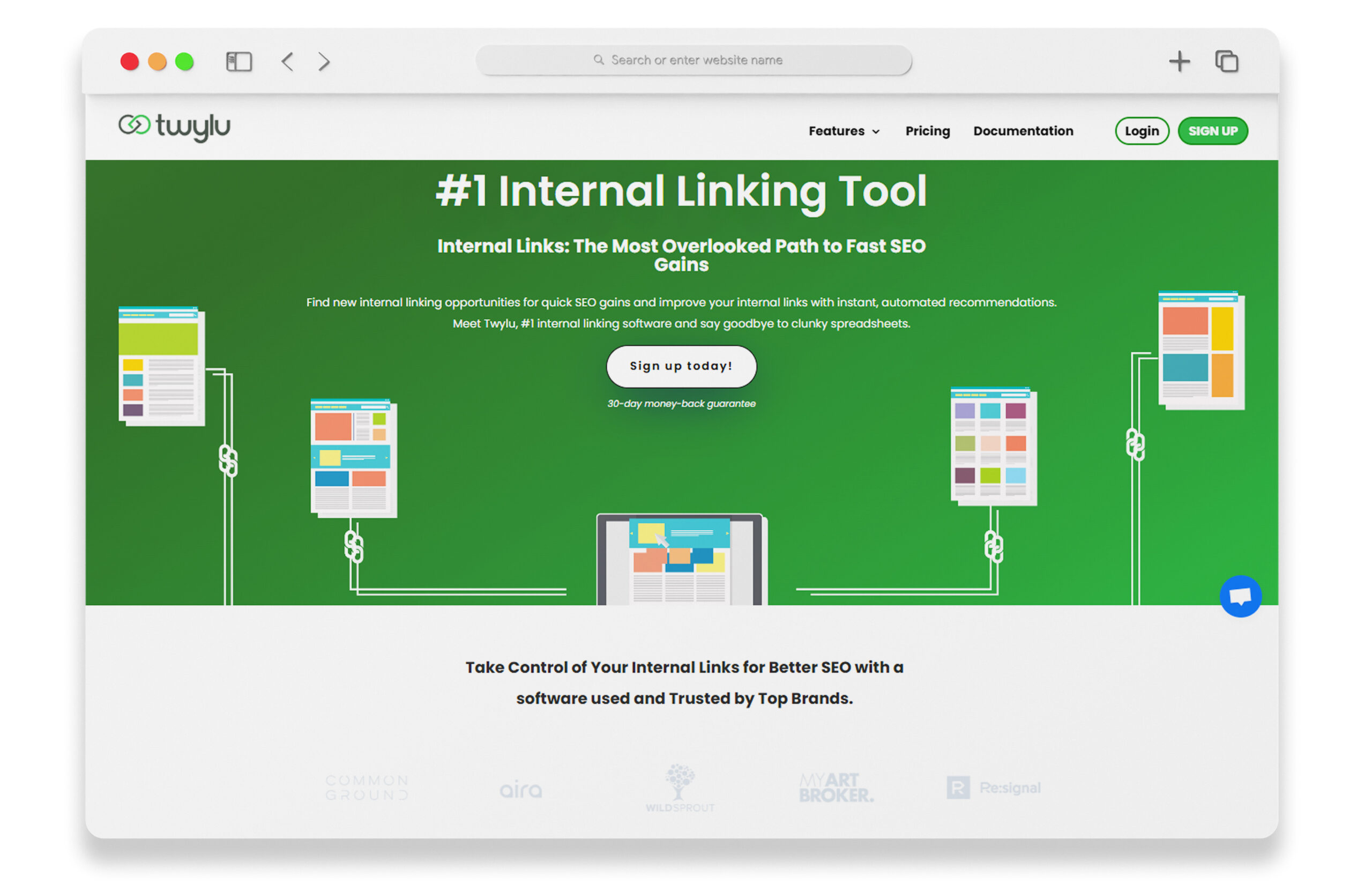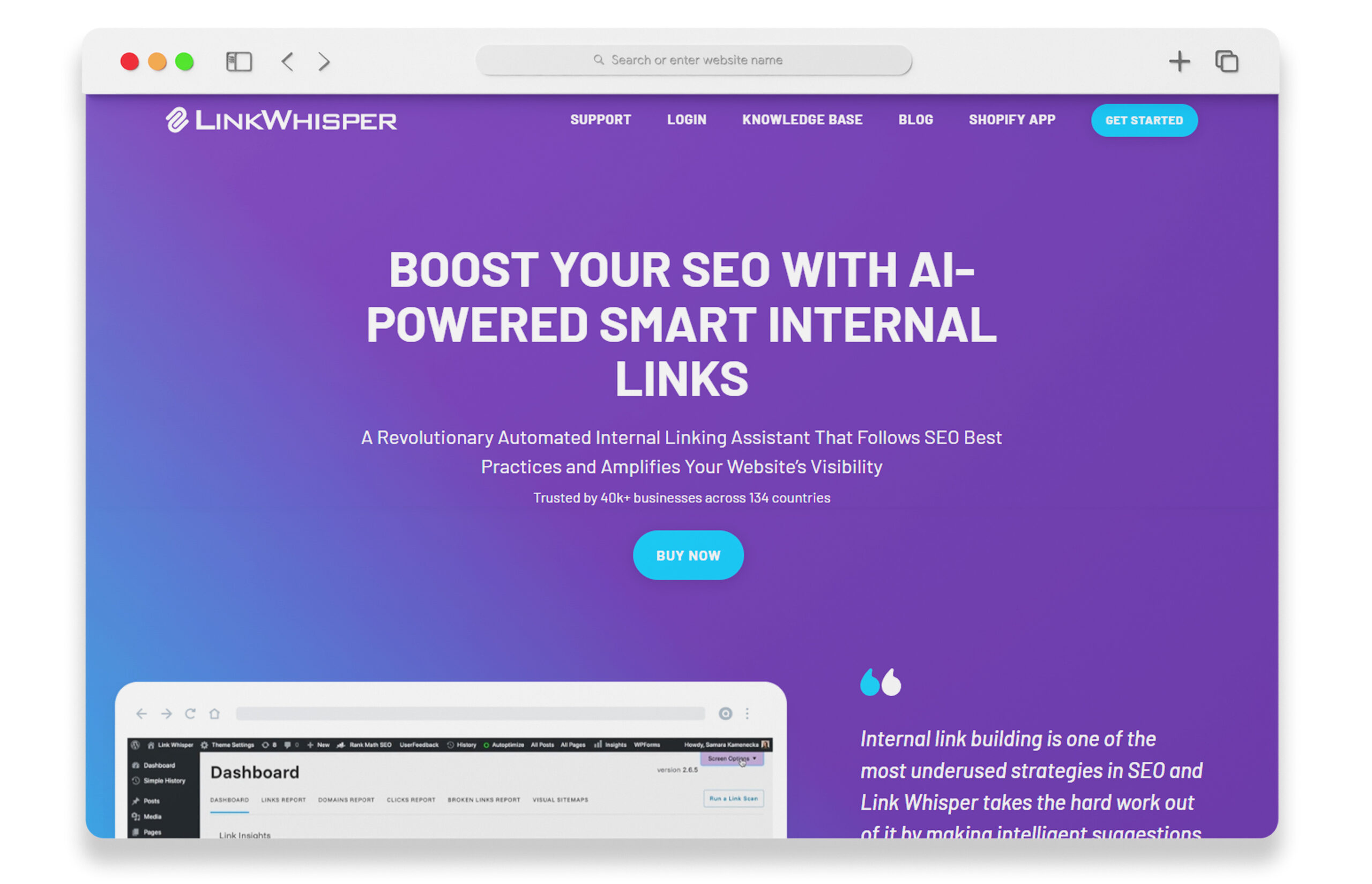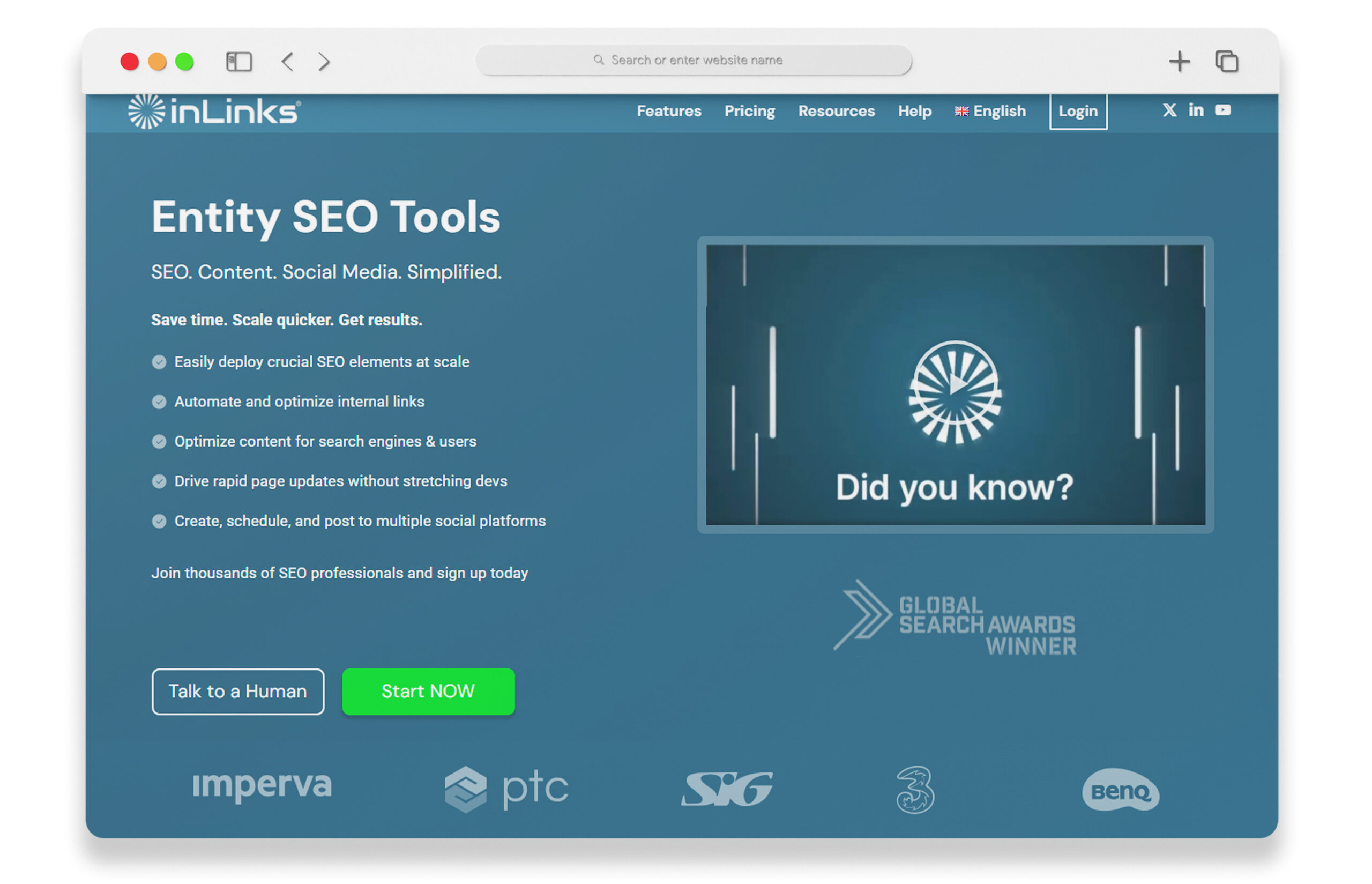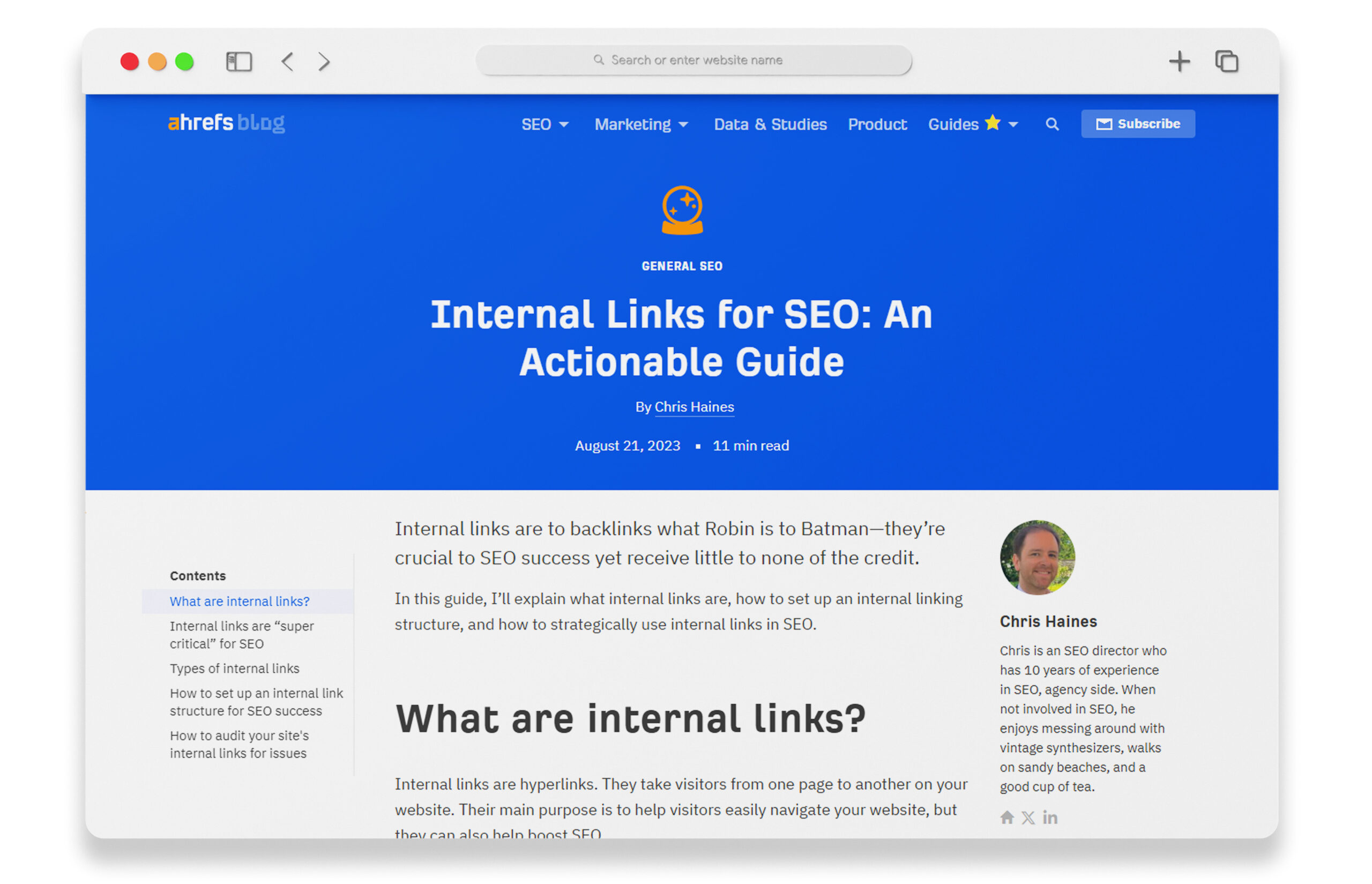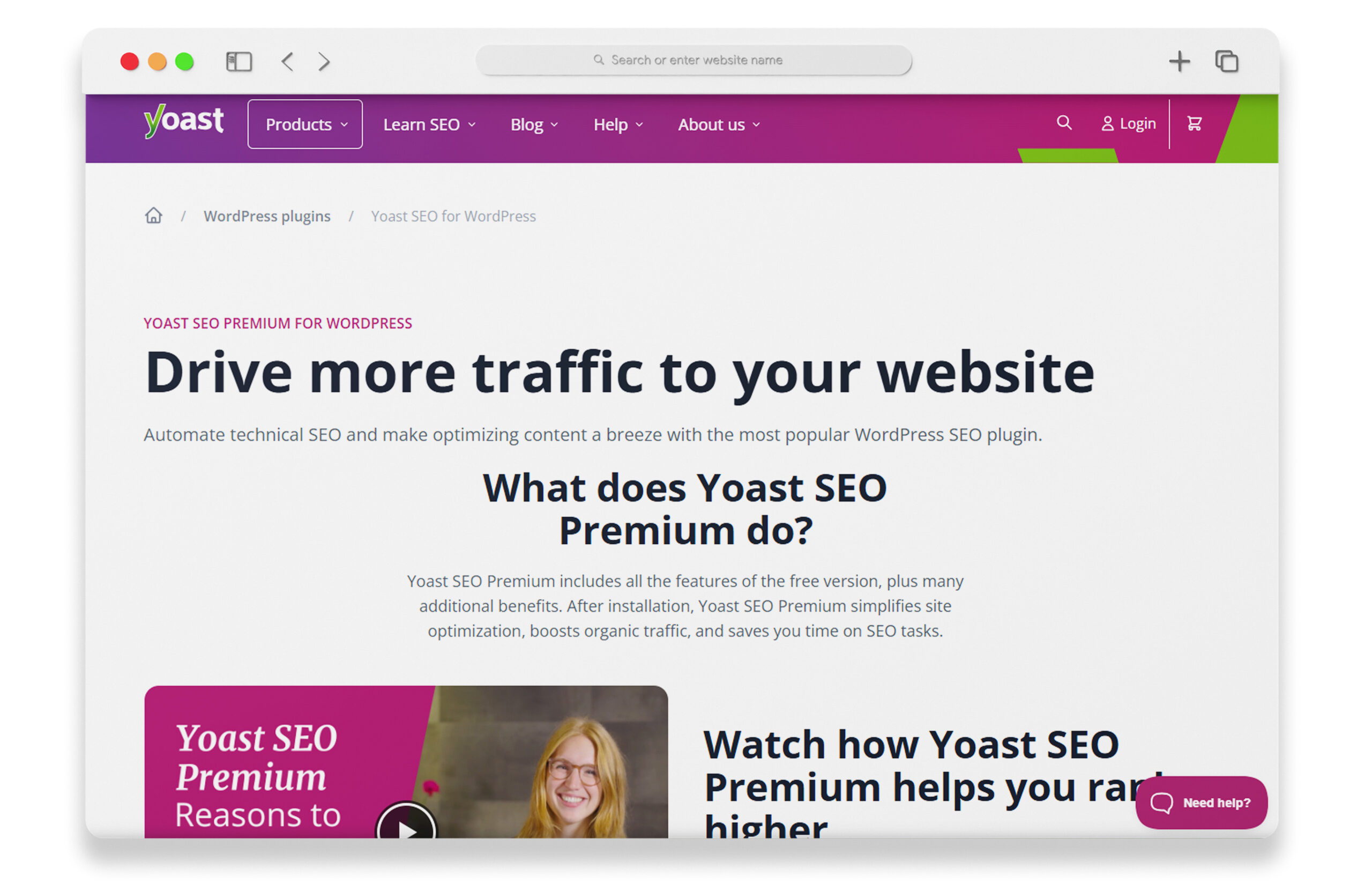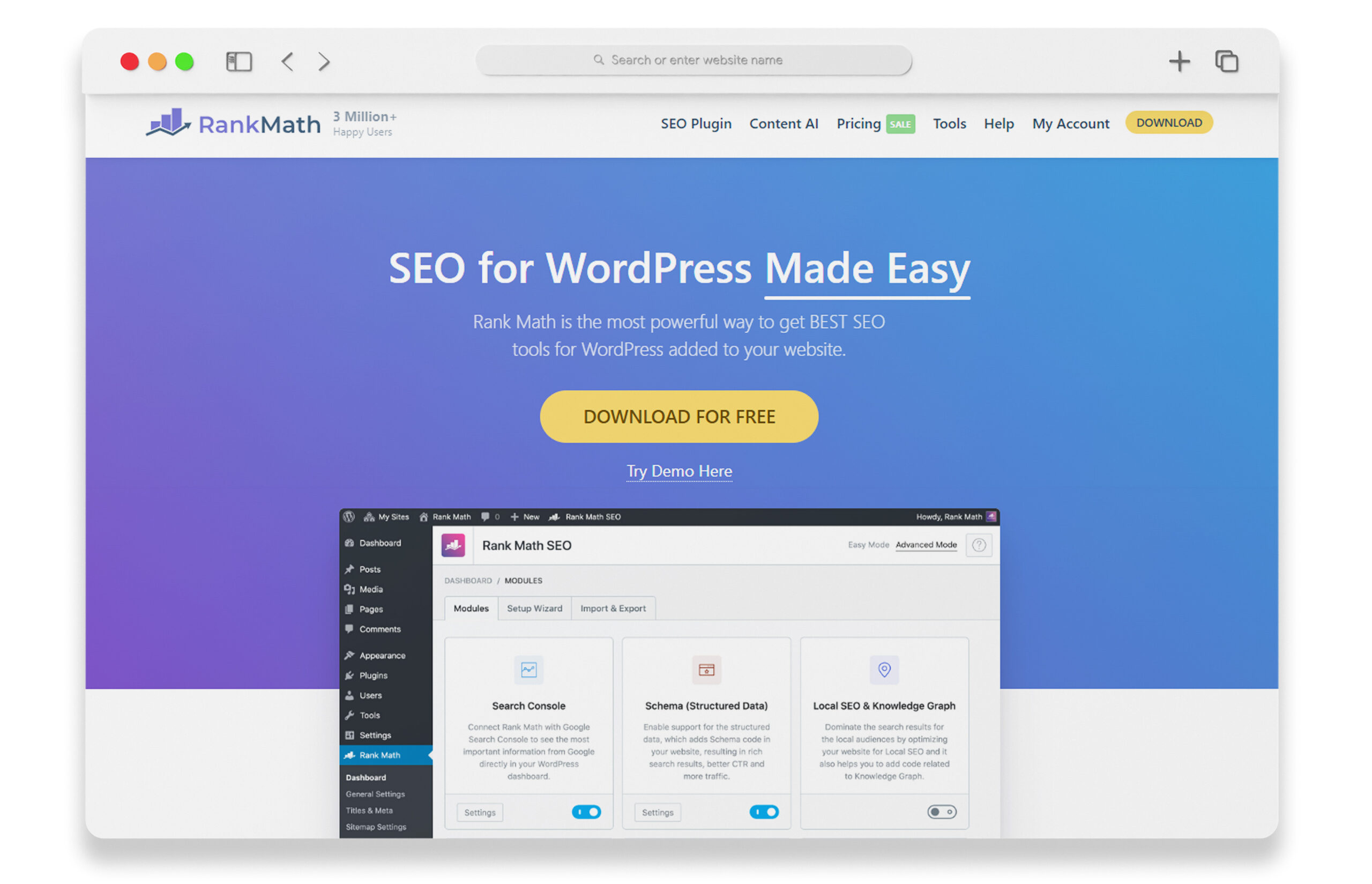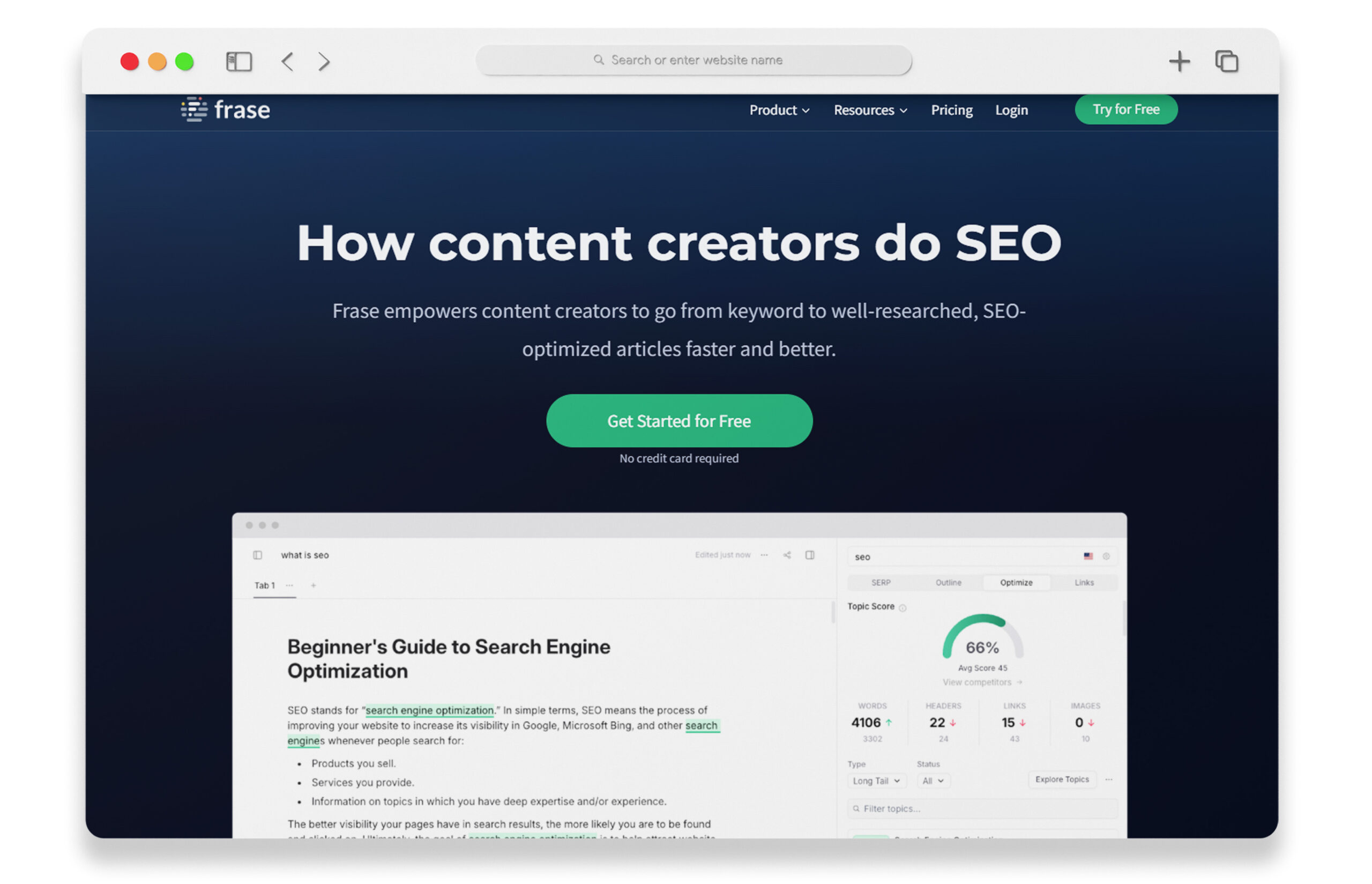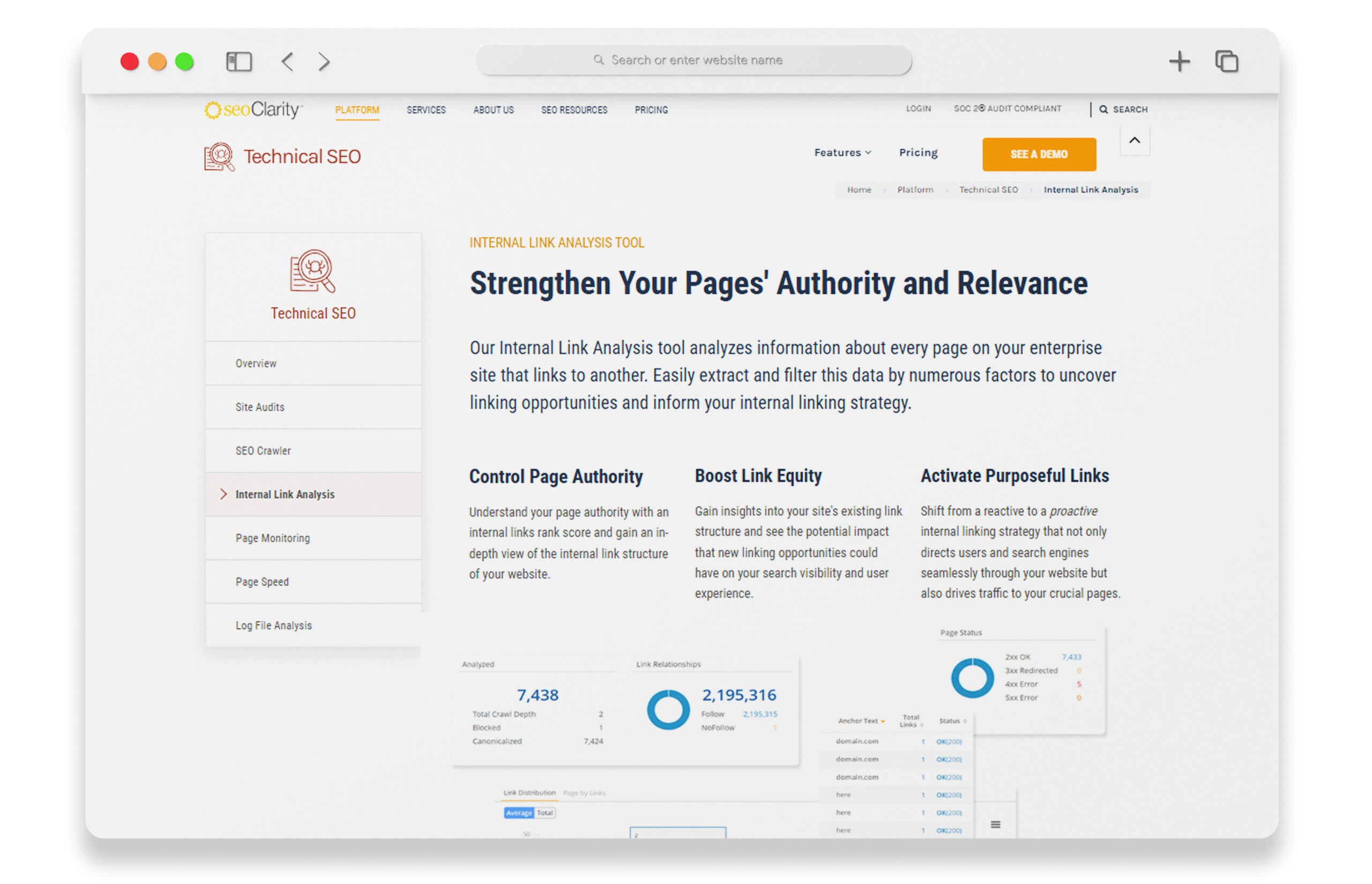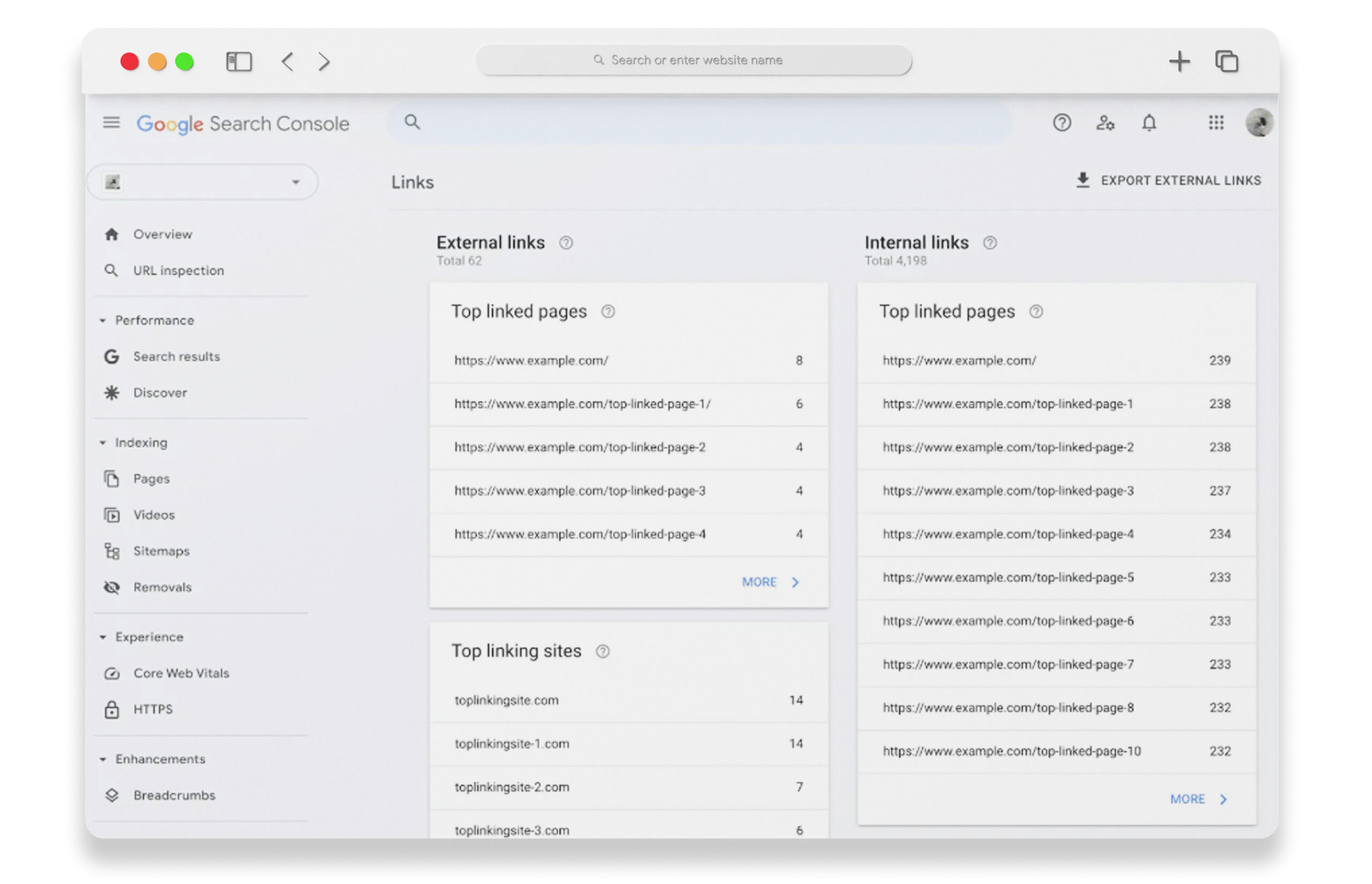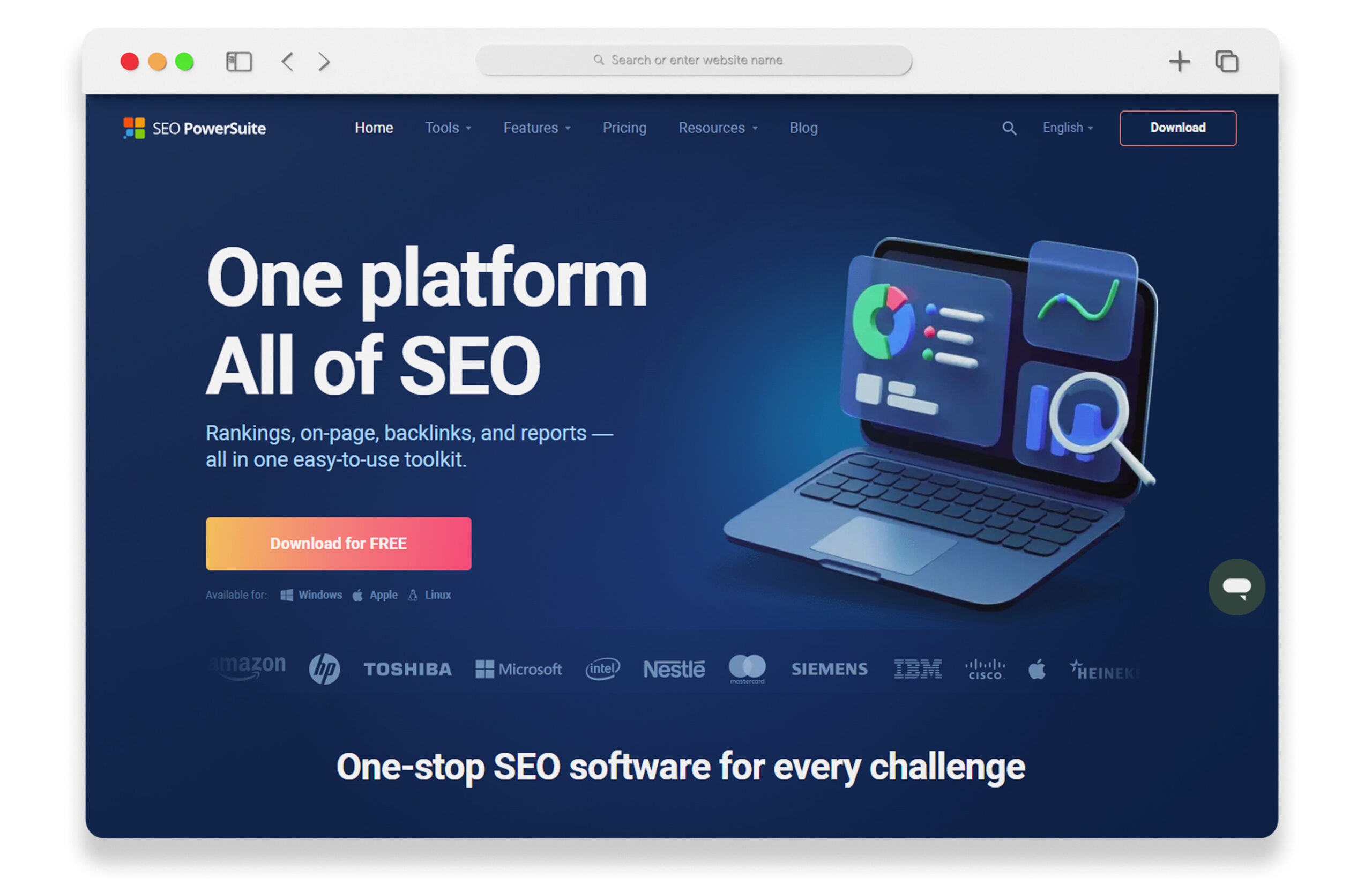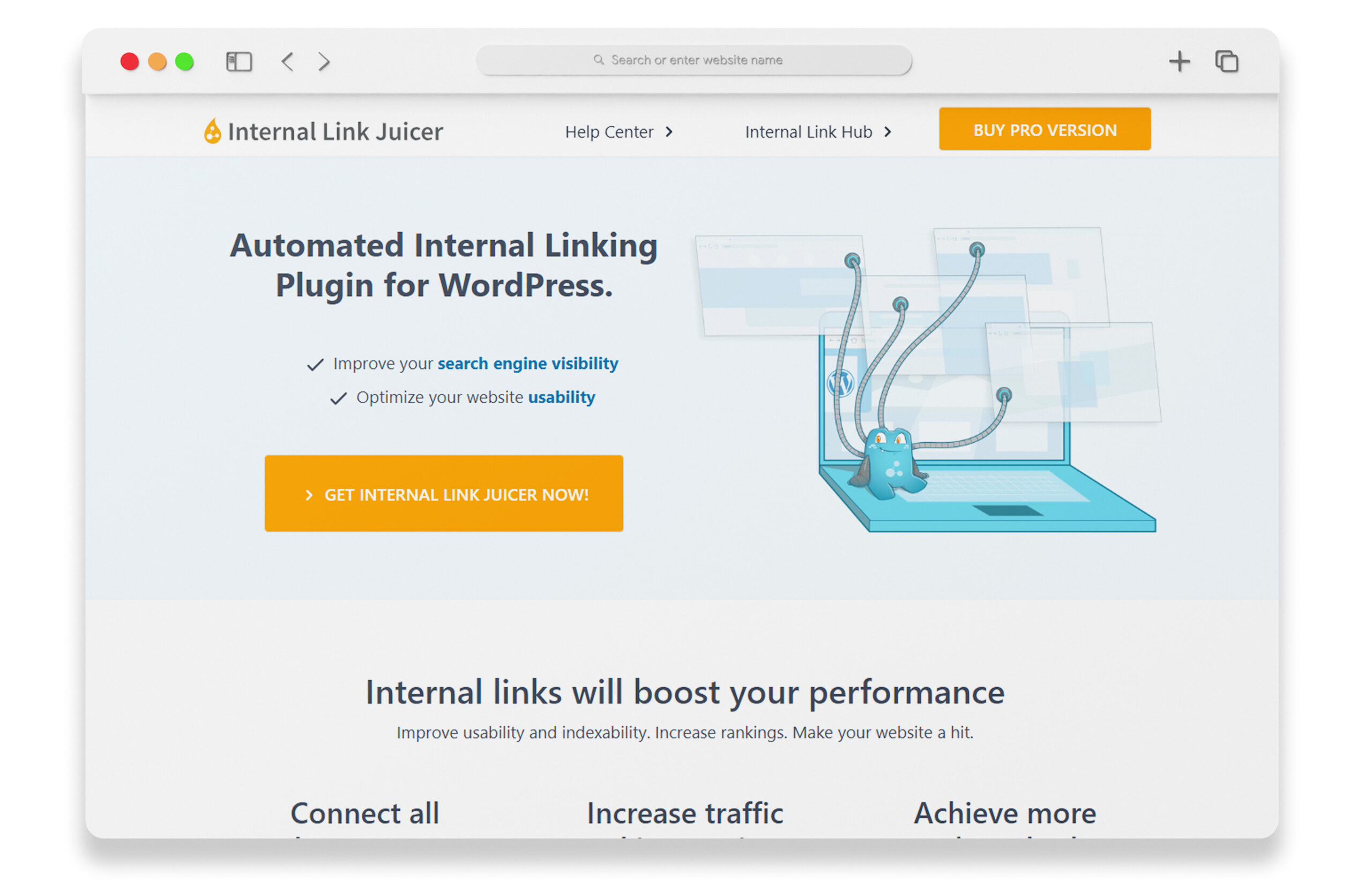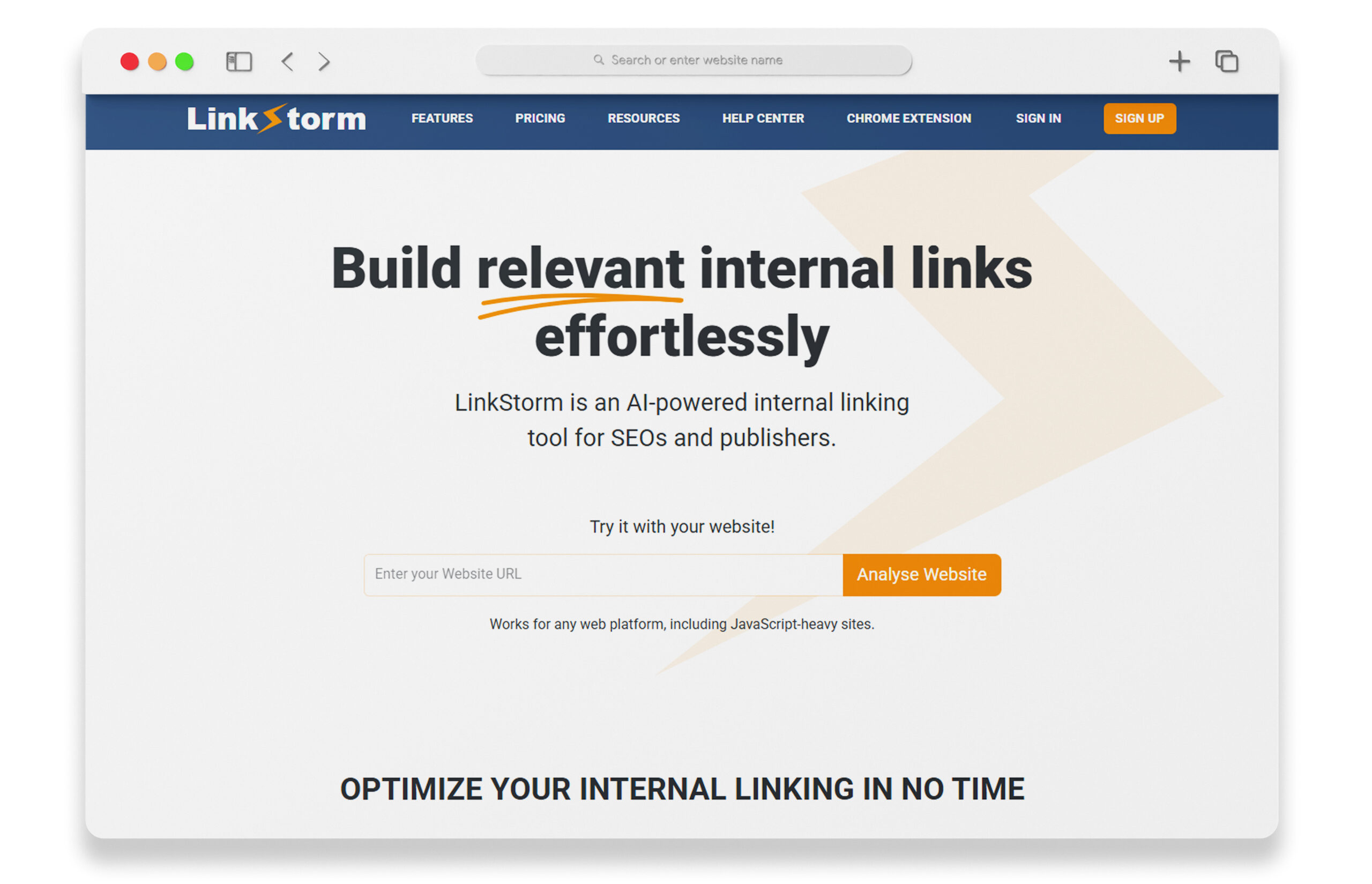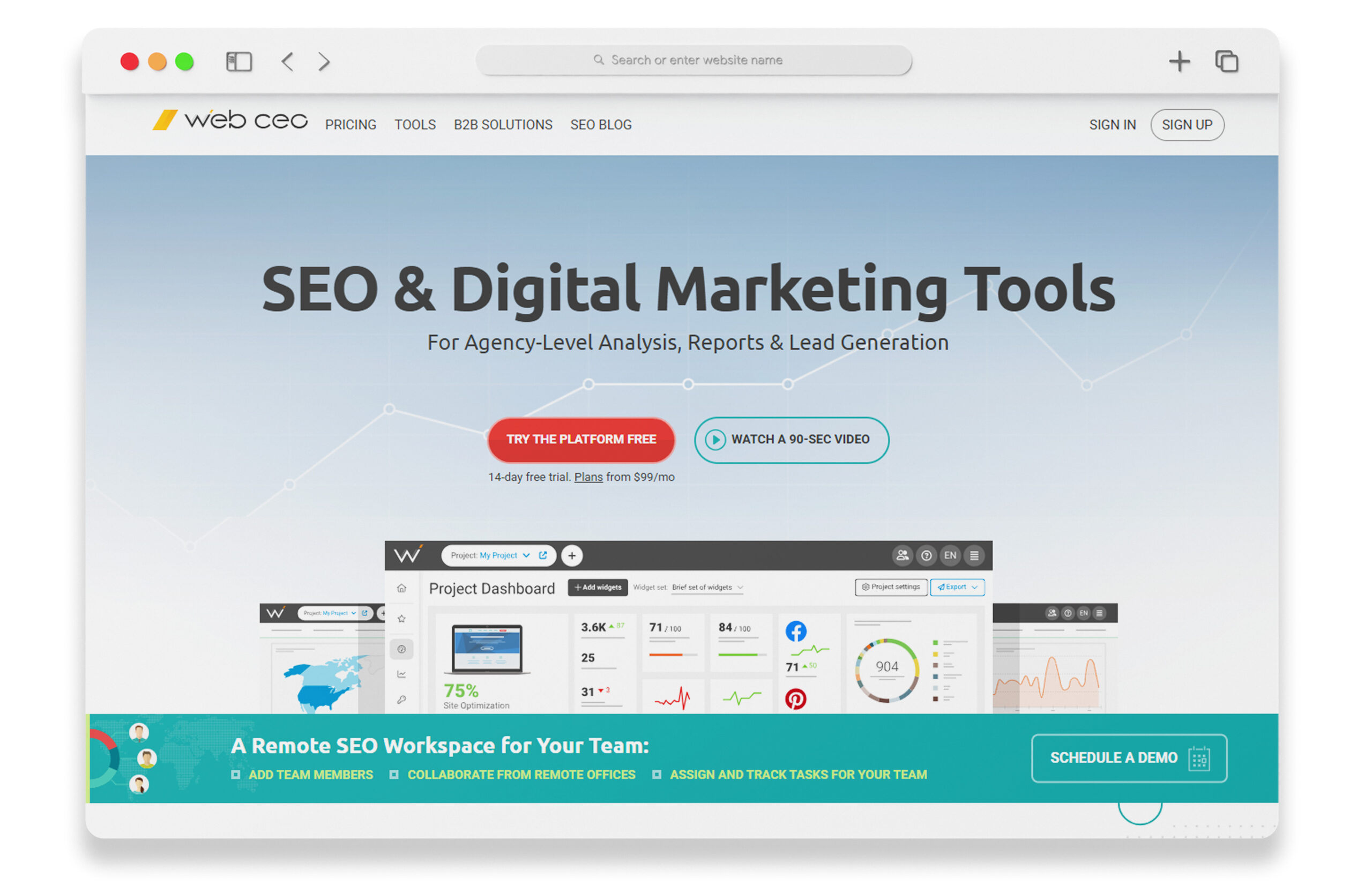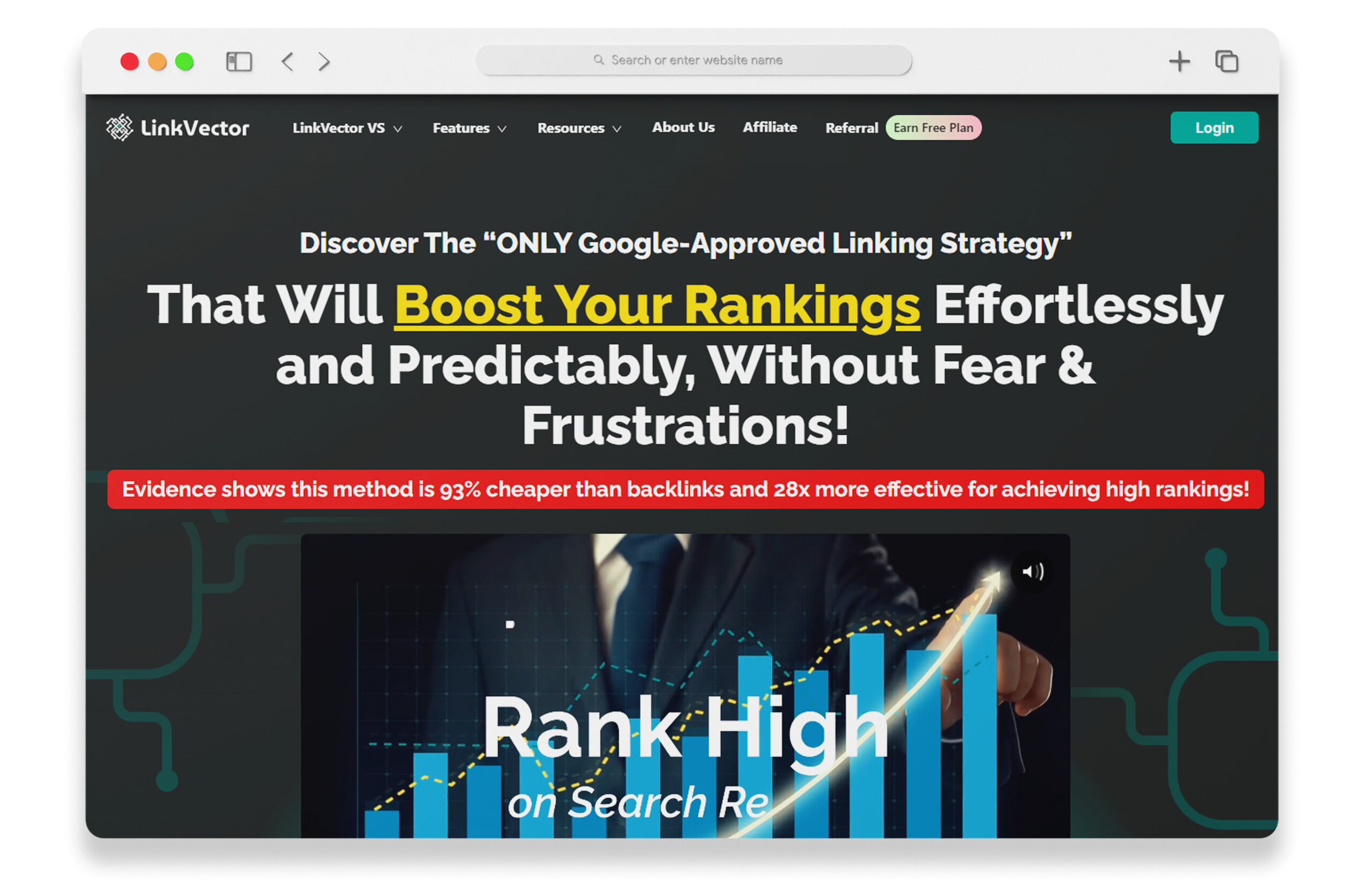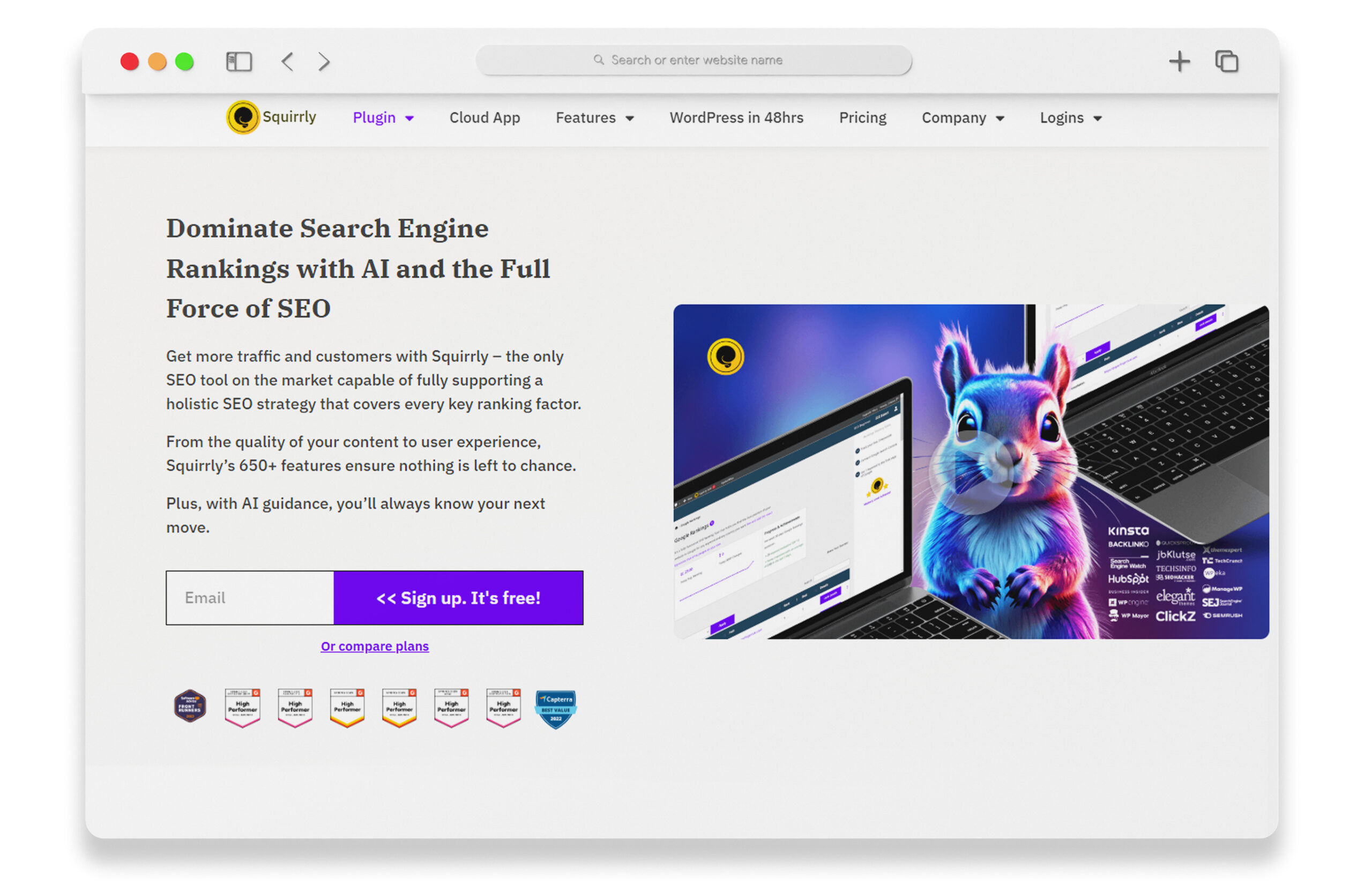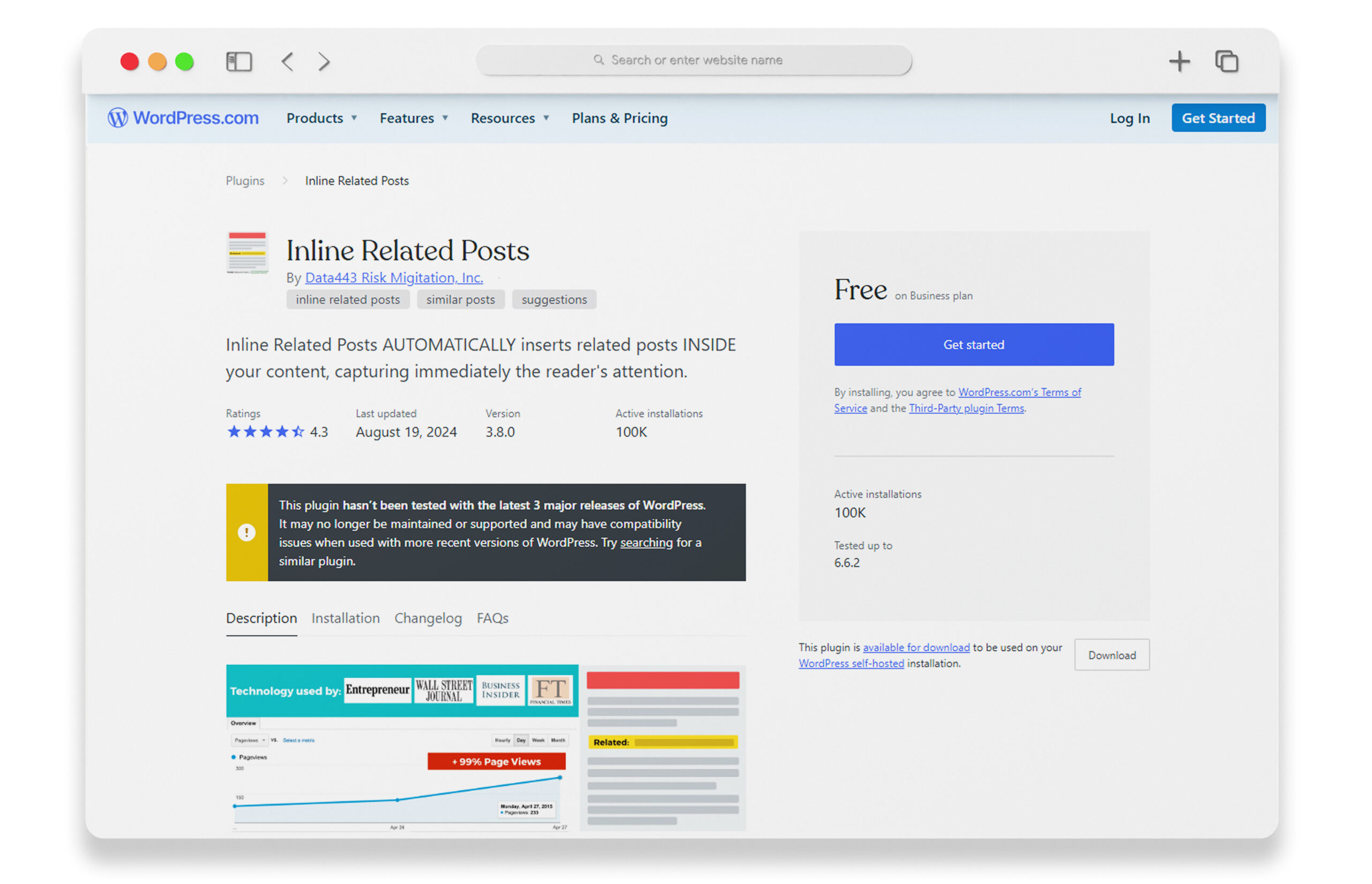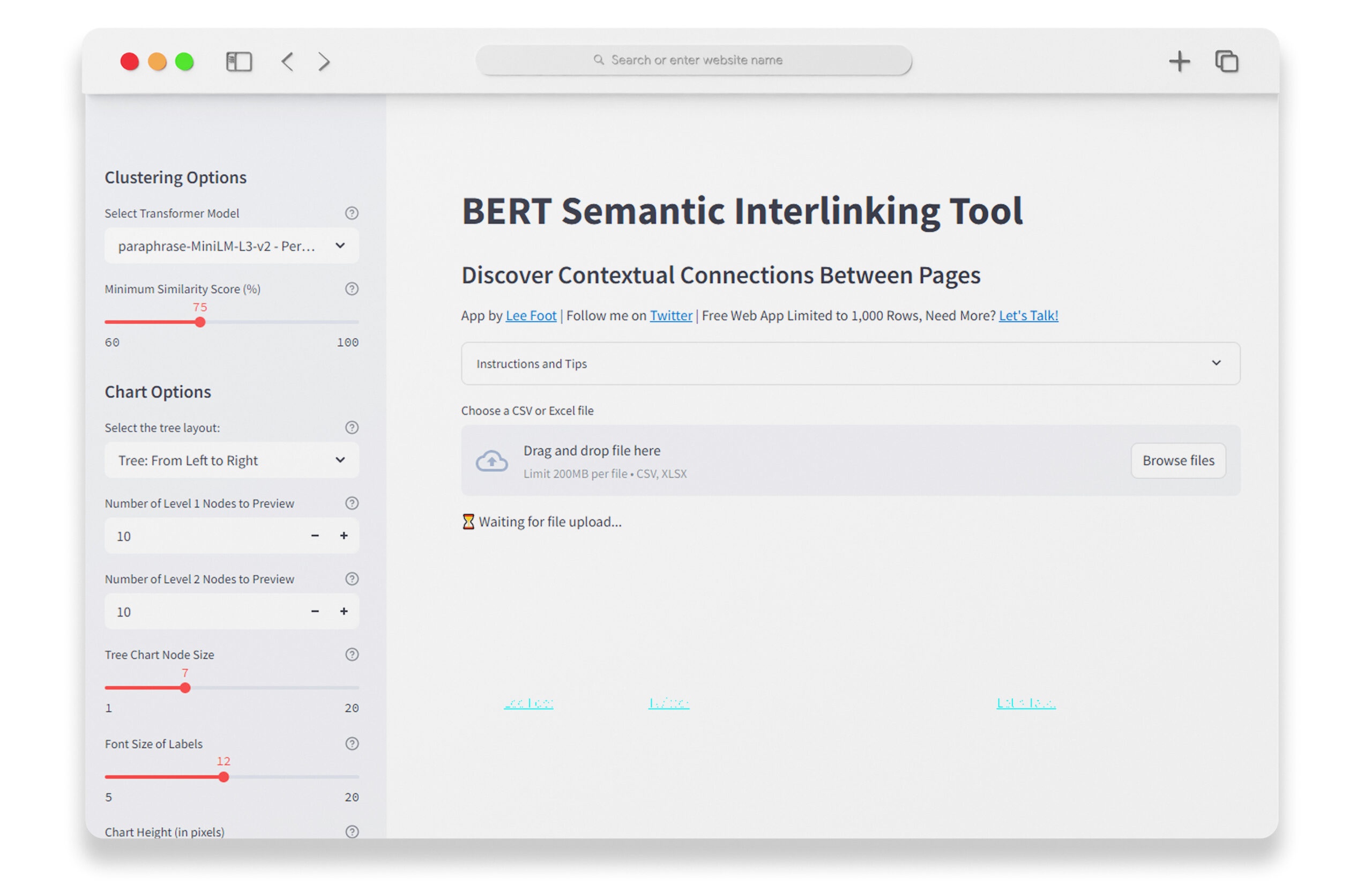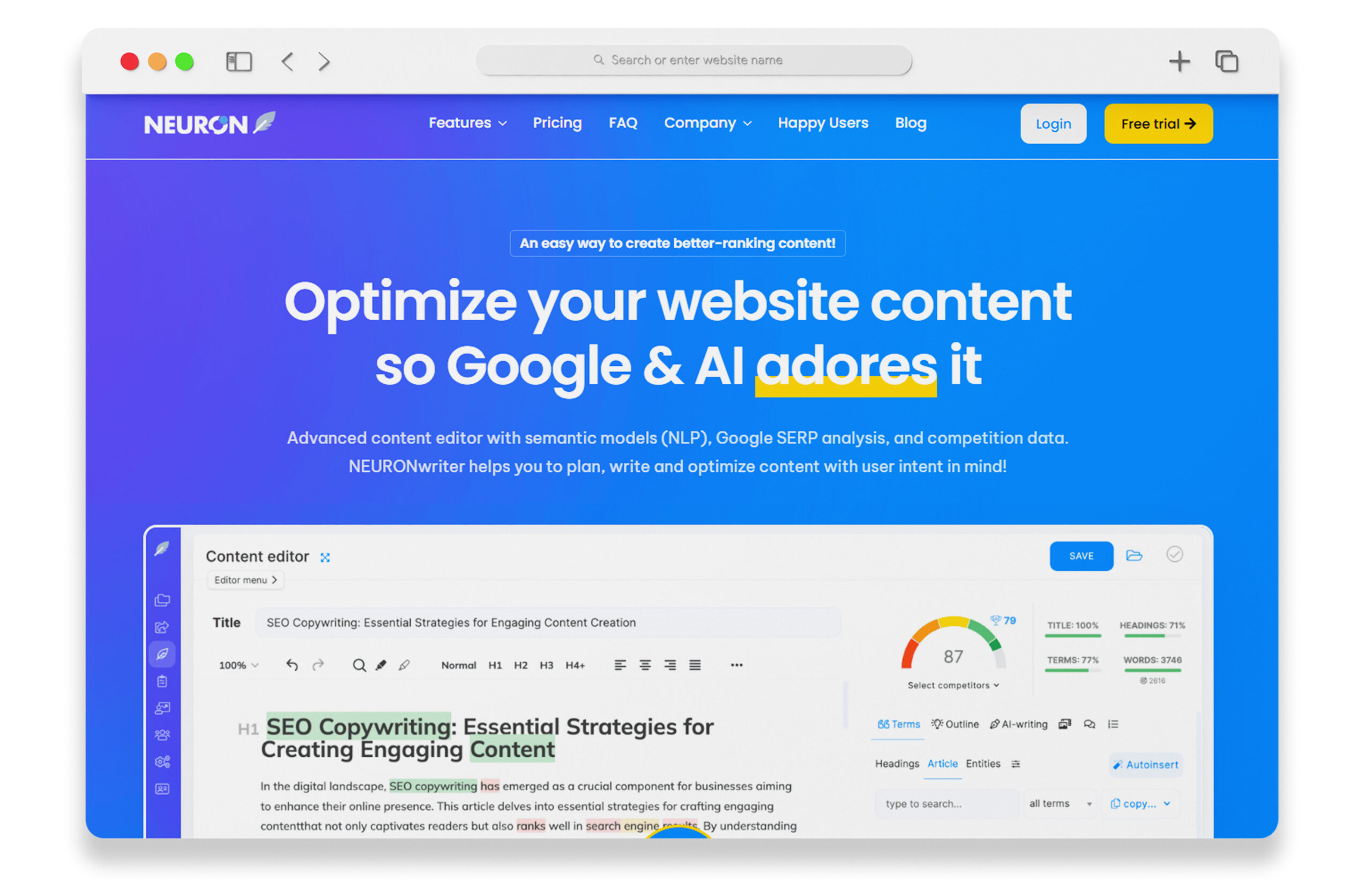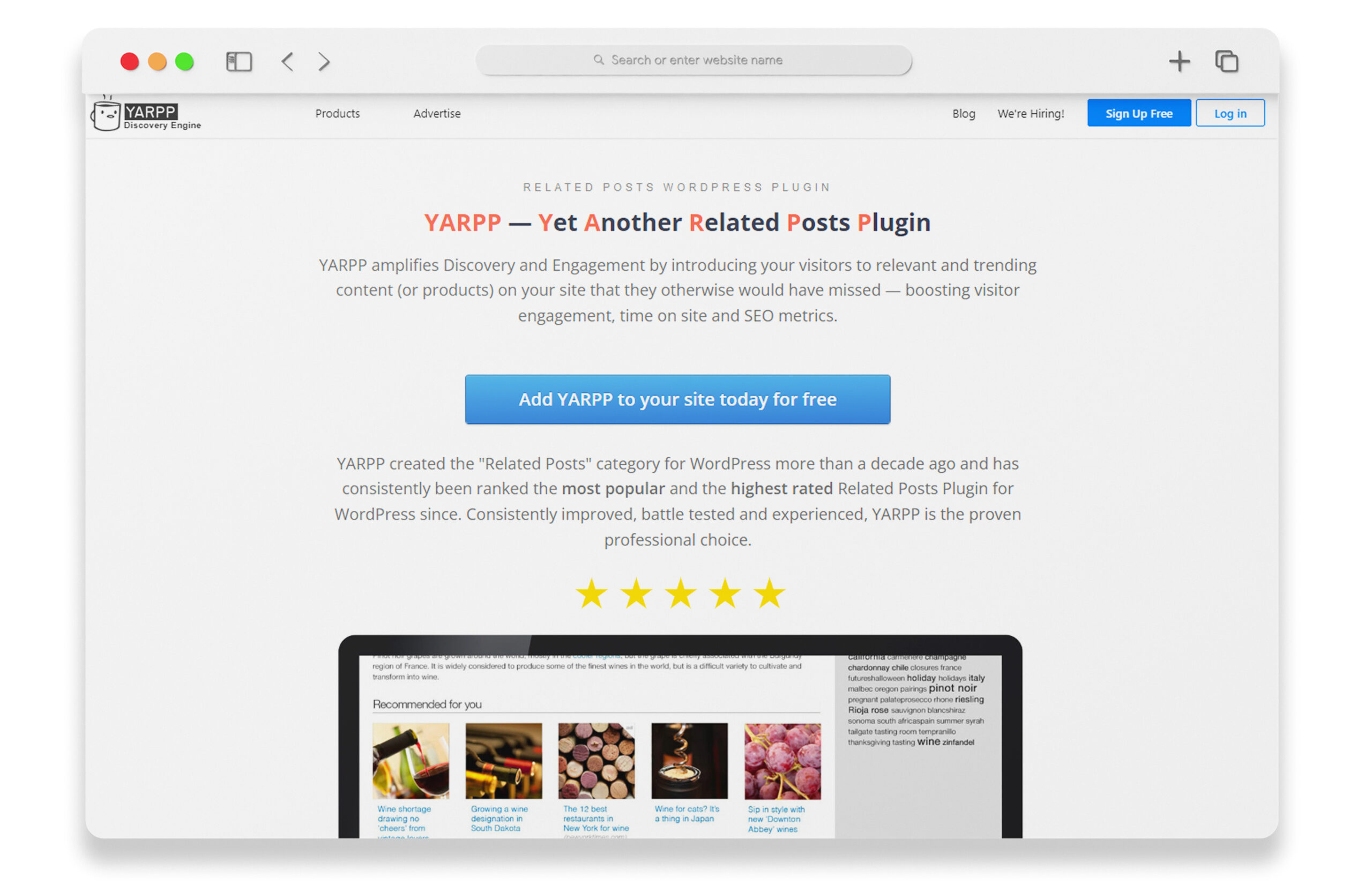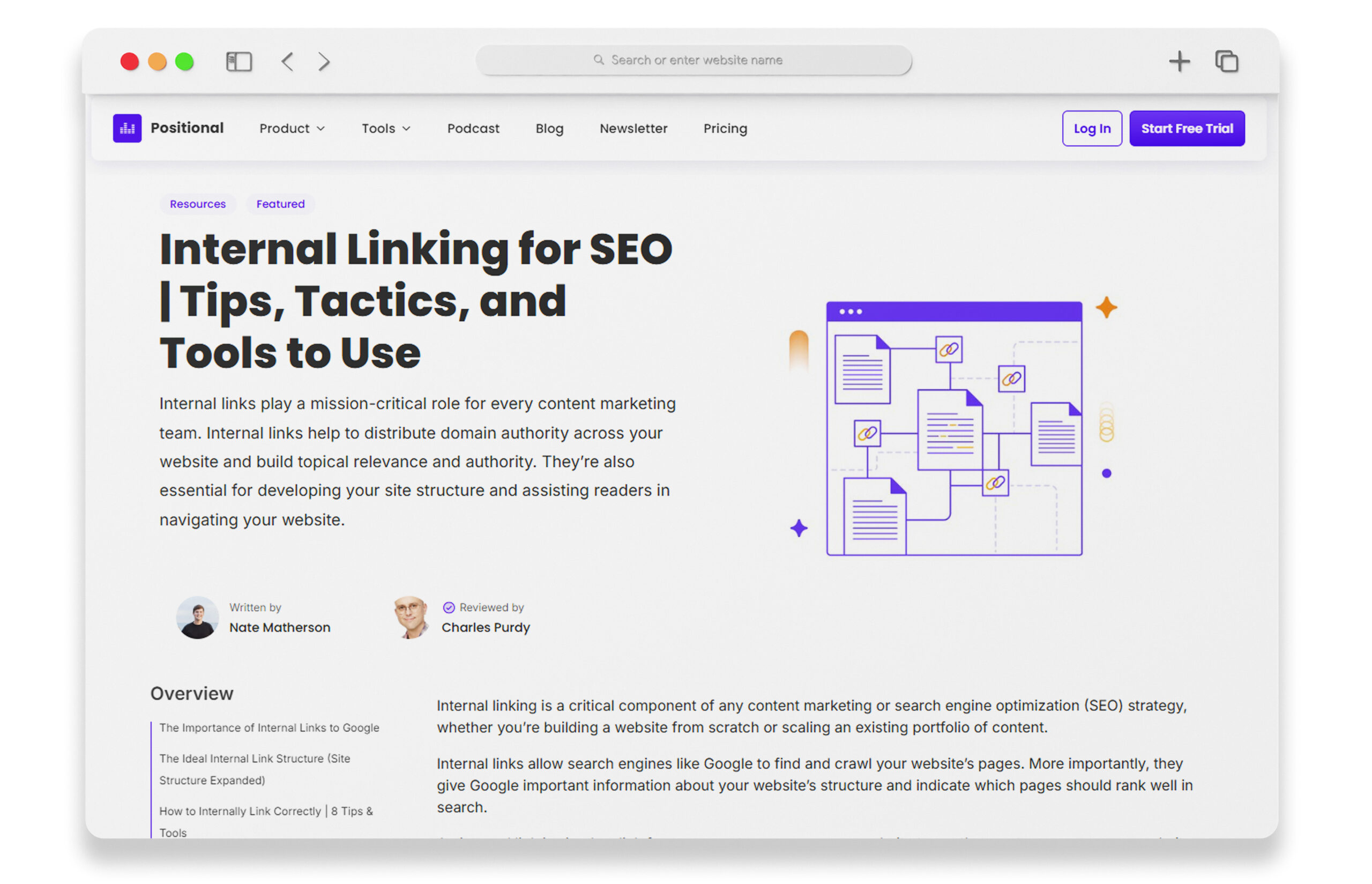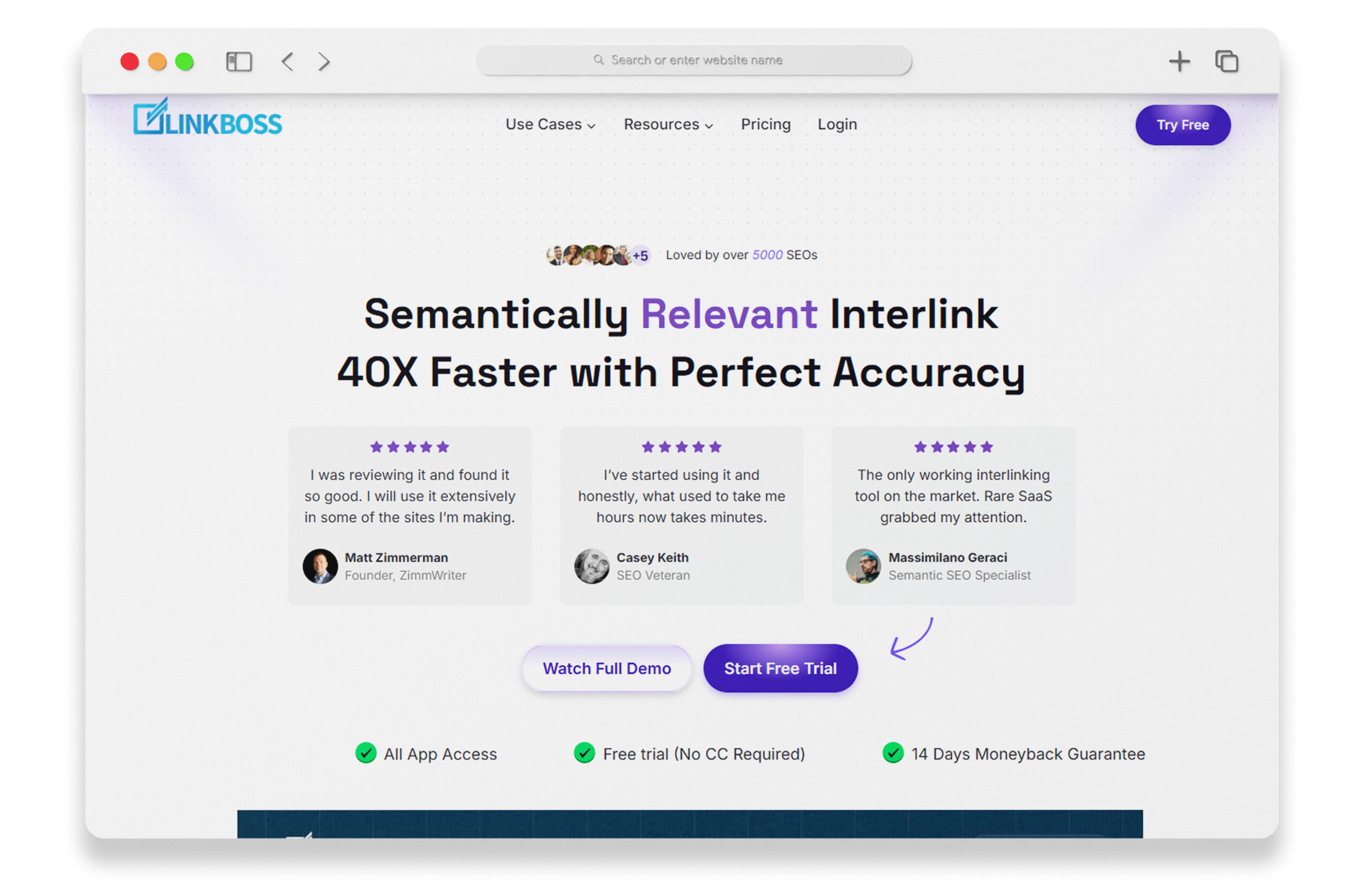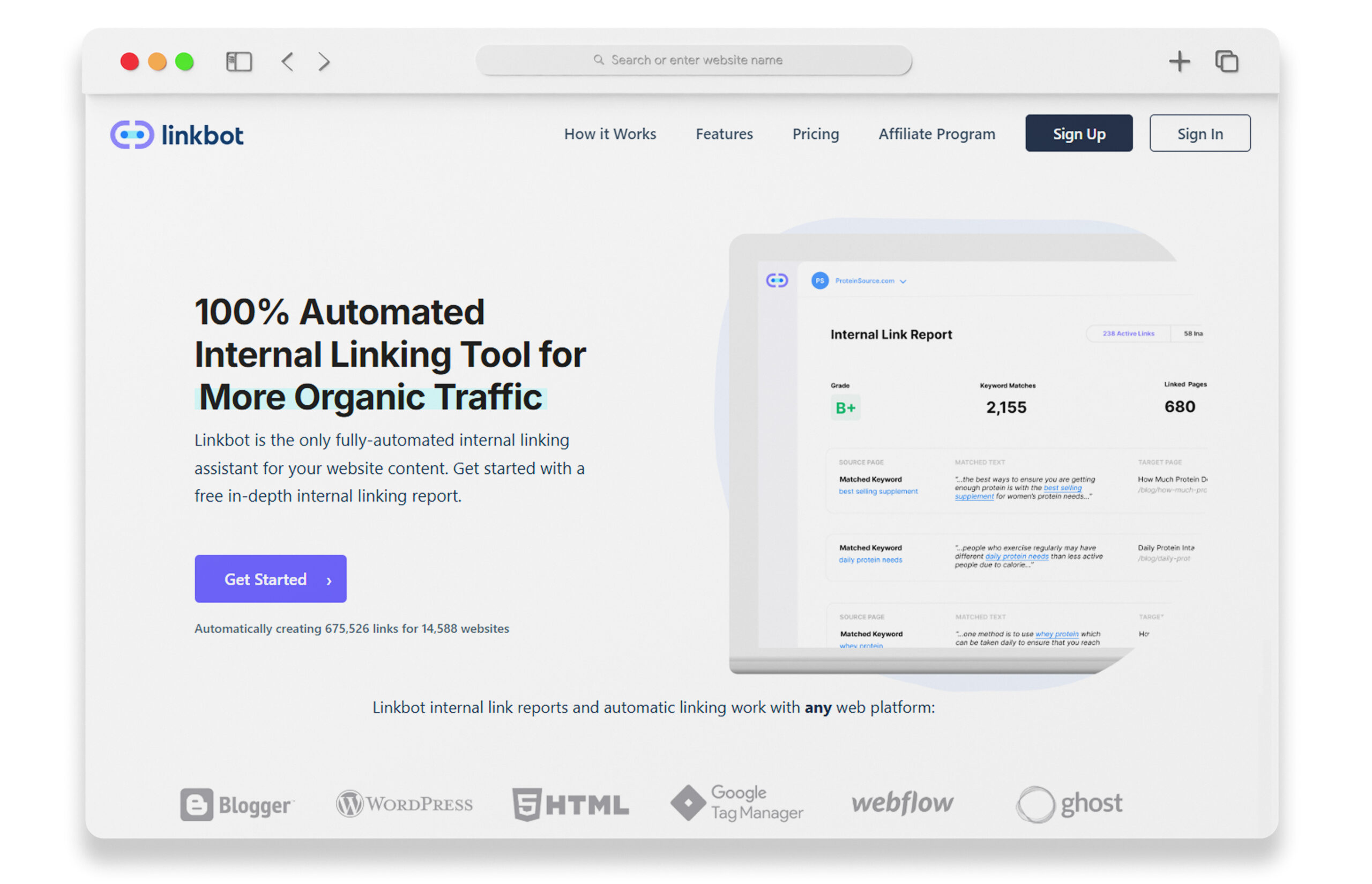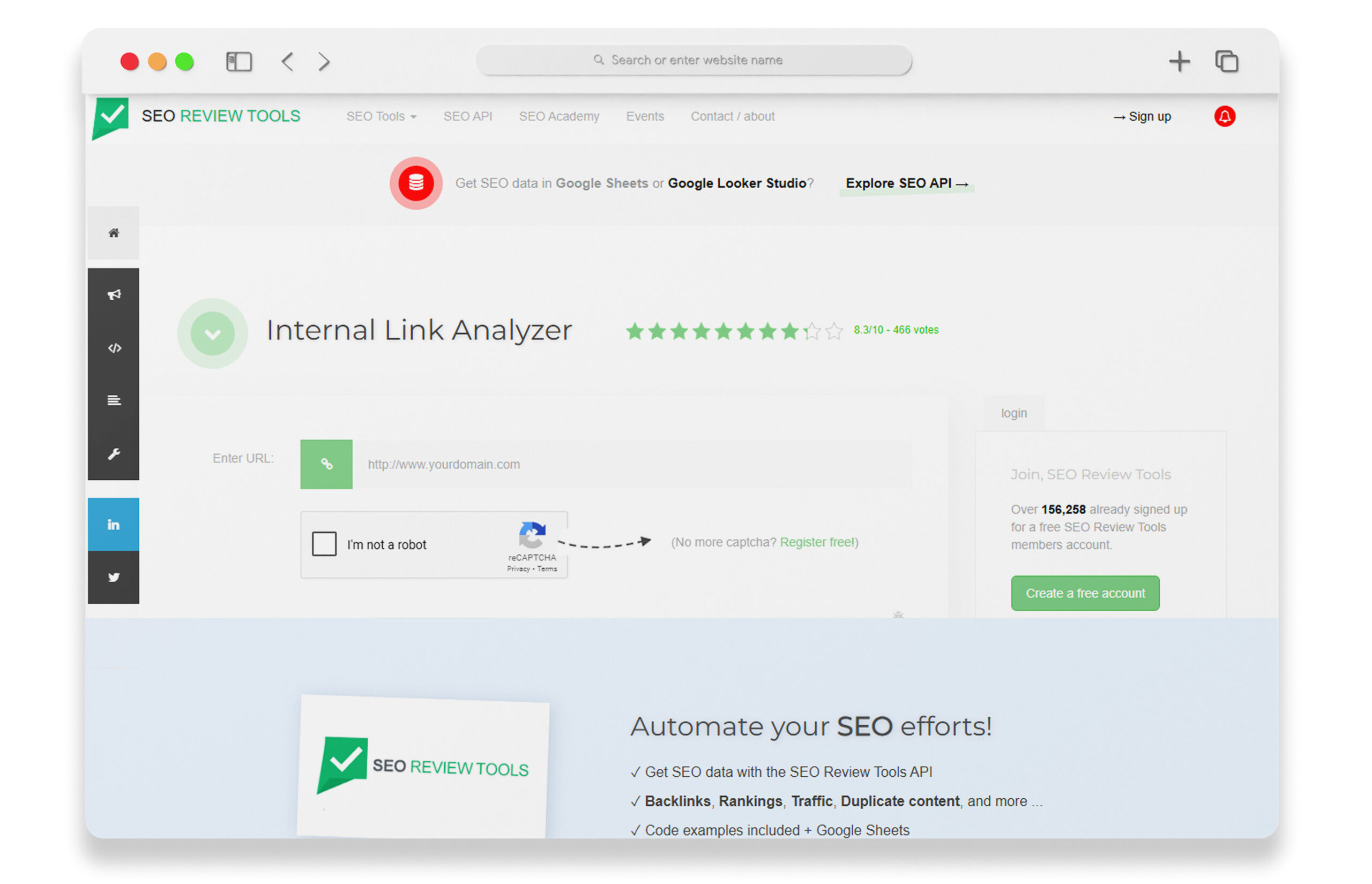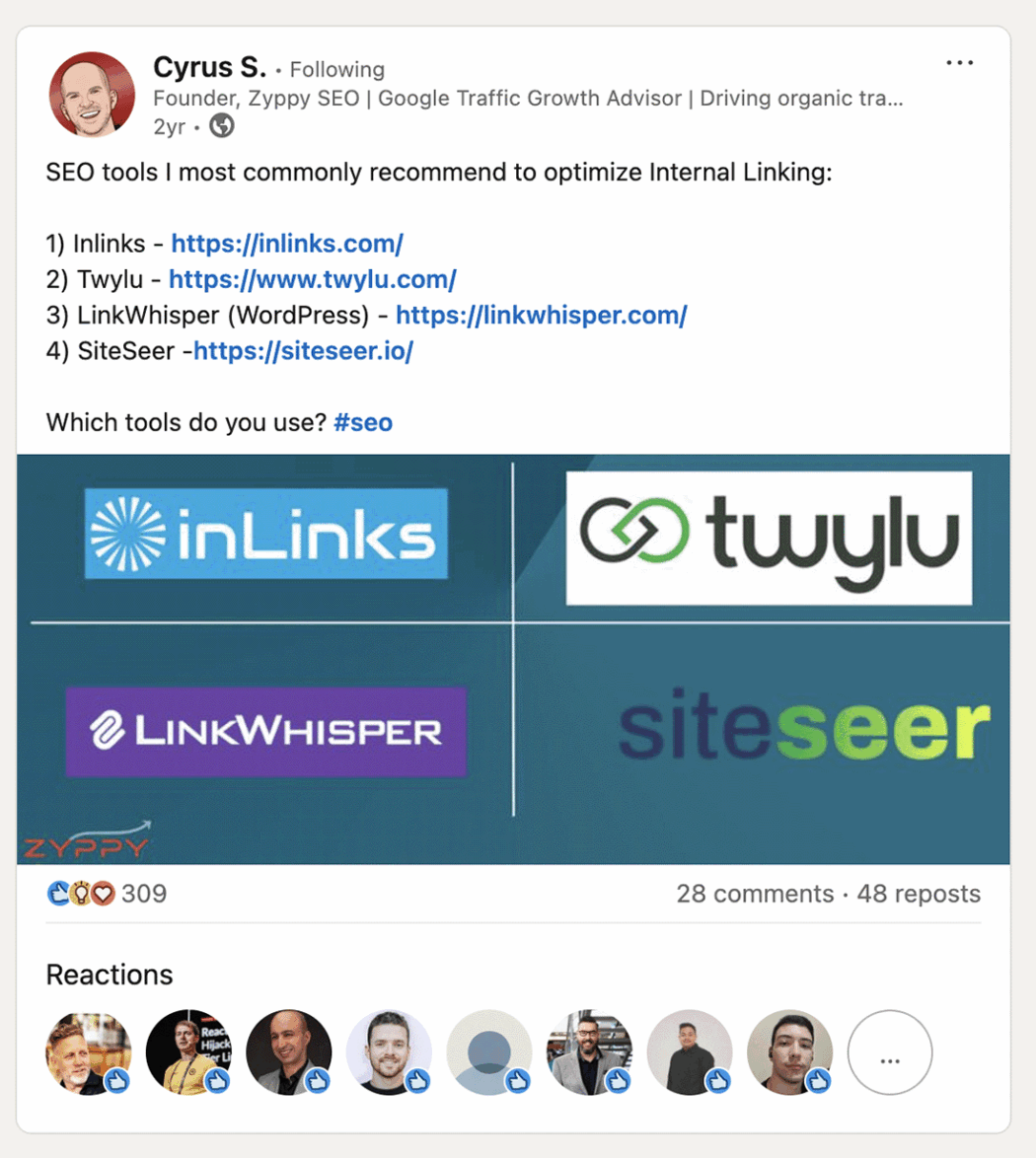Have you noticed a sudden influx in internal linking tools lately? You are not alone. Like, turn over any stone and there’s one hiding under it. LOL. Hence, the need for a review article like this one provided to you by an expert —if you don’t mind me calling myself an expert (ツ)— After all, I have tried almost all of the existing interlinking tools out there and I actually lead one of the best ones (Twylu —Check out the quote below from Cyrus.)
“SEO tools I most commonly recommend to optimize Internal linking:
1) Inlinks 2) Twylu ❤️ 3) LinkWhisper 4) SiteSeer.”Cyrus Shepard, founder of Zyppy SEO.
Oh – still wondering who I meant by “they” in the main headline? No, it’s not Cyrus, he is a decent guy and a real expert. By “they” I meat the overhyped tools, the big, all-in-one brands you hear about everyday. ¯\_(ツ)_/¯
I have been doing SEO for over a decade now, and internal linking has always been (and still is) one of the main factors to boost your SEO. So you might be wondering, what’s all the buzz about internal links if they have always been among important optimization factors?
That’s a great question and the short answer is: it’s the classic case of demand and supply we all have learned about at school (see the Google Trends chart below). More and more SEOs, webmasters and site owners are realizing the impact of internal links (demand increase) and the market is just adjusting itself with the increased demand (more tools popping out every once in a while.)
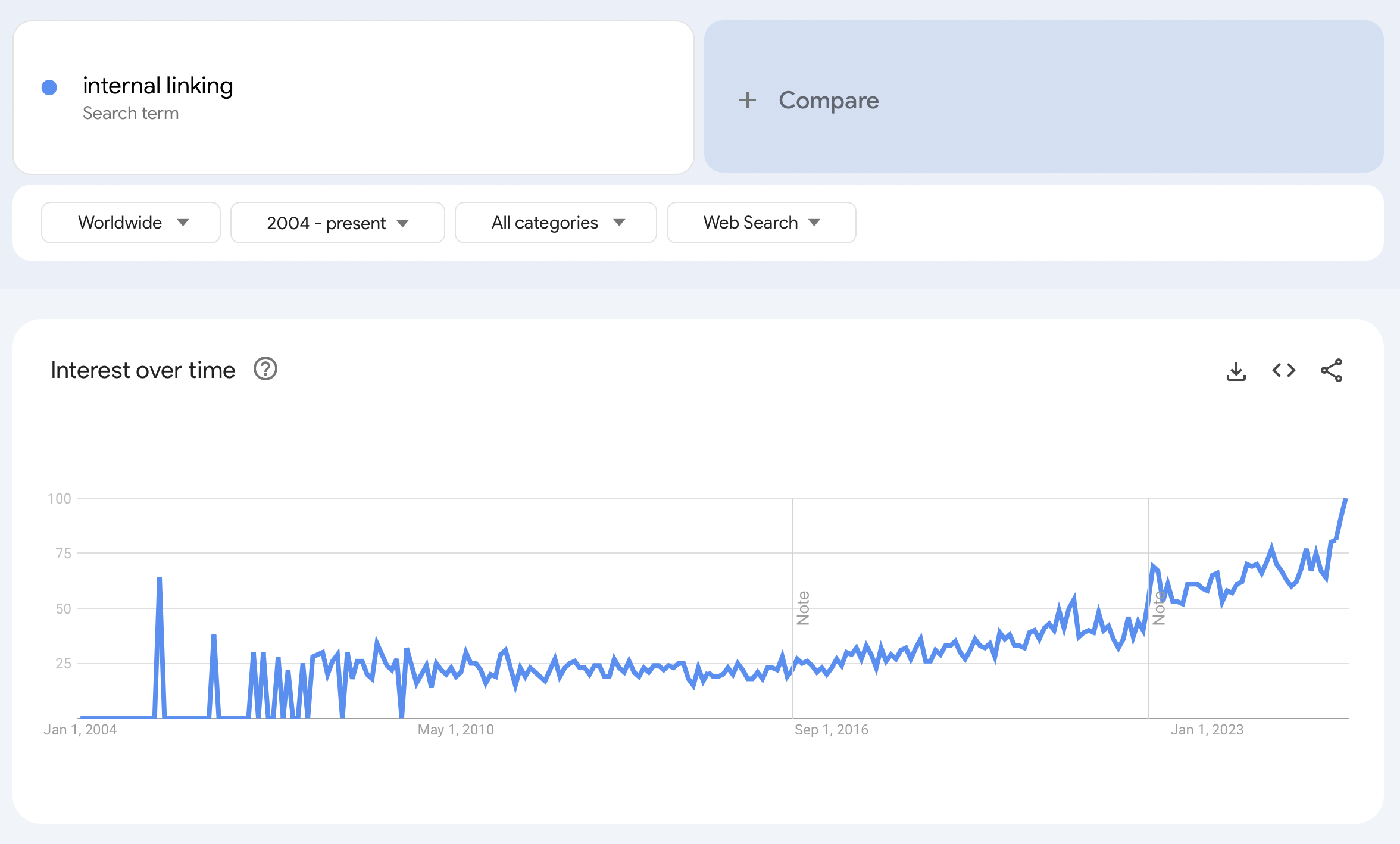
“Internal links are one of the most overlooked optimization techniques, and also one of the easiest to implement.”
Martin Hayman, founder of Twylu & Rank Caddy.
Let’s zoom out a little bit and see where internal linking fall under in the Search Engine Optimization field.
Internal links happen within your website so that makes internal linking part of the on-page optimization techniques. You have full control over them, yet a lot of site owners and marketers don’t utilize them to their full potential.
We know that title tag optimization is one of the most important factors when it comes to on-page SEO, maybe just after content quality. Internal links are also among the top on-page factors that lead to an improved SEO performance (if done right of course.)
The ultimate goal for any search engine optimization campaign is to be where online searchers can find you.
One way to ensure this can happen is through increasing your visibility on Search Engines and internal links are one of the important factors that can help with that.
But what exactly is internal linking or interlinking, why is it important, and how can you get started and what tools you can use. Let’s briefly talk about who I am and why I am even writing about this topic and what you will find in here.
Who am I? ( ͡° ͜ʖ ͡°)
I am the creator of Allintitle, an advanced suite of keyword research and SEO tools, and I currently lead the Twylu team (one of the most advanced internal linking tools.) I’ve created numerous online ventures and have helped different businesses build their online presence and increase their revenue through online marketing. In this article, I will offer some insights into how we use internal links, why internal linking matters for your SEO plan, and how it can improve the user experience and boost your online rankings. I will also cover the best internal linking tools, both free and paid.
Why is internal linking essential for SEO?
There are several reasons why internal linking should be an integral part of your SEO plan. But first, let’s look at what an internal link is to better understand how it can help.
An internal link is a link on your website that points to another page on your site. It is a way to help users navigate your site and keep them browsing for a longer time. Some examples include:
- A link from your home page to your About Us page
- A link from a blog post about “keyword research” to another blog post about “the role of keyword research in search engine optimization.
- A link in your navigation menu taking a user to a different section of your website
Here are the top five reasons why internal links are crucial to your SEO plan:
- Internal linking helps Google crawl your website more efficiently. These internal links act as a path for Google’s crawlers, helping them better understand and navigate your site. It allows them to discover all the pages of your site, even those that might be buried within the site’s structure.
- Internal links distribute link equity. When you link from a high authority page to a newer page or a less visible page, you distribute link equity and thereby the authority on those pages. This then boosts the visibility and thereby the ranking potential of these linked pages.
- Internal links help to create a clear hierarchy for your website, making it easier not just for the search engines to understand, but for your users, as well.
- Internal links enhance user engagement by making your site easier to navigate and helping users find related content. This can keep them on your site longer, increasing engagement and reducing bounce rates.
- Internal links reduce orphaned pages and improve page discoverability. Orphan pages are those that don’t have internal links pointing at them from other pages within the site, making them more difficult for users to find. Adding internal links makes all the pages of your site easy for a user to discover.
It’s important to differentiate between internal and external links (see internal vs. external links.) As we’ve explained, an internal link keeps the user on your website, navigating between different pages and sections of your site. And external links take users out of your site to a completely different site altogether. Internal links help build your website’s structure and hierarchy to allow website crawlers to better find your content.
Types of internal links
When it comes to figuring out the internal linking strategy best for your site, there are several things to keep in mind. Let’s look first at how we can create internal links.
- Contextual links are placed naturally within your content. You use the body of your text to naturally connect it to another page on your site. This helps search engines understand how your content is related to each other.
- Hierarchical links are used in site navigation, such as your menu. Hierarchical links help create a structured and logical flow of information on your website.
- Silo internal linking groups content around a specific topic or theme, creating distinct sections on your website.
- Cluster internal linking can group content around a much broader, more general theme, which can then have multiple subtopics.
How to create a winning internal linking strategy
There are many things to think about when it comes to creating a winning internal linking strategy.
- Utilize descriptive and relevant anchor text to clearly signal to the web user or search engine what the topic of the internal link destination is. For example, if you are linking to a page about clear aligners, don’t put the link in text that says traditional braces.
- Make sure you link to and from the pages you consider the most important. This will build page authority and tell search engines which content you think is most valuable to users.
- Keep a natural flow by placing internal links naturally into a page’s content. This not only ensures your content stays easy to read, but it also makes links easy for users to find.
- Make sure your anchor text is different for each page. Using the same anchor text can be confusing to both users and search engines.
- Make sure you regularly check your website for broken links, so your strategy stays effective.
- Use your internal linking strategy to help convert viewers to clients. Link from highly trafficked pages to conversion pages, such as a contact form or appointment request form.
- Know when is enough. Too many links can be overwhelming and take away from the importance of the links you have.
- Make your navigation easy, ensuring users don’t have to take too many clicks to get to the page they are looking for.
Internal linking can be especially important for larger websites to ensure users can easily find the information they are looking for and to help search engines properly crawl and index your site. Establishing a clear hierarchy and topic clusters can be extremely helpful. Descriptive and keyword-rich anchor text will help search engines and accurately explain where the link is taking a user.
So, how many internal links are enough?
There is no set number on how many internal links are correct for any given website. It’s important not to overwhelm the user, but it’s also important that you help the user find the relevant content they are looking for. A good rule of thumb is 5-10 links per 2,000 words.
Can you nofollow internal links?
let’s first see what are nofollow links and how can they help your internal linking strategy.
If you’ve been at the SEO game for a while, you’ve probably heard of nofollow links but may not understand how they fit into your strategy. A nofollow link is a link within your site that tells a search engine to ignore that page and not include it in link authority.
You should not usually add no follow links to internal pages but you can use nofollow links for these cases:
- Non-essential pages
- User generated content (such as blog comments)
- Low-quality or irrelevant pages
- External links
Do not use nofollow links for core content. And remember that overusing nofollow links can actually end up hurting your internal link strategy by limiting the flow of link authority.
Let’s move on to the list of the best internal linking tools. But just before that I would like to go through the top criteria that can guide your selection of the one interlinking tool that best fits your specific needs.
Criteria for selecting the best internal linking tool
If you want to select an internal linking tool, having a 26+ options can make your choice really difficult, so I put together a criteria list that can make your life much easier.
- Automation level – Do you need to automate publishing, or want to just get the suggestions and manually update the links yourself?
- Auditing features – Do you need detailed auditing features like site-wide anchor text reporting, or site structure visualization, etc.
- Links retention – Will you lose all your internal link data and structure if you stop using the tool? Can you export or retain any of your optimizations?
- Pricing – How big your site is, how many pages it has? Most internal linking tools charge based on crawl credits or number of pages/sites you can optimize.
- Complementary features – Do you need additional features, such as clustering features, finding internal linking issues, etc.
- Accuracy of the suggestions – Different tools provide different level of accuracy depending on the technique they use to find and suggest internal links.
- Scalability – How big your site is, depending on the scale of your site you might want to use a tool that can crawl/process your pages faster or has a less expensive per page crawl cost
- Smart techniques – Do you prefer a specific technique to find internal links, different tool use different techniques or a combination of them including AI, NLP, vector embedding, traditional keyword matching.
- Scoring system – Some tools provide a link equity scoring or internal authority scoring which is useful to monitor your progress and see which pages are stronger in terms of link juice and which needs a boost-up.
- CMS specific/agnostic – Do you need a tool that is specifically built for a specific CMS like WordPress or Shopify or do you prefer a CMS agnostic tool that can work with any platform.
- Crawling vs. reading from sitemap or both – Do you prefer to use tools that follow links and discover pages on your site for internal linking purposes or do you prefer to use tools that just read and find pages mentioned in the sitemap.
- Level of reporting and visualization – Different interlinking tools provide a different level of reporting and visualization.
- Integration – Does the tool integrate with Google Search Console to fetch keywords or links data? Are there any specific integration that is important in your specific case?
The Best Internal Linking Tools for SEO
Luckily, you don’t have to take on the task of internal linking all on your own. There are several great tools available to help you. Here, I’ll break down some of the top tools for internal linking, giving a brief overview as well as key features and pricing information. I’ve spent hours and hours reviewing and testing them for you so you can save some time.
Disclaimer: I lead the Twylu Team myself.
Now that I’ve covered what internal links are, why they are important and what interlinking tools you have at your disposal, let’s go ahead and review internal linking best practices and how to set up a winning interlinking strategy.
Internal Linking Best Practices
Creating an effective internal linking strategy is key to setting yourself apart from the competition. Here are some best practice tips:
- Plan your site’s structure. Decide which pages are going to be your pillar pages and which are the supporting pages, and how they relate to one another. Improve user navigation by grouping related content around central themes using topic clusters. Make sure you’ve created a clear hierarchy, which the most important pages being easy to access.
- Use descriptive anchor text. Don’t use generic phrases for your anchor text and be sure your anchor text is descriptive, but also concise and relevant. Examples:
Good anchor text examples:
- Learn more about our services (with a link to service page)
- Check out our blog on internal links (link to a blog post about internal links)
You can also link to a page or blog using direct text. For instance, if you want to internally link to a blog post on how to pay for orthodontic treatment, use direct text on your financial information page.
Bad anchor text examples:
- Anything generic, such as “click here,” “read more,” etc.
- Anything misleading, using text that makes the reader think the link will take them to something different
- Keyword stuffing, trying to fit too make in one anchor text link
- Empty link text
- Anything too long
Be sure the text surrounding the anchor text is relevant and natural, and be sure you are balancing your keywords with natural-sounding language. It’s also important to be sure your anchor text links to high-quality pages.
- Make sure your connections are relevant. This means making sure you are only linking to pages that are relevant to the topic of the page searchers are navigating from. For example, if you have content about Invisalign, it makes sense to link to a blog post about Invisalign treatment, but might not make sense to link to a page about patient forms. Linking pages that are contextually relevant helps the user’s experience and helps search engines understand how topics are connected within your site.
- Balance the number of internal links per page. If we know internal links are helpful, then lots of internal links must be extra helpful, right? Not so fast. Overdoing it can be confusing and dilute the quality of your links. Make sure your links are natural within the page.
- Make sure you prioritize your important pages. You want to be sure your visitors can find the information they need, as easily as possible. Use your internal linking strategy to ensure visitors and search engines can find your most valuable content. Use your internal linking strategy to link to service pages, blog content, and the information that will help convert your visitors.
- Check your links regularly. Building an internal linking system only works if your links work. Tools like Google Search Console, Screaming Frog, and others can help you identify broken links. Use these tools to help redirect, update, or remove broken links. If you find a broken link, there are a few things you can do:
- Use a 301 redirect to pass link juice on to a new placeUpdate the link to point to a current URL
- Remove the link if it is no longer relevant.
- Track your link performance. Using Google Search Console’s links report, you can monitor your internal linking system’s performance. You’ll be able to see which pages have the most incoming and outgoing links. Then, you can see if any pages are underlinked, and you can build those up. Google Search Console can easily help you find opportunities to improve your internal linking strategy.
How to set up an internal linking strategy
Follow these steps to start your internal linking strategy:
1. Identify key pages that need links. Plan your site’s structure in a hierarchy, with main topics and subtopics. These pillar pages and cluster pages should then be linked contextually, seamlessly allowing a visitor to navigate your site. Determine which pages can be linked together to encourage your visitors to stay browsing and to help search engines better understand your site. Use descriptive anchor text that will help users and search engines understand the context of the link, and avoid overlinking in your pages.
2. Use AI-driven tools to automate linking. AI tools can help streamline your internal linking strategy by analyzing your site’s content to identify linking opportunities and then providing suggestions for relevant links. Some of the AI tools available can even automate the linking – automatically inserting links into your content for you.
3. Monitor and fix orphaned pages. Once you’ve started your strategy, it is important to monitor it to be sure it is successful and to correct issues that may arise. The tools we’ve discussed in this guide can be helpful to keep your internal linking strategy effective.
4. Optimize internal anchor text. Use keyword-rich text that describes where you’re linking to. This improves the user experience and ensures you’re linking to a relative page. Be descriptive and concise, making the link appear natural and easy to understand. Always avoid generic text and be sure you are always keeping the user experience in mind.
5. Regularly audit internal links for broken or missing links. Once you’ve created your internal linking strategy, the work hasn’t stopped. You’ll want to continue to monitor your links to be sure you can catch broken or missing links.
Free vs. Paid Internal Linking Tools (Short List)
Utilizing an internal linking tool can help you streamline your process and optimize your website. As I covered earlier in this post there are many free and paid options available, here is a short list of top three tools I that recommend, but feel free to explore all the options depending on your needs.
Best Free Internal Linking Tools: There are a few internal linking tools you can use for free:
Google Search Console
Screaming Frog SEO Spider (Limited free version)
Yoast SEO (Free version with limited suggestions)
These options provide free, basic internal link analysis. Screaming Frog and Yoast SEO also have paid options for more in-depth analysis.
Let’s wrap it up (ಠ_ಠ)
Luckily, there are many tools available to help you ensure you have the best strategy possible. Take advantage of products like Twylu and Link Whisper to help automate your internal linking strategy. This can then allow you to focus on reaping the benefits of your strategy.
Internal links are a crucial way to help users navigate your website and easily find the content they are looking for. But they also help search engines find, index, and understand your website. A good internal linking strategy is not only good for your visitors, but it can also help boost your rankings by:
- Allowing search engines to more easily index and crawl your site
- Providing a clear hierarchy to your website and allowing search engines to understand the relationships between your site’s content.
- Providing a clear and intuitive way to navigate your website and ensure content can be found easily
- Reducing bounce rate and improving engagement because users can navigate to related content that they’ll find valuable
- Making content user-friendly and easier to navigate
- Creating page authority by passing link juice from one page to another, thereby helping pages rank higher
- Improving keyword relevance and ranking potential through keyword-rich anchor text
Finally here are my compact key takeaways for internal linking success:
- Make sure your anchor text is both relevant and descriptive, avoiding generic words and phrases and clearly reflecting what page is being linked to.
- Only link to high-quality content to enhance the user experience
- Make sure your website is organized in a clear hierarchy and use your internal links to connect pages and topics that are related.
- Don’t forget to audit your links and update any that are broken or no longer relevant.
- Take advantage of the tools available to help you streamline your process.
Remember that a good internal linking strategy is an important part of any successful SEO campaign and an internal linking tool can facilitate auditing and implementations. A well-thought-out internal linking strategy can not only improve your rankings, but it can also ensure your visitors can find the information they need as easily as possible. Following the best practices like the ones I covered above in this post can help search engines and users better understand your site, which can lead to a boost in your rankings and conversions.