Is your WordPress site slow? Do visitors have to wait for pages to load? Well, it’s time to speed up your site with a speed booster plugin!
The current top plugins as the best speed boosters are Perfmatters and WP Rocket. So, Perfmatters vs WP Rocket: which one is better for you?
Perfmatters focuses on precise control and customization. So, it’s for experts. WP Rocket, on the other hand, excels in easily enhancing web page speed and caching. Perfmatters has cost-effective pricing and reliable customer support. In contrast, WP Rocket stands out for its seamless compatibility with other elements of WordPress sites.
Now, which one should you pick? Not yet. You’ll need a deeper analysis between the two to be able to pick one. Read on below and discover in detail how these plugins compare.
Overview: Perfmatters & WP Rocket
Perfmatters and WP Rocket have some common capabilities for improving WordPress performance. But they also have key differences.
| Perfmatters markets itself as a lightweight and super-capable plugin. It’s focused primarily on: Reducing HTTP requests, Disabling unneeded scripts, Optimizing databases, and Basic caching functionality. | WP Rocket positions itself as an all-in-one performance solution. It works by covering wider features including: Advanced caching, Minification, Lazy loading, and CDN integration. |
Now, Let’s analyze the core features, benefits, pricing, and other features of each plugin in more detail.
Perfmatters
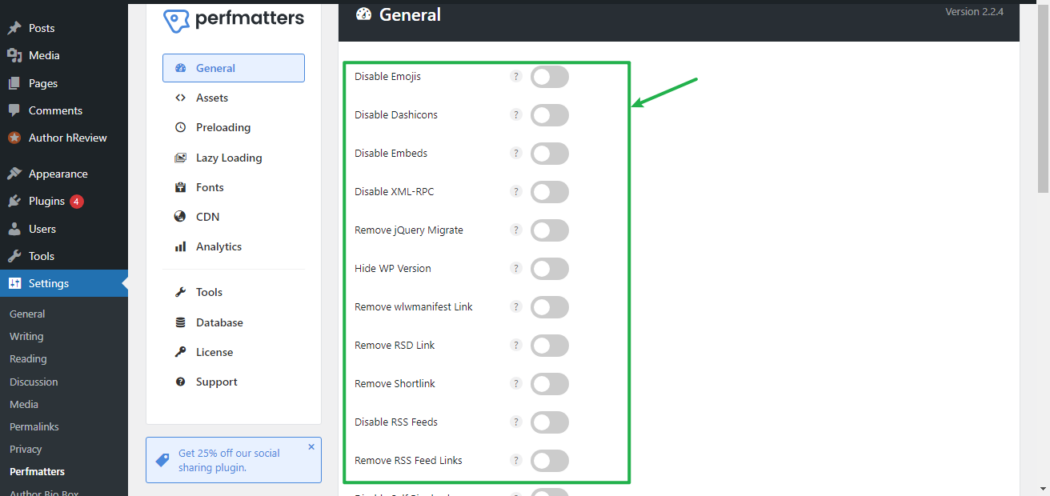
Top Features:
You’ll get the following unique features in the Perfmatters plugin:
Ultra-Lightweight Architecture
The plugin is less than 1000KB in size and uses an ultra-lightweight architecture. It doesn’t have resource-intensive front-end JavaScript. So, it will consume little processing power or memory that your site needs for other functions.
Precision Script Control
The Script Manager function gives you very precise control to disable specific JavaScript files, libraries (like jQuery or Bootstrap), or custom code snippets on a per-page basis right within the WordPress editor. You also get to bulk disable entire JavaScript files and prevent unnecessary scripts from loading. This significantly accelerates page loads.
Selective Embed Handling
This plugin lets you enable/disable resource-intensive embedded content by selectively deregistering WordPress Embed preview handlers. You can also stop specific heavy-loading sites like YouTube, tweets, Instagram, etc.
If you don’t use their multimedia, you can prevent them from processing on embed. Thus, you get to regain lost performance.
Auto Database Optimization
Perfmatters can automatically run scheduled cleanup routines. It can purge stale post drafts, outdated caches/transients, leftover debris after spam attacks, etc. This way, you can proactively defragment database tables. So, a healthy database guarantees you a snappier query performance that is essential for dynamic sites.
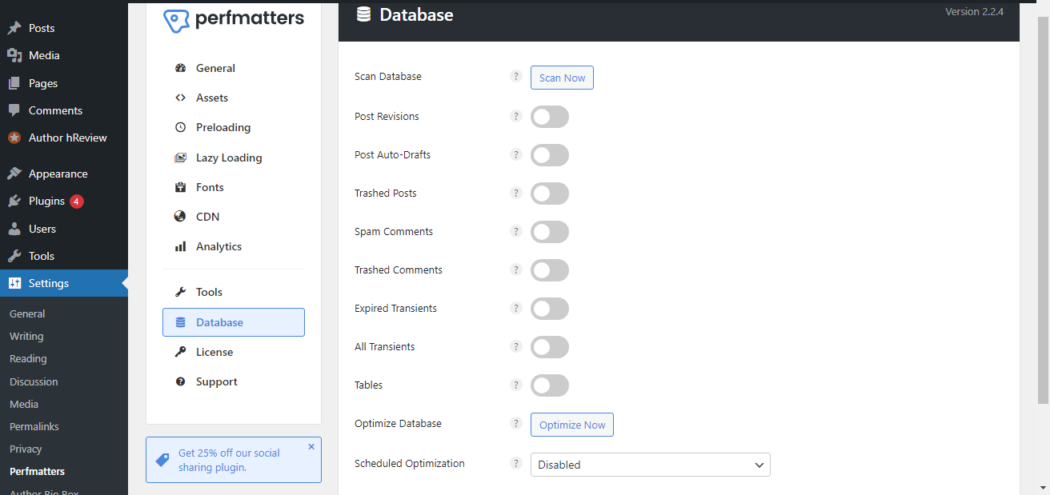
Deferred Image Loading
Perfmatters lets you lazy load images, videos, galleries, etc by deferring offscreen media downloads until explicitly needed. You can simply load them only when users scroll down. This way, you get to prevent content layout shifts. So, you get the benefit from faster page loading because of a lower initial page weight.
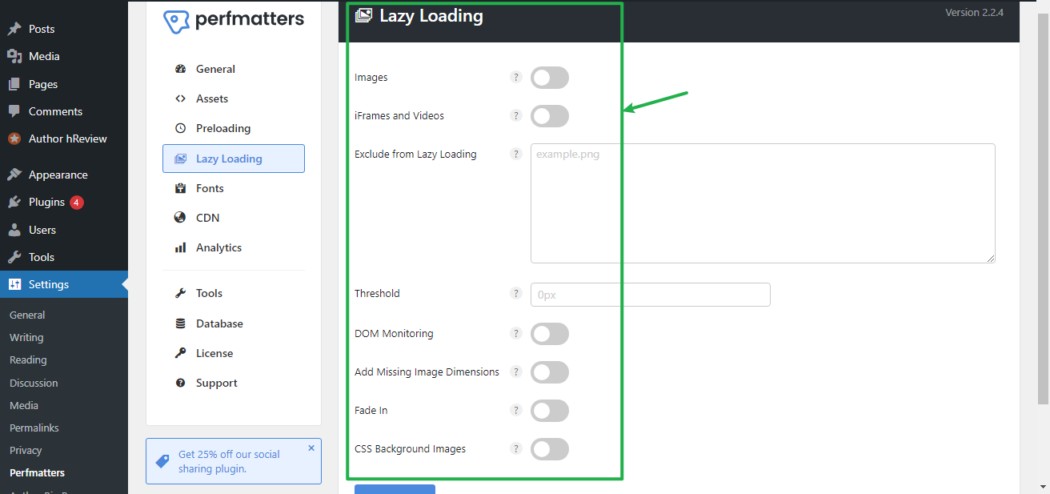
Critical Resource Prioritization
This plugin allows the web browsers to fetch only the essential files immediately after parsing the base HTML. So, prioritizing important files this way directly accelerates the time-to-interactive speed because it ensures every needed element loads ASAP.
Local Analytics Tracking
This plugin lets you host the Google Analytics tracking script locally instead of relying on external Google servers. This technique prevents the need for extra DNS lookups and connection handshakes. You serve analytics code from your own CDN/infrastructure. So, you get to take advantage of your existing caching policies for faster page loads.
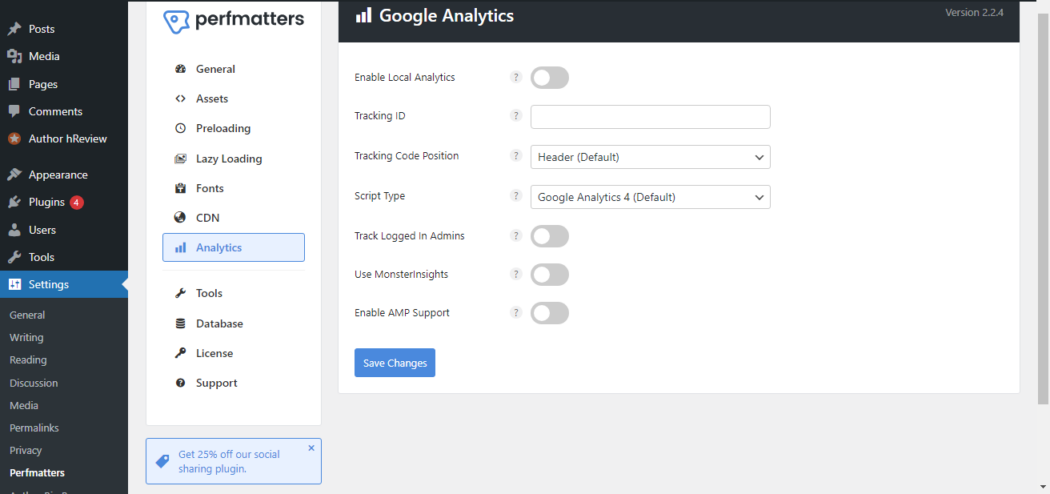
Smart JavaScript Deferral
Perfmatters strategically defers parsing and execution of non-essential JavaScript files. This is to avoid blocking delays during Document Object Model (DOM) construction. Thus, you get to choose between asynchronous, deferred, delayed, and other advanced techniques for optimal JavaScript handling.
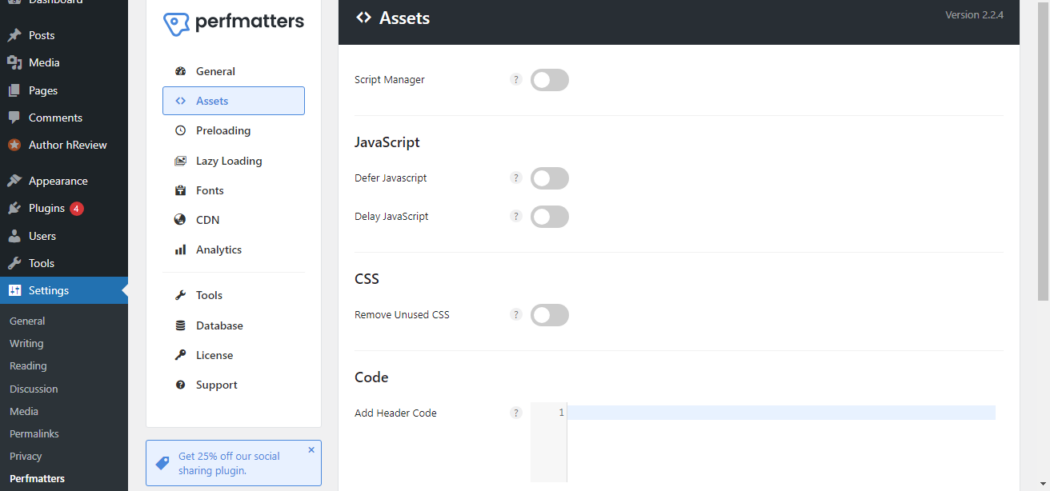
Top Benefits:
You can enjoy the following key benefits of using Perfmatters:
- Improved Performance (Upto 1.5x): You get an average of 30-50%+ faster page load times and higher Google PageSpeed scores after implementing Perfmatters recommendations. You get less bloat and faster PHP/MySQL query times.
- Reduced HTTP Requests: Eliminating unused scripts/assets and lazy loading media decreases the number of HTTP requests made. This speeds up your pages’ rendering.
- Faster Loading Times (At Least Double The Speed): Multiple performance optimizations speed up the initial page load directly. Also, better time-to-interactive metrics make your website a faster site. This Improves your visitors’ user experience.
Pricing:
Perfmatters has affordable yearly pricing options:
- 1 Site: $24.95 per year
- 3 Sites: $54.95 per year
- Unlimited Sites: $124.95 per year
All packages include 1 year of plugin updates and premium support access. The unlimited version works great for multisite networks.
WP Rocket
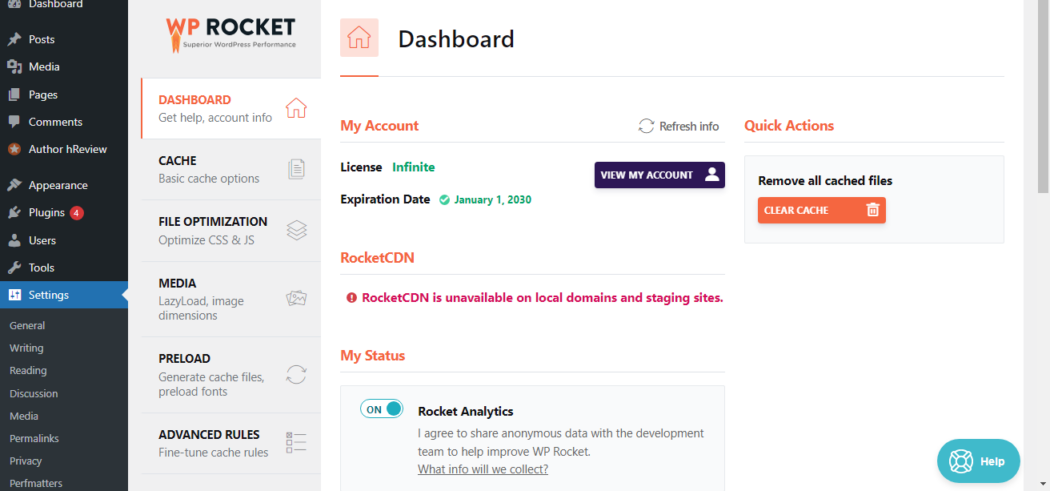
Top Features:
Let’s check out the top features you’ll get with this plugin:
Fully Cached Page Generation
WP Rocket dynamically generates complete cache copies of entire pages, including historical versions. So, visitors are served fast static HTML files instead of heavier dynamic WordPress PHP+MySQL pages on every request.
Also, unique cached variants are created for multi-language sites. Cache reset automation handles clearing outdated copies after backend data changes (like new posts publish or plugin updates). This is done to maintain accuracy.
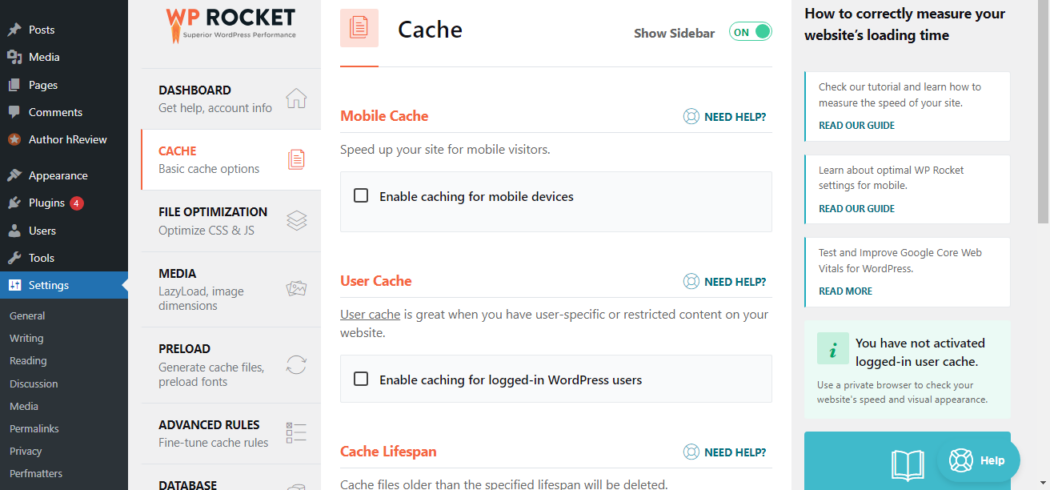
Cloudflare Caching Integration
WP Rocket lets you seamlessly connect to Cloudflare’s free content delivery network. You get its geo-distributed edge cache layers. This sends cache copies closer to visitor regions for faster delivery. Cloudflare also enables easier cache purge synchronization when site data changes go live. So, updates don’t get stuck behind an obsolete cache during propagation to global edge nodes.
Optimized Cache Assets
This plugin post-processes cached JavaScript, CSS stylesheets, SVG images, and other files. This mechanism minifies them. So, these files remain lightweight, transfer faster to browsers, decompress quicker, and parse faster.
Automated Cache Database Maintenance
The WP Rocket plugin schedules periodic automated cleanup routines to wipe database cache tables. These database cache tables contain stale/expired transient values, premature auto draft versions, orphaned comment meta remnants, caches from long disabled plugins, debris from attacks, etc.
Wiping these prevents database bloat which drags down performance. Overall, WP Rocket keeps the database tight and neat.
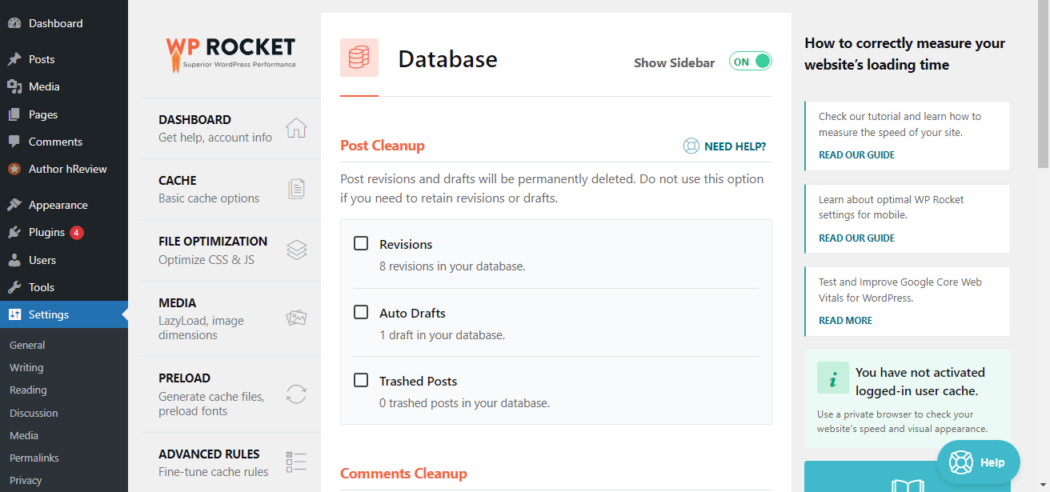
Instant Cache Preloading
WP Rocket instantly prebuilds page caches in the background as soon as the site changes or publishes something before visitors arrive. This saves users from enduring painfully slow uncached page builds. This type of preloading feature maintains a speedy user experience instead of sudden performance drops.
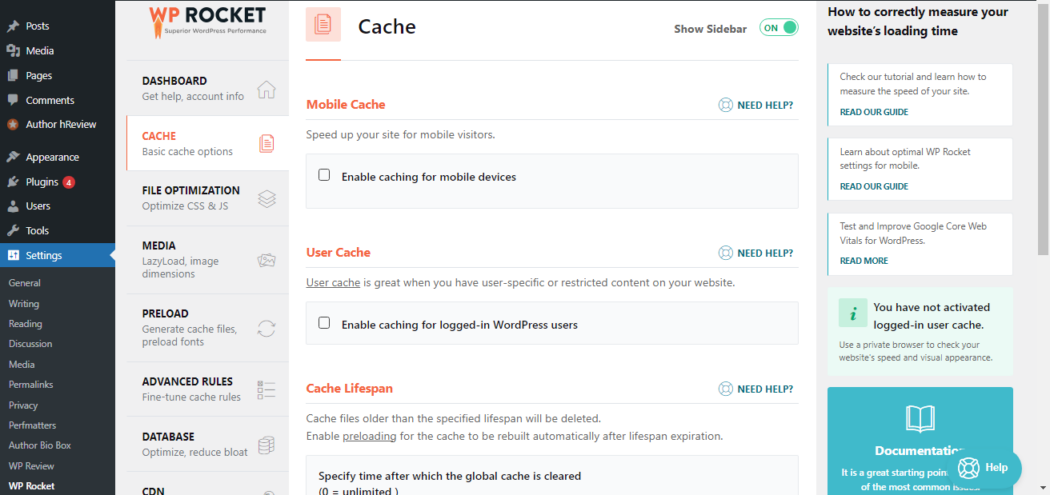
GZIP Compression for Faster Transfers
This plugin lets you use GZIP content encoding capabilities to condense down payload sizes of cached page copies. Transferring these smaller compressed archive copies requires significantly less data volume. So, browsers then natively unpack the archives instantly upon receiving them. This allows users to see page contents sooner.
Remove Unused CSS
By using WP Rocket, you can intelligently scan all CSS files and strip out unused CSS files. Doing this reduces file size bloat without affecting visible styling. So, a leaner CSS leads to faster parsing and render times.
Deferred JavaScript Execution
WP Rocket lets you strategically delay parsing and execution of non-essential third-party JavaScript files or irrelevant scripts (like cart functionality on non-shopping pages). This allows the browser to construct page contents faster for quicker first-paint metrics.
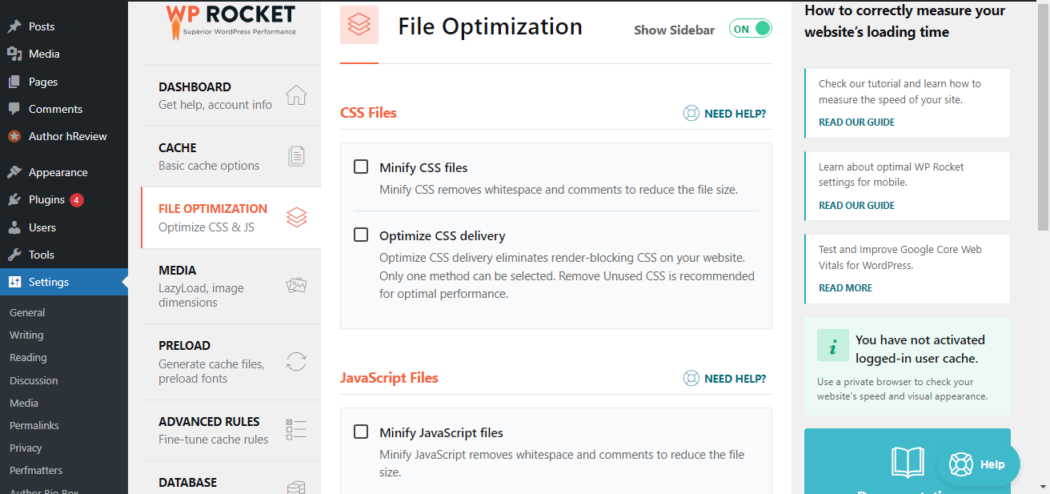
Top Benefits:
Here are the top benefits you get with this plugin:
- Site Speed Gains (Upto 3x): Your average PageSpeed Insights score jumps 20-50+ points for sites adding WP Rocket. Your pages’ load times drop by half or more in many cases. This is a big performance boost.
- SEO Ranking Increase (Upto Double Traffic): Faster loading pages and good user experience metrics contribute to higher SERP rankings. You will likely get doubled organic traffic.
- Ease of Use (No Coding Knowledge Required): A straightforward configuration dashboard allows you to optimize performance without needing development skills. You don’t need to make any code edits. The default settings will apply the best practices. So, you’ll get instant speed after plugin activation. This plugin also comes with enough onboarding tutorials.
Pricing:
WP Rocket has tiered pricing based on many sites you want to optimize:
- Single Site – $59 per year
- Up to 3 Sites – $119 per year
- Unlimited Sites – $299 per year
All packages include 1 year of access to product updates and support forums. WP Rocket does not officially support multisite networks except on expensive Agency plans.
Core Comparison of Perfmatters VS Wp Rocket
Now, let’s core compare some key aspects of Perfmatters and WP Rocket head-to-head:
1) Performance: Perfmatters VS Wp Rocket
Both plugins can significantly improve site speed. However, WP Rocket generally has a bigger impact on load times due to having robust caching built in.
Impact on Page Load Time: Testing and trials indicate that WP Rocket reduces page load times by 50-80%+ on average. This is more than what Perfmatters typically achieves. WP Rocket wins due to its full-page caching and cache preloading functionalities.
So, WP Rocket has an edge here.
Caching Mechanism: Perfmatters has a basic expires header and JS/CSS minification-based caching. WP Rocket has advanced full-page caching, creates static HTML files, and prebuilds cache. Much more powerful caching capabilities.
So, WP Rocket wins here as well.
Optimization Techniques: WP Rocket (by default) applies the best settings for best performance. This includes browser caching instructions, caching pages, compressing files, minifying code, lazy loading images, etc. In contrast, Perfmatters also handles reducing requests, deferring JS, and database optimization better.
Therefore, both Perfmatters and WP Rocket win here.
2) Ease of Use: Perfmatters VS Wp Rocket
For beginners, WP Rocket generally provides an easier entry point for getting started. But Perfmatters gives more granular control for advanced users.
User Interface: WP Rocket’s dashboard is well organized with basic and advanced tabs. Perfmatters offers a compact interface and it relies heavily on toggles to enable/disable plugin features.
So, WP Rocket’s onboarding flow for beginners is superior.
Configuration Options: Perfmatters has more toggles to customize tiny aspects of performance optimizations using regex exclusion rules etc. WP Rocket has simpler controls for its broader features. So, which one you pick depends if you value more knobs or easier startup.
So, both Perfmatters and WP Rocket win here.
Customization Features: Perfmatters shines here. It comes with the ability to have fine-grained control over script loading, preloading directives, etc. All are available on a per-page/post basis. On the hand side, WP Rocket allows you to configure settings per post type. But, it doesn’t have the same integration with the WordPress text editor.
So, Perfmatters has an edge here.
3) Compatibility: Perfmatters VS Wp Rocket
Both WP Rocket and Perfmatters aim to work nicely with most themes and plugins. But WP Rocket has a slight edge.
WordPress Versions Supported: Perfmatters and WP Rocket officially support for WordPress v5.6 and beyond.
So, both keep reasonably updated.
Compatibility with Themes: Perfmatters and WP Rocket generally work well with all major themes. Perfmatters explicitly states 100% compatibility. WP Rocket does not claim to have the same level of compatibility.
Since Perfmatters mentions about 100% compatibility, it’s ahead in this game.
Plugin Integration: Perfmatters and WP Rocket don’t conflict with most other plugins. WP Rocket has native support for more e-commerce and membership plugins like WooCommerce and MemberPress built in to play nicely together.
Both Perfmatters and WP Rocket are winners here.
4) Support and Updates: Perfmatters VS Wp Rocket
Perfmatters appears to invest more in direct customer support and frequent updates.
Customer Support Quality: Perfmatters has developer-level support directly from plugin authors. You’ll observe swift responses within 24 hours and above-average competence. WP Rocket support relies on its own support staff.
We’d say Perfmatters has a better edge here due to its wider support capability.
Frequency of Updates: Perfmatters rollouts minor updates multiple times per month. They also roll out major versions 2-3 times per year. WP Rocket issues 1-3 major updates annually with some more minor updates.
So, Perfmatters has more frequent updates.
Pricing Options: Perfmatters VS Wp Rocket
In terms of value for money, Perfmatters wins with cheaper plans that are suitable for more personal use. But WP Rocket offers better scalability which means it’s better for agencies and commercial use.
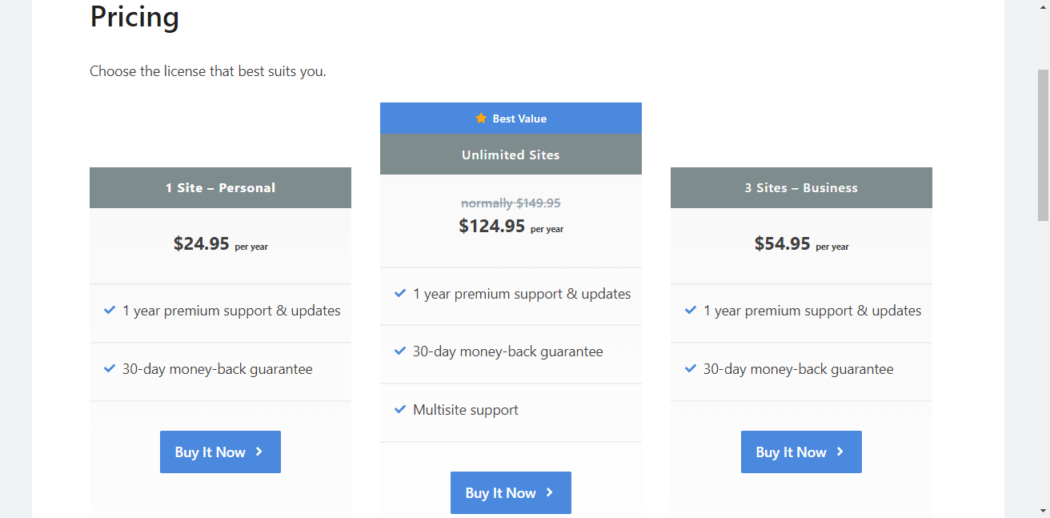
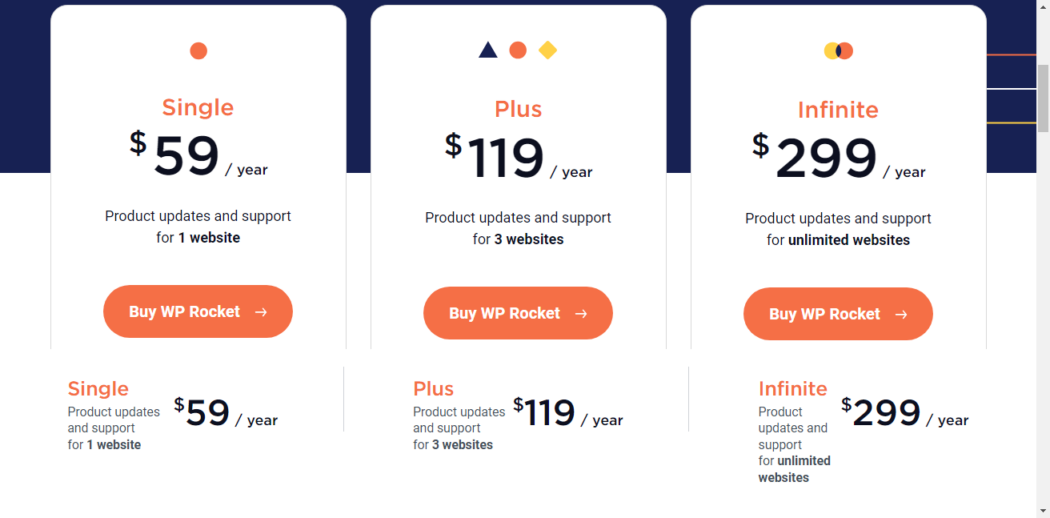
Cost Comparison: Perfmatters 1 site plan is $24.95/year. WP Rocket’s 1 site plan costs $59/year, so it’s over 2x more costly.
For multisite networks, Perfmatters unlimited plan at $124.95/year wins against WP Rocket’s $299/year unlimited plan.
So, Perfmatters wins in cheaper pricing. WP Rocket wins for large-scale use.
Value for Money: With highly competent support and features of all paid plans, regular updates, and affordable entry pricing, Perfmatters provides exceptional overall value.
WP Rocket pricing could position them as “premium” but support quality varies and updates are less frequent. You pay extra for the WP Rocket brand.
Which One is Better for Your Website: Perfmatters VS WP Rocket
Let’s make the comparison between the two easier for you. Here’s a comparison table between Perfmatters and WP Rocket:
| Feature | Robust full-page caching | WP Rocket |
| Impact on Page Load Times | 30-50%+ faster | 50-80%+ faster |
| Caching Mechanism | Basic caching | Higher, integrates with an editor |
| Optimization Techniques | Reduces requests, defers JS, database optimization | Browser caching, compression, minification, lazy loading |
| User Interface | Compact with toggles | Well organized tabs |
| Configuration Options | More fine-grained control | Simpler controls |
| Customization Capabilities | More native e-commerce plugin support | Limited compared to Perfmatters |
| WordPress Version Support | v5.6+ | v5.6+ |
| Theme Compatibility | 100% compatibility claimed | Does more testing across themes |
| Plugin Integration | No conflicts | More native ecommerce plugin support |
| Customer Support Quality | Direct support from developers | Varies more |
| Update Frequency | Multiple times per month | 1-3 major updates per year |
| Pricing – 1 Site | $24.95 per year | $59 per year |
| Pricing – Unlimited Sites | $124.95 per year | $299 per year |
Simply put:
- WP Rocket has better overall page speed optimization
- Perfmatters gives more fine-grained control for experts
- Perfmatters has cheaper pricing and better support
- WP Rocket offers more out-of-the-box compatibility
So, when choosing between these two performance plugins, factor in your site’s unique requirements:
- For Caching Needs: If you badly need full-page caching, WP Rocket is the better pick. Its caching and cache-building functionalities are unparalleled.
- For JavaScript Reliance: Heavily JS-reliant sites benefit more from Perfmatters’ granular script handling. Its deferred/delayed JS loading capabilities are what you need.
- For Competency Level:
- WP Rocket is simpler to start with for beginners.
- Perfmatters gives beginner developers more controls for precise performance tuning.
- Budget: If you’re seeking maximum value for your money, try Perfmatters first. Its affordable pricing is lucrative. If you don’t need to worry about money, WP Rocket is for you. It unlocks enough performance gains to justify 2x+ cost.
Final Verdict
Perfmatters & Wp Rocket, both are excellent WordPress performance plugins. But WP Rocket offers superior overall page speed optimization capabilities. Perfmatters beats WP Rocket in certain areas like JavaScript handling, granular settings control, and competitive pricing.
For most users who want a performance-boosting plugin for commercial use, WP Rocket represents better value. On the other for personal and medium-sized sites, Perfmattaer is highly recommended.

