Over the past decade or so, I have used numerous keyword research tools and have even developed one, Allintitle.co – a G2 award winner for several consecutive years. My enthusiasm for keyword research is evident from my role as the founder and the driving force behind Allintitle.co. This experience has equipped me with the expertise needed to analyze and compare two of the best keyword research tools available today: Semrush and Ahrefs.
Semrush and Ahrefs both offer a wide range of similar keyword research features, such as clustering, keyword suggestion, and the provision of key metrics, including keyword difficulty, search volume, CPC, and more. Additionally, each tool provides a SERP Overview complete with related URL metrics and robust filtering options.
Both platforms enable the discovery of relevant keywords based on an input keyword or domain name. They offer comprehensive keyword overview reports with valuable insights and metrics for each keyword. Semrush’s Keyword Magic Tool and Ahrefs’ Keyword Explorer are their respective tools for this purpose.
For analyzing a domain’s keyword profile, Semrush’s Organic Research report in the Domain Overview section provides a comprehensive list of keywords a domain currently ranks for, and Ahrefs’ Organic Keywords report under its Site Explorer provides a similar functionality.
Speaking of Ahref’s Site Explorer, it is also worth mentioning that Ahref’s recent Share of Traffic Value (SoTV) metric is very useful for estimating a website’s organic rankings value compared to its competitors.
The total organic traffic value is the total cost that a website has to pay for the estimated traffic gained via all the keywords it currently organically ranks for if that traffic had to be generated via Google Ads for the same keywords.
Let’s see how Semrush’s keyword research features stack up against those of Ahrefs.
Both Ahrefs and Semrush allow you to input a keyword and gain insights into the following essential information related to it:
- Search Volume: The average number of times a keyword is queried on Google per month.
- Keyword Difficulty: A metric indicating how challenging it might be to rank organically in the top search results for a given keyword.
- CPC (Cost Per Click): The average cost an advertiser pays for a click on their PPC ad for a specific keyword.
- Trend Data: Information on how much interest web searchers have shown in a keyword over the last 12 months.
- SERP Features: Identification of special features (like featured snippets, image packs, etc.) that appear in the search engine results for a keyword.
- Keyword Variations: Related search phrases that include the original keyword along with additional modifying words.
- Related Keywords: Keywords that have similar search results or are topically related to the queried keyword.
- Questions: Commonly searched questions related to the main keyword, useful for content idea generation.
Ahrefs Keywords Explorer – Overview Report
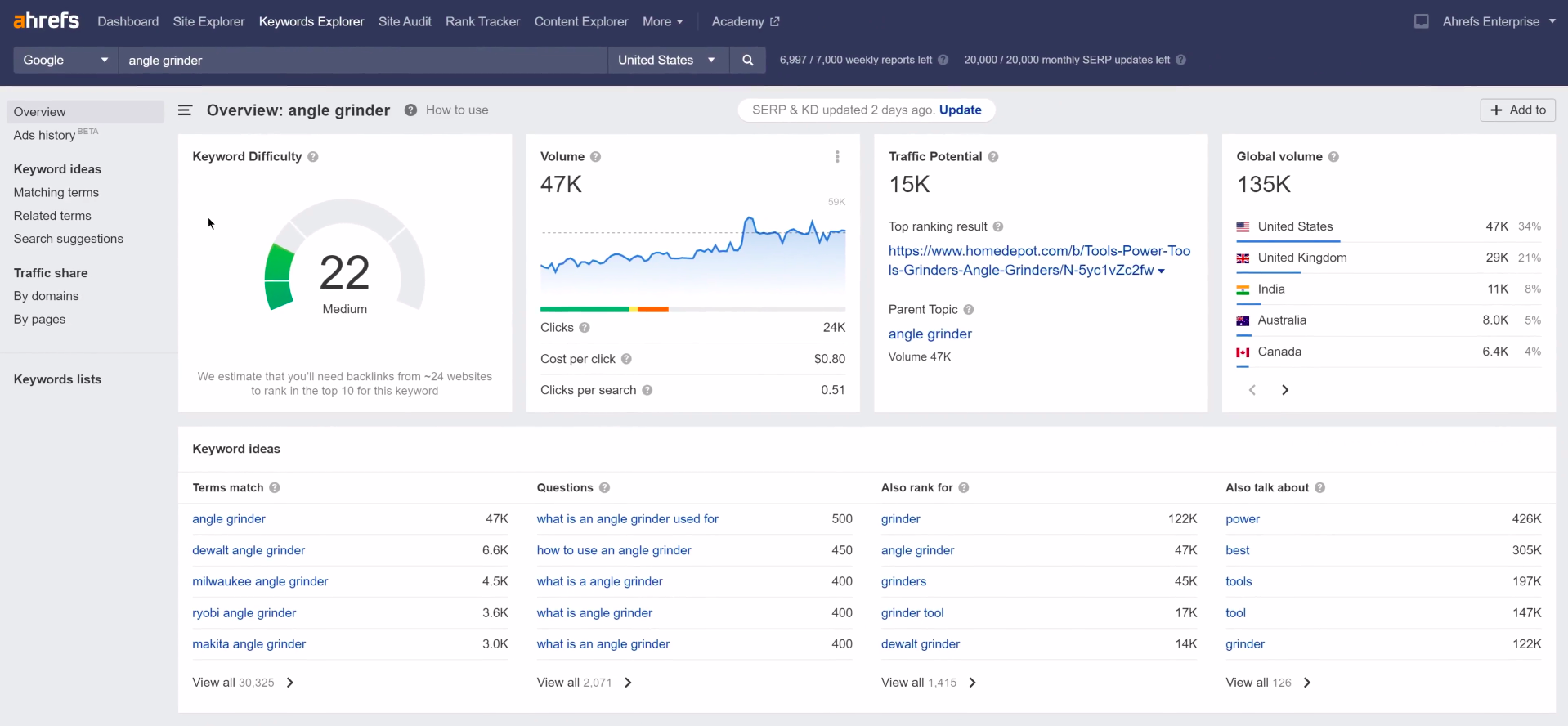
The main metric shown in the Ahrefs Keyword Explorer overview is the “Keyword Difficulty” score, which estimates how hard it would be to rank in the top 10 search results. “Search Volume” indicates the number of monthly searches for a keyword. The overview also shows the expected “Clicks,” the average “Cost per click” (CPC), and the “Clicks per search” ratio, which helps gauge the searcher engagement and the potential value for paid advertising. On the other hand, the “Global volume” section provides the search frequency worldwide and also per country.
The tool provides “Traffic Potential,” which estimates the maximum traffic a top-ranking page might receive. The “Parent Topic” identifies the broader subject associated with the keyword and its search volume, which can guide content categorization. “Keyword ideas” suggest related terms and variations, including questions people ask, to assist in expanding content strategy. The overview includes which page currently ranks highest for the keyword.
The “Also rank for” section lists additional keywords that top-ranking pages for the primary keyword are also ranking for, indicating secondary keywords of interest. “Also talk about” reveals terms commonly mentioned in content that rank for the keyword, suggesting related concepts or topics that could enhance content relevance and topical authority.
Semrush Keyword Overview
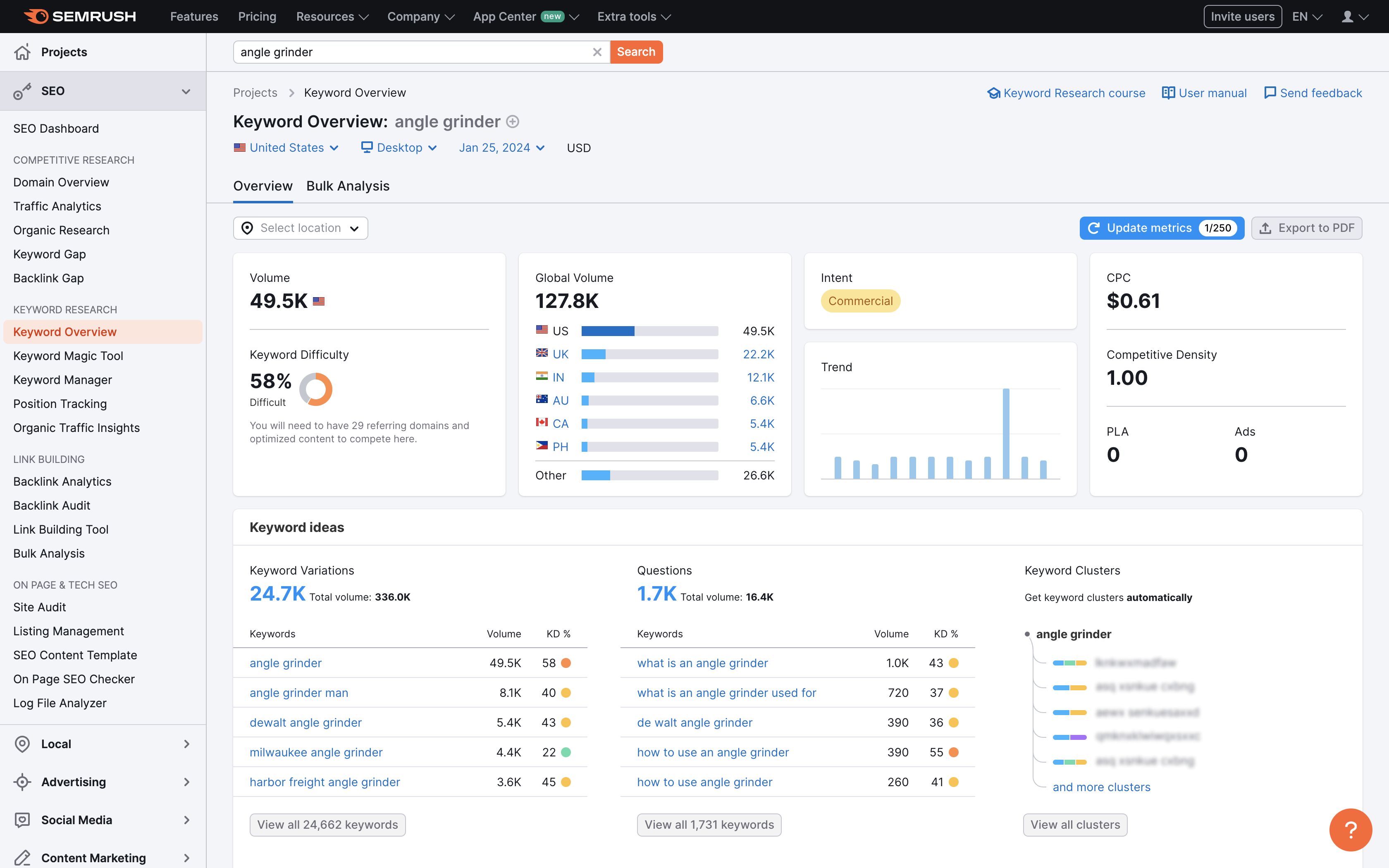
The SEMrush Keyword Overview tool is designed to offer a full spectrum of insights from organic search data to paid advertising competition, helping marketers make informed decisions about their keyword strategies. It presents a suite of metrics for comprehensive keyword analysis.
The “Keyword Difficulty” score indicates the competitiveness of ranking for the term, with “Search Volume” showing the monthly search frequency in a specified region. “Global Volume” expands this to an international scale, detailing search volumes by country.
The “Intent” metric categorizes the keyword by user intent (commercial, transactional, informational and navigational), and “CPC” reflects the average cost for advertisers bidding on the term. “Trend” graphs display search interest over time, and “Competitive Density” shows the level of competition among advertisers for the keyword.
“Keyword Variations,” “Questions,” and “Keyword Clusters” sections provide related keywords, common queries, and grouped keyword ideas, respectively, which are invaluable for an enhanced keyword targeting strategy. Additionally, “SERP Analysis” lists the pages currently ranking for the keyword, offering a snapshot of the competition and their SEO performance indicators like backlinks and traffic.
Meanwhile, “PLA Copies” and “Ad Copies” would display product listing ad examples and ad creatives for the keyword. “Keyword Ad History” would typically show the historical advertising data for the keyword (the above screenshot does not display these sections for the provided keyword.)
Now let’s compare the Semrush Keyword Magic Tool with Ahrefs Keyword Explorer.
Semrush Keyword Magic Tool
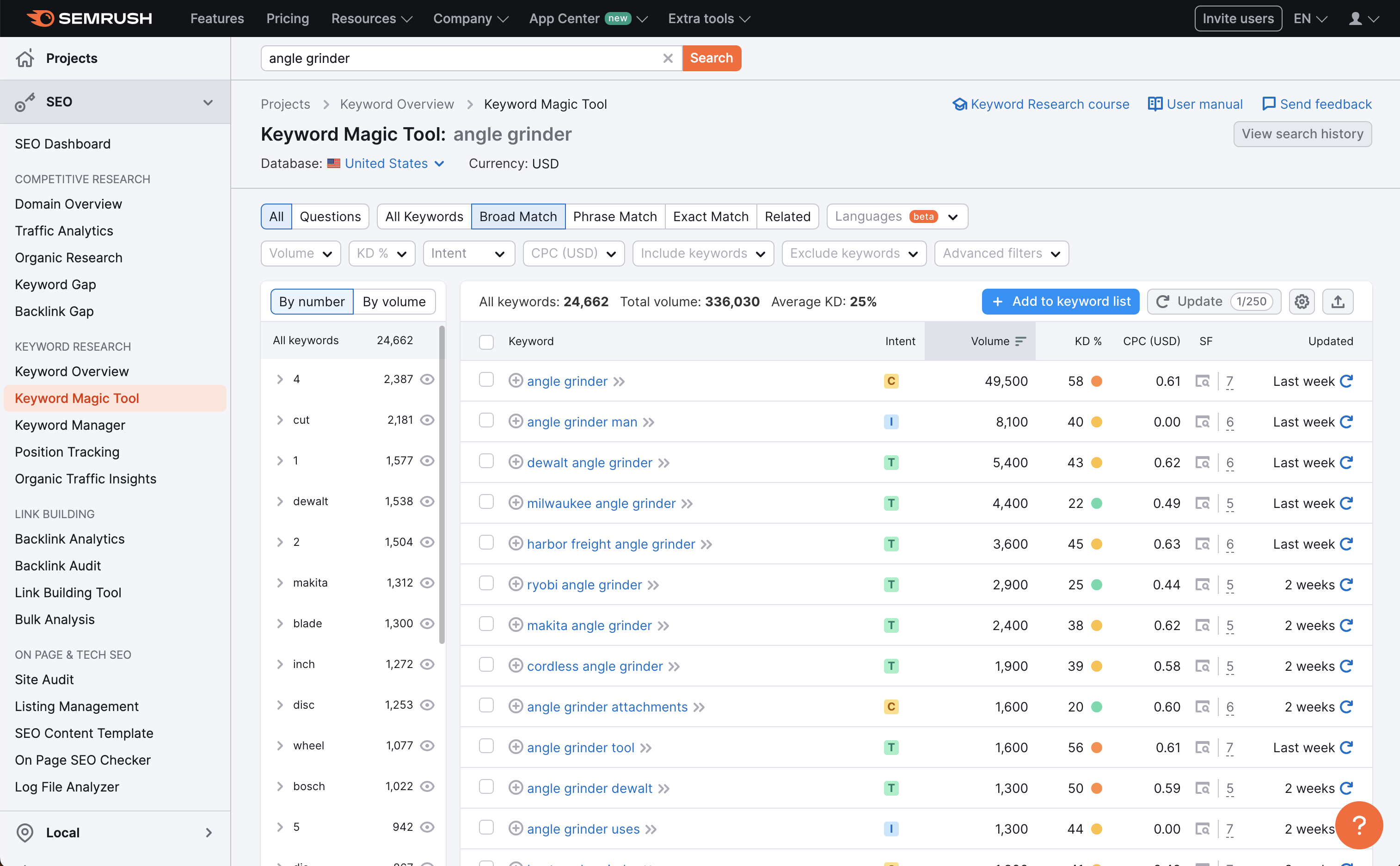
The Semrush Keyword Magic Tool is particularly useful for discovering long-tail keywords and understanding market trends, competition, and potential advertising costs associated with each keyword variant. It offers a comprehensive analysis of keywords, with the ability to sort and filter based on different criteria. The primary metrics include:
- “Volume,” indicates the number of monthly searches for each keyword.
- “Keyword Difficulty” (KD %), estimating the challenge of ranking for a particular term.
- “CPC” (Cost Per Click), shows the average price paid for ads for that keyword.
- “Intent” categorizes the keyword by the likely purpose behind the search, such as commercial (C), informational (I), or transactional (T).
Semrush Keyword Magic Tool displays the total keyword count, which is the number of all the keywords that it has in the database relevant to the searched one. It also provides the total volume for the search query, which is the total search volume of all the related keywords. It provides a list of keyword variations with their metrics, helping users identify different keywords to target with their content creation efforts or PPC campaigns. The interface also indicates when the data was last updated, helping users know the recency of the keyword information they are presented. Users can add selected keywords to a list for further analysis or campaign development.
Keyword Magic Tool also includes a keyword grouping feature presented on the left side in a long column that organizes related search terms based on common modifiers. This is more kind of a lexical grouping rather than a semantic or entity clustering.
For instance, the list in the above screenshot shows keyword phrases associated with “angle grinder” that include numbers like “4” or brands like “Dewalt” and “Makita,” as well as other relevant common terms such as “cut,” “blade,” “inch,” “disc,” “wheel,” and “bosch.”
The number next to each modifier shows either the cumulative search volume (if they select the By Volume option) for that group or the number of keyword variations in that group when the By Number option is selected.
This simple lexical clustering based on common terms can make the keyword research process easier for the user and let them better understand how users refine their searches in relation to the main query.
Semrush provides the following quick filters, each offering a different scope and level of specificity in the returned list of keywords:
- All: This filter displays all keyword variations and related phrases without any specific match type focus. It’s the broadest filter, capturing the widest range of keywords.
- Questions: Narrows down the results to only include keywords that are phrased as questions, which is particularly useful for understanding what users are asking about a topic.
- Broad Match: Includes keywords that are related to the search term but may include additional words or synonyms. This filter captures a wide array of keywords that are not limited to the exact phrasing of the search term.
- Phrase Match: Shows keywords that contain the exact phrase in the exact order but may have other words before or after the phrase. This is tighter than a broad match but still allows for some flexibility.
- Exact Match: Displays keywords that match the exact phrase without any additional words. This filter is useful for targeting very specific keyword phrases.
- Related: Offers keywords that are semantically related to the original search term, even if they don’t contain the exact words. This helps expand your keyword research to related topics and concepts.
Ahrefs Keyword Explorer
Now, let’s see how Ahrefs Keyword Explorer stacks up against Semrush Keyword Magic Tool.
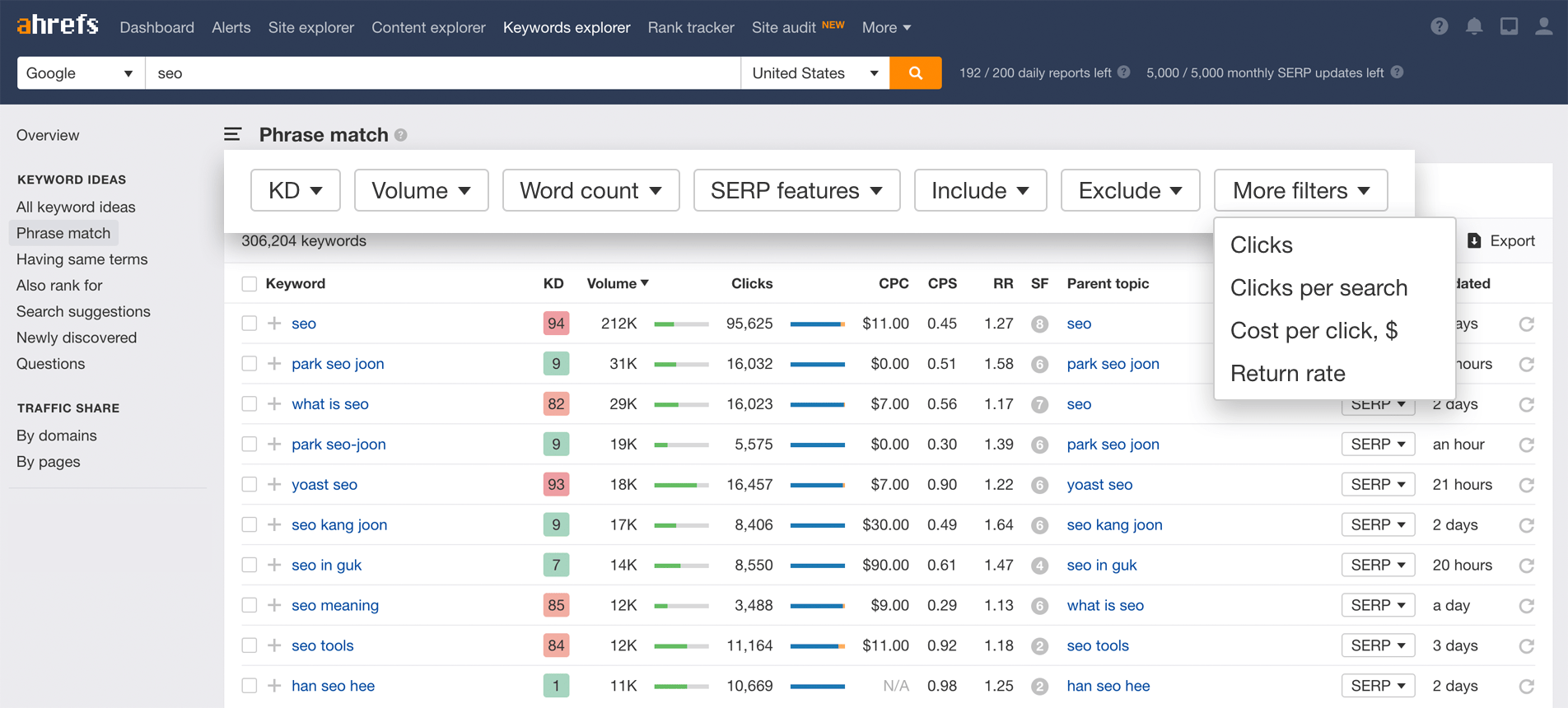
The Ahrefs Keyword Explorer provides an array of keyword-related data for SEO, grouped into six different reports: Phrase match, having the same terms, also rank for, search suggestions, newly discovered, and questions. These reports each offer a curated set of keywords following a specific keyword-matching logic.
Ahrefs Keyword Explorer provides several different valuable, important metrics:
- “KD” (Keyword Difficulty): A numerical score representing the difficulty of ranking for each keyword on a scale from 0 to 100, with higher numbers indicating greater difficulty.
- “Volume“: The average monthly search queries for each keyword.
- “Clicks“: The estimated number of clicks the keywords receive from search results.
- “CPC” (Cost Per Click): The estimated cost for a paid search ad for the keyword.
- “CPS” (Clicks Per Search): The average number of clicks per search query, indicating user engagement with the search results.
- “RR” (Return Rate): A metric that shows how often the same person searches for the keyword over 30 days.
- “SF” (SERP Features): The number of special search result features like snippets, images, or maps that appear for the keyword.
- “Parent topic“: The broader category under which the keyword is classified, which can help in understanding the context and scope of the keyword.
Each keyword is also accompanied by a “SERP” button to view the search engine results page, providing insights into the current top-ranking pages. The “Updated” column indicates how recently the data was refreshed, ensuring you’re working with the latest information available.
Now let’s see what each of the 6 different report consists of:
- Phrase Match: Lists keywords that include the exact phrase of the main query, useful for identifying direct variations and their search metrics.
- Having Same Terms: Shows keywords containing all the terms of the query in any order, offering insight into various keyword combinations.
- Also Rank For: Identifies additional keywords that top-ranking pages for the main keyword also appear for, suggesting related ranking opportunities.
- Search Suggestions: Offers long-tail keywords that are generated from actual search queries related to the main keyword. These are typically phrases that users search for and can provide insights into specific user intents.
- Newly Discovered: Features recent keyword additions to the database, highlighting new and trending search topics.
- Questions: Compiles question-based searches related to the main keyword, ideal for content-targeting user inquiries.
Key Differences in Keyword Research: Semrush vs. Ahrefs
The core distinctions in keyword research between Semrush and Ahrefs are found in the user interface (UI), keyword difficulty calculation methods, and the extent of their keyword databases. Ahrefs provides data on parent topics, clicks, clicks per search (CPS), and return rates—details not offered by Semrush. Conversely, Semrush provides search intent information, a feature currently absent from Ahrefs’ Keyword Explorer.
Keyword Database Size
Semrush, with 25,3 billion, is known for having one of the largest keyword databases. Ahrefs, with 9.5 billion, also has a large database, but its keyword database size is 2.6 times smaller than Semrush.
Data Accuracy
Both tools are highly regarded for their data accuracy. Putting aside preferences based on anecdotal experiences, a 2022 study conducted by Semrush compared the accuracy of search volume data among various SEO tools, including Semrush itself, Ahrefs, Moz, Mangools, Serpstat, and Sistrix. Utilizing anonymized Google Search Console data as a benchmark for the US region from Q4 2021 to Q1 2022, the study found that 32.39% of the time, Semrush’s search volume figures were the most accurate compared to the actual data, followed by Google’s Keyword Planner at 26.35%, Moz at 24.29%, Sistrix at 22.74%, Mangools at 20.65%, Ahrefs at 20.51%, and Serpstat at 15.65%.
SERP Overview
Semrush SERP overview provides a comprehensive SERP analysis, including metrics such as Page Authority Score (AS), Referring Domains, Backlinks, Search Traffic, URL Keywords, and SERP Features. Semrush also features a “SERP View” option which displays the actual screenshot of the search engine results page. This SERP Viewo also displays information related to the device, time, and location details as of when it was indexed and captured.
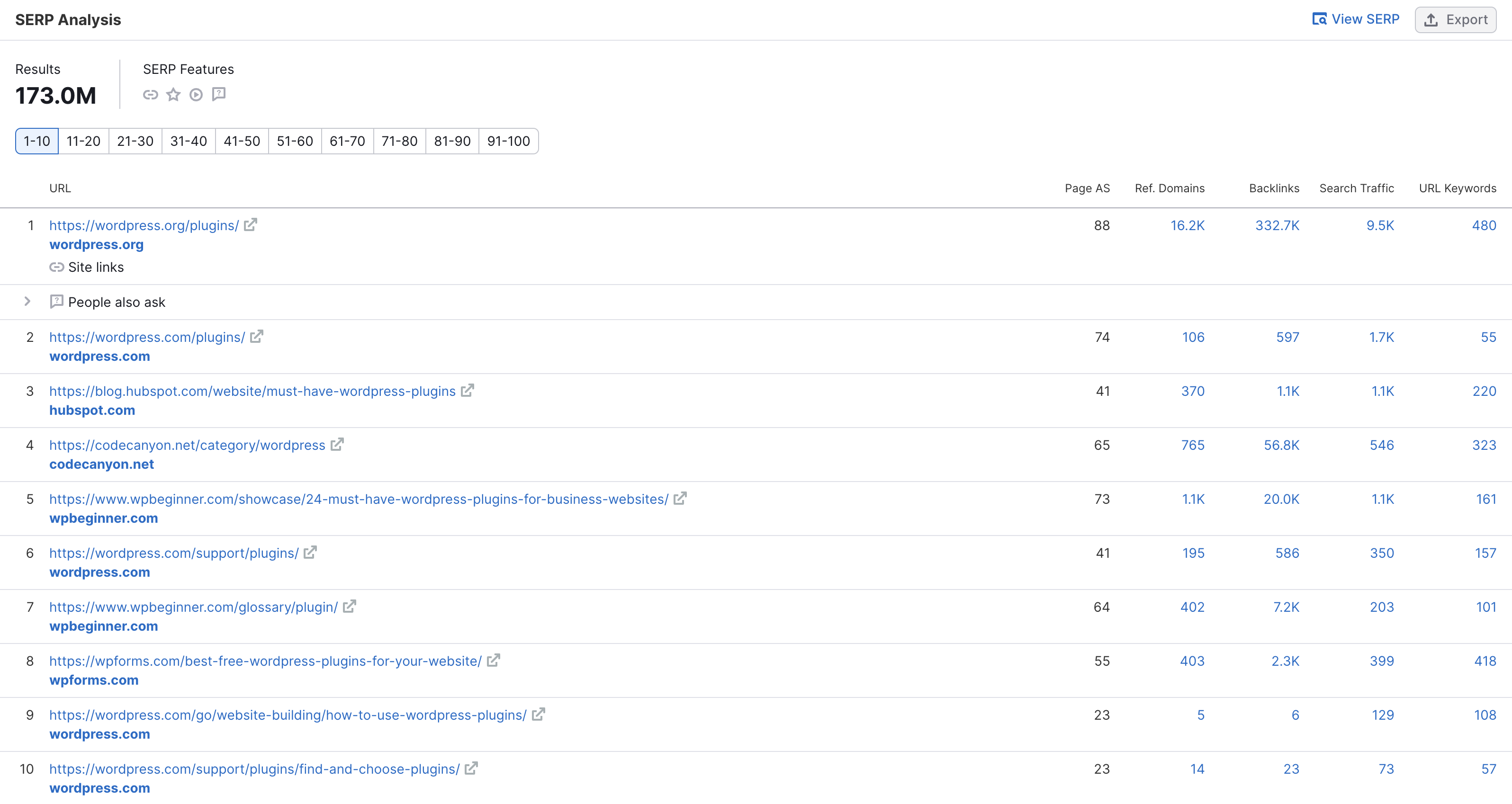
On the other hand, Ahrefs also provides a comprehensive SERP analysis covering metrics such as Ahrefs Rank (AR), Domain Rating (DR), URL Rating (UR), Backlinks, Domains, Traffic, Keywords, Top Keyword, and Volume, as well as a calendar for accessing historical SERP data.
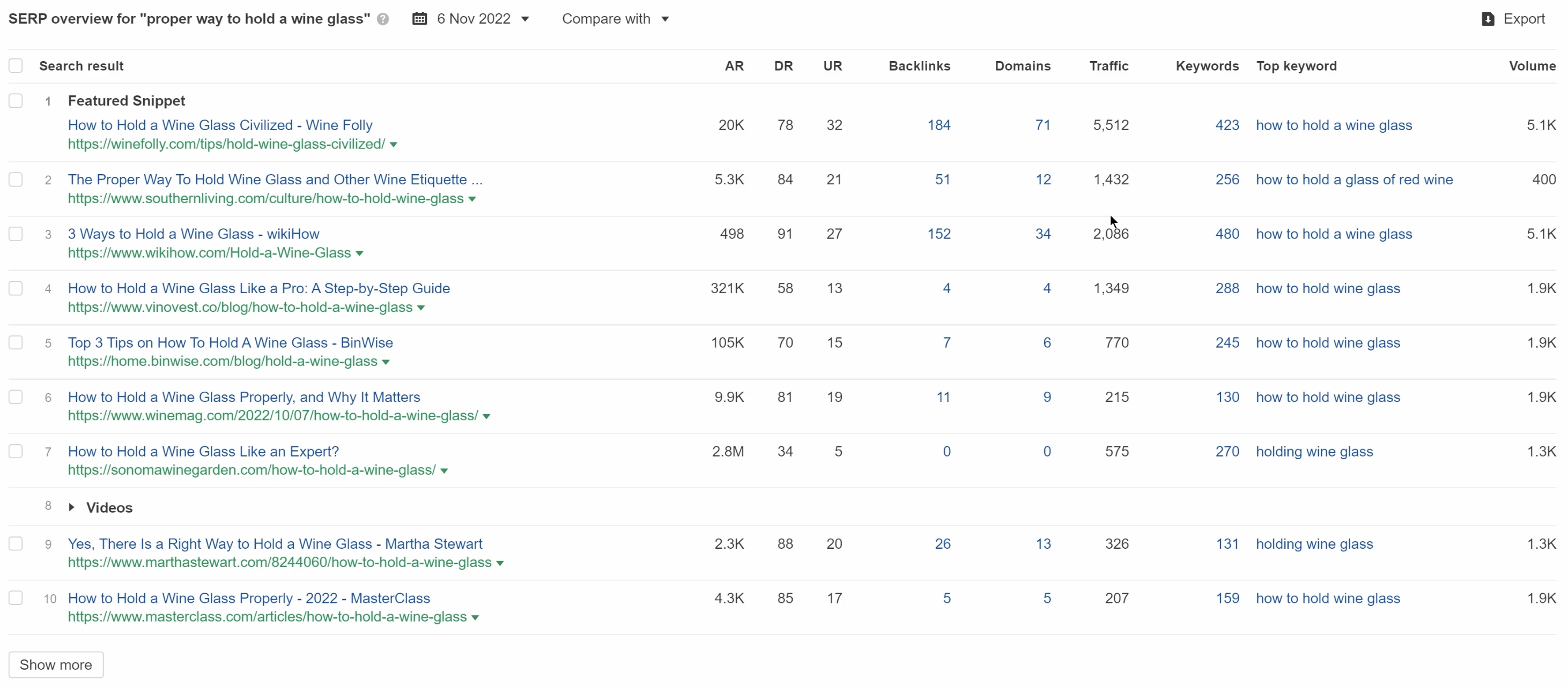
Search-Engine-Specific Keyword Research with Ahrefs
Ahrefs includes a feature that allows users to tailor their keyword research to specific search engines. This means that when you are conducting keyword analysis, you can choose not just to see global or general search data, but to focus on how keywords perform on particular search engines beyond just Google. This is beneficial for SEO professionals who are targeting audiences in regions where search engines other than Google may dominate, or for those who want to optimize for different search engine algorithms.
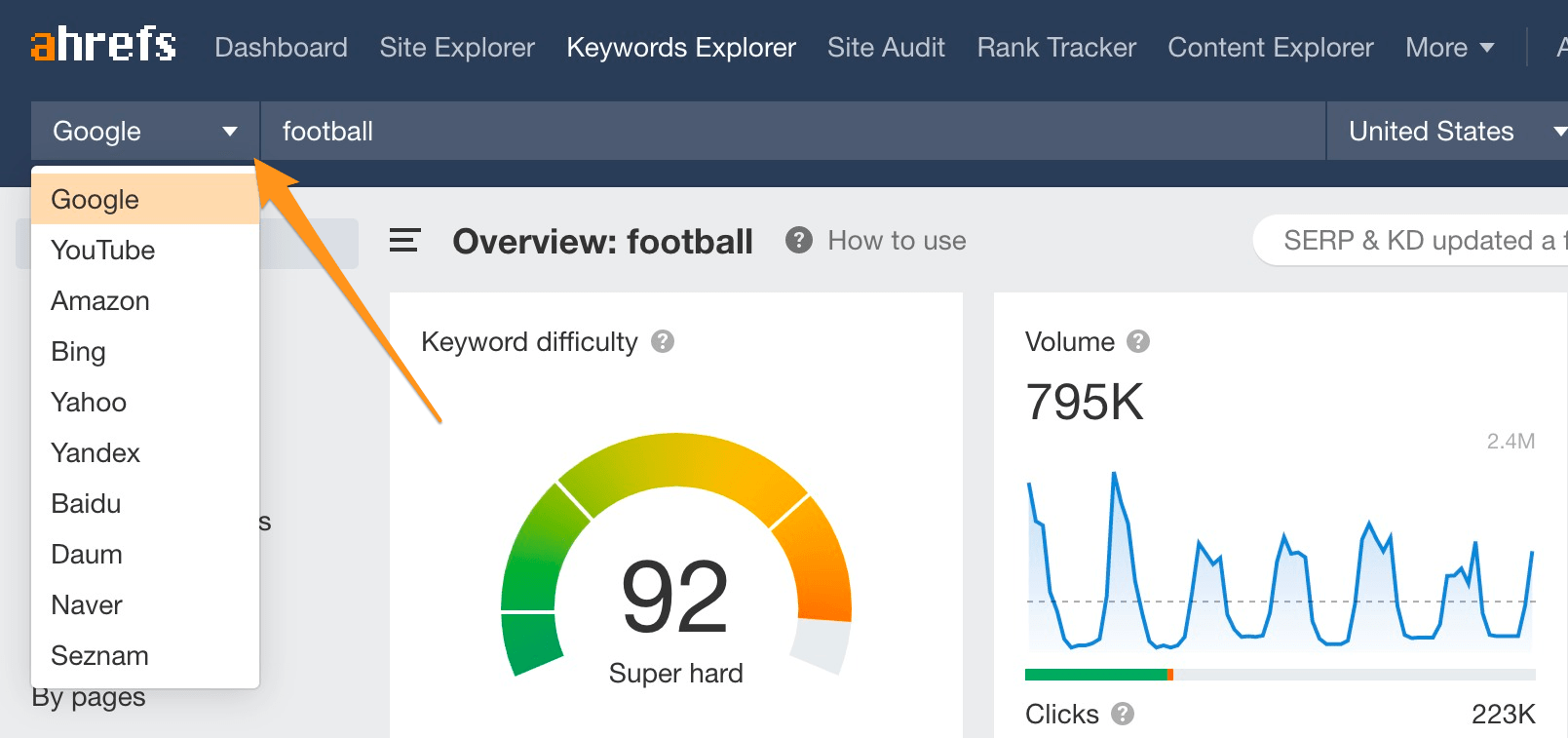
For instance, if a significant portion of your target audience uses Bing or Yandex, Ahrefs can provide specific keyword data for these search engines, leading to more effective SEO strategies specific to these search engines.
Semrush, while offering a robust set of keyword research features and a broad range of SEO tools, does not offer this search-engine-specific keyword data, focusing instead on providing comprehensive data predominantly from Google.
This search-engine-specific keyword data feature in Ahrefs can be quite advantageous for users who need nuanced insights across various search engines for a more international SEO approach.
Ahrefs’ Unique “Traffic Potential” Metric and Its Absence in Semrush
The “Traffic Potential” metric in Ahrefs offers a comprehensive view of the possible traffic a keyword can bring by accounting for its main search term and associated variations. Ahref’s “Traffic Potential” helps with a better assessment of a keyword’s total value beyond just its immediate search volume and can help calculate the value that ranking for a specific keyword can bring to a business.
Ahref’s “Traffic Potential” metric is particularly beneficial when strategizing content and SEO priorities, as it considers the cumulative effect of ranking for both primary and related long-tail keywords. While Semrush provides detailed analysis tools to evaluate traffic prospects, including the total volume, it does not compile these into a singular Traffic Potential metric as Ahrefs does.
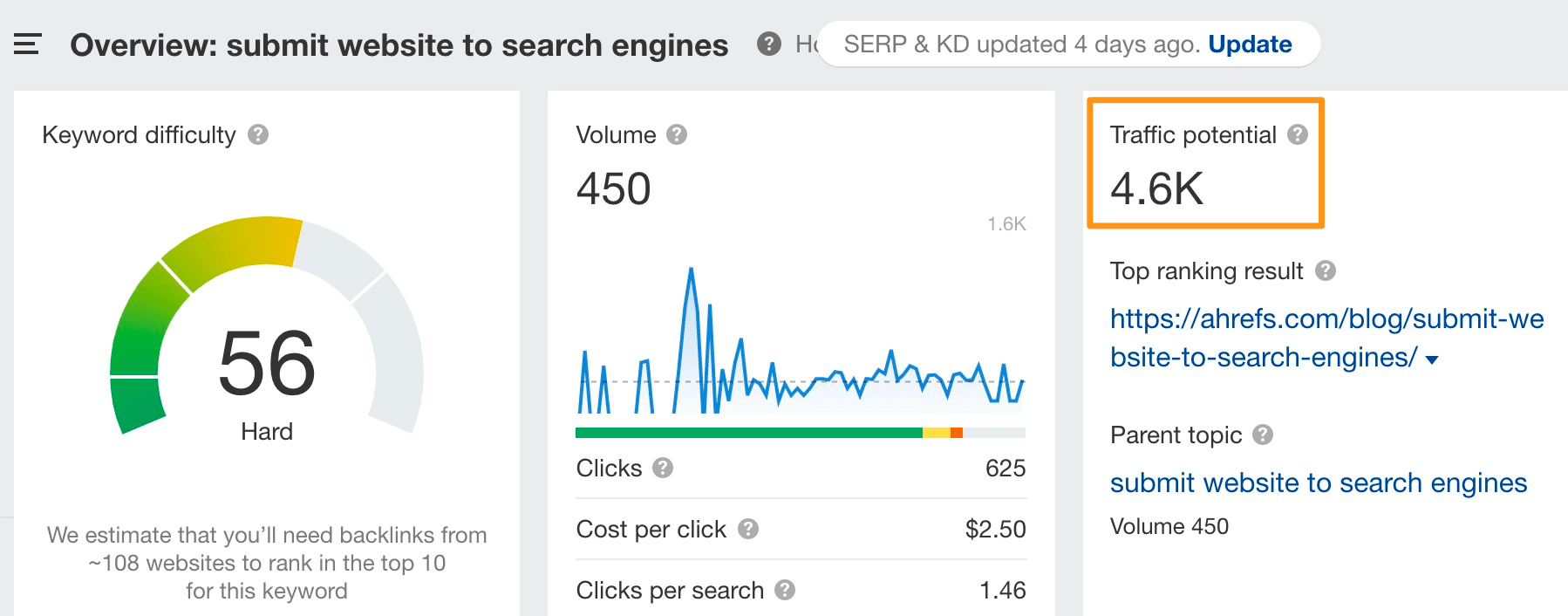
Semrush Search Intent Data
Semrush provides search intent data, which is a crucial element in understanding the purpose behind a user’s search query.
This feature allows users to identify whether a keyword is primarily used for informational, navigational, commercial, or transactional purposes.
Understanding search intent is vital for creating content that aligns with user expectations and improves the chances of ranking higher in search engine results. For instance, a keyword may be identified as having a ‘transactional’ intent, guiding content creators on how to tailor their content to meet the needs of users looking to make a purchase.
On the other hand, Ahrefs, while being a powerful tool for SEO, does not explicitly provide a dedicated search intent metric in the same manner as Semrush. This means that Ahrefs does not directly classify keywords by search intent as Semrush does.
Semrush’s Keyword Overview report displays the intent of individual keywords, and the Domain Overview report offers a distribution chart showing the percentage of keywords that fall into each intent category for a specific domain.
Semrush’s “Keywords by Intent” report under the Domain Overview section assists in revealing a given website’s overall content strategy based on the user intent reflected in the keywords it ranks for.
Semrush’s Keyword Magic tool also shows Search Intent for the keywords it displays related to each searched keyword, but not for all the keywords.
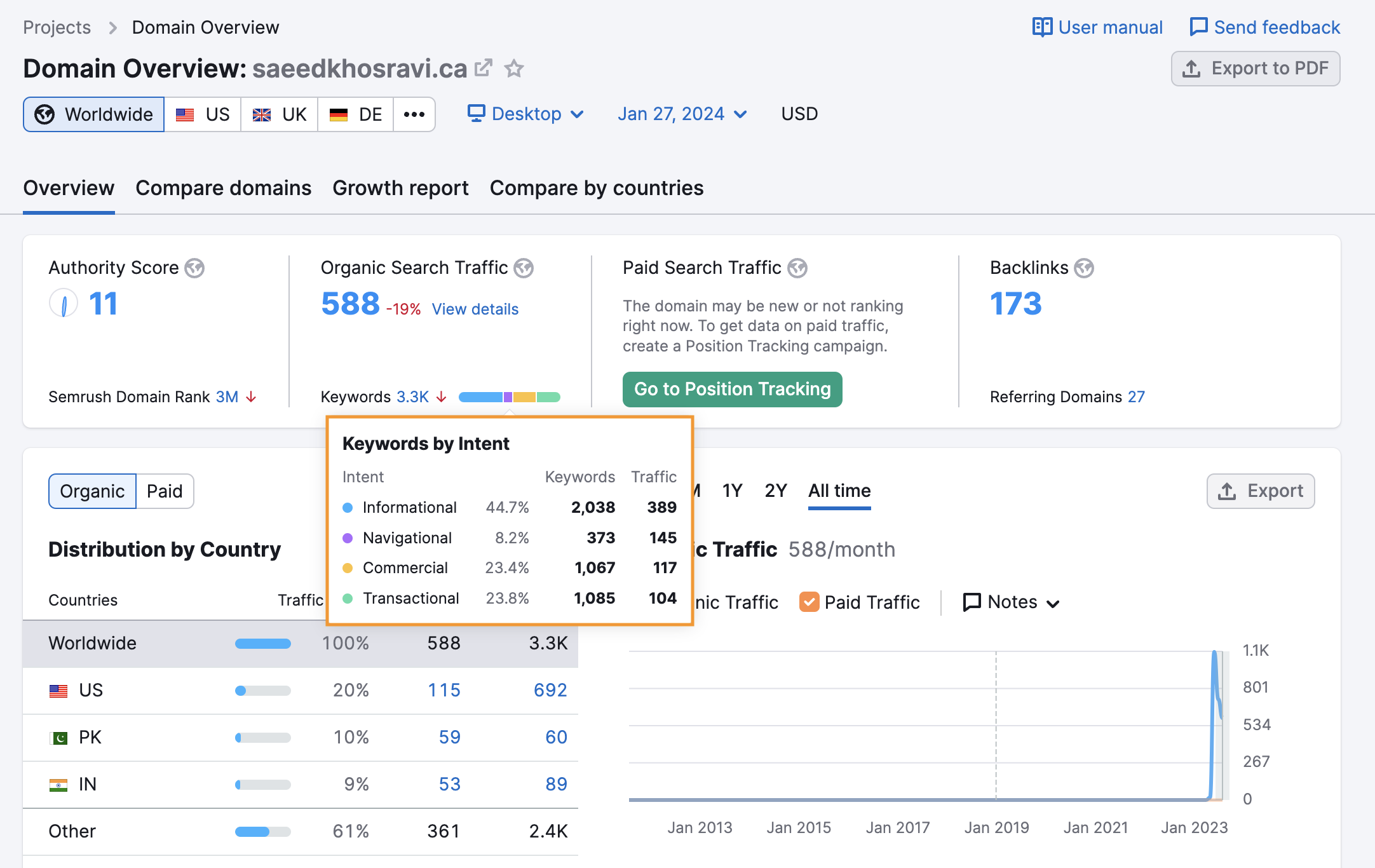
Semrush Pricing and Plans
Semrush provides three principal subscription levels: Pro, Guru, and Business. These levels are designed to cater to different user needs, from newcomers to large enterprises.
The pricing is as follows: Pro at $129.95/month, Guru at $249.95/month, and Business at $499.95/month.
All plans provide similar access to the Keyword Magic Tool and other related keyword research functionalities the difference is in the length of the historical data, the maximum number of reports, rows, and keyword metrics updates that you can get with each plan.
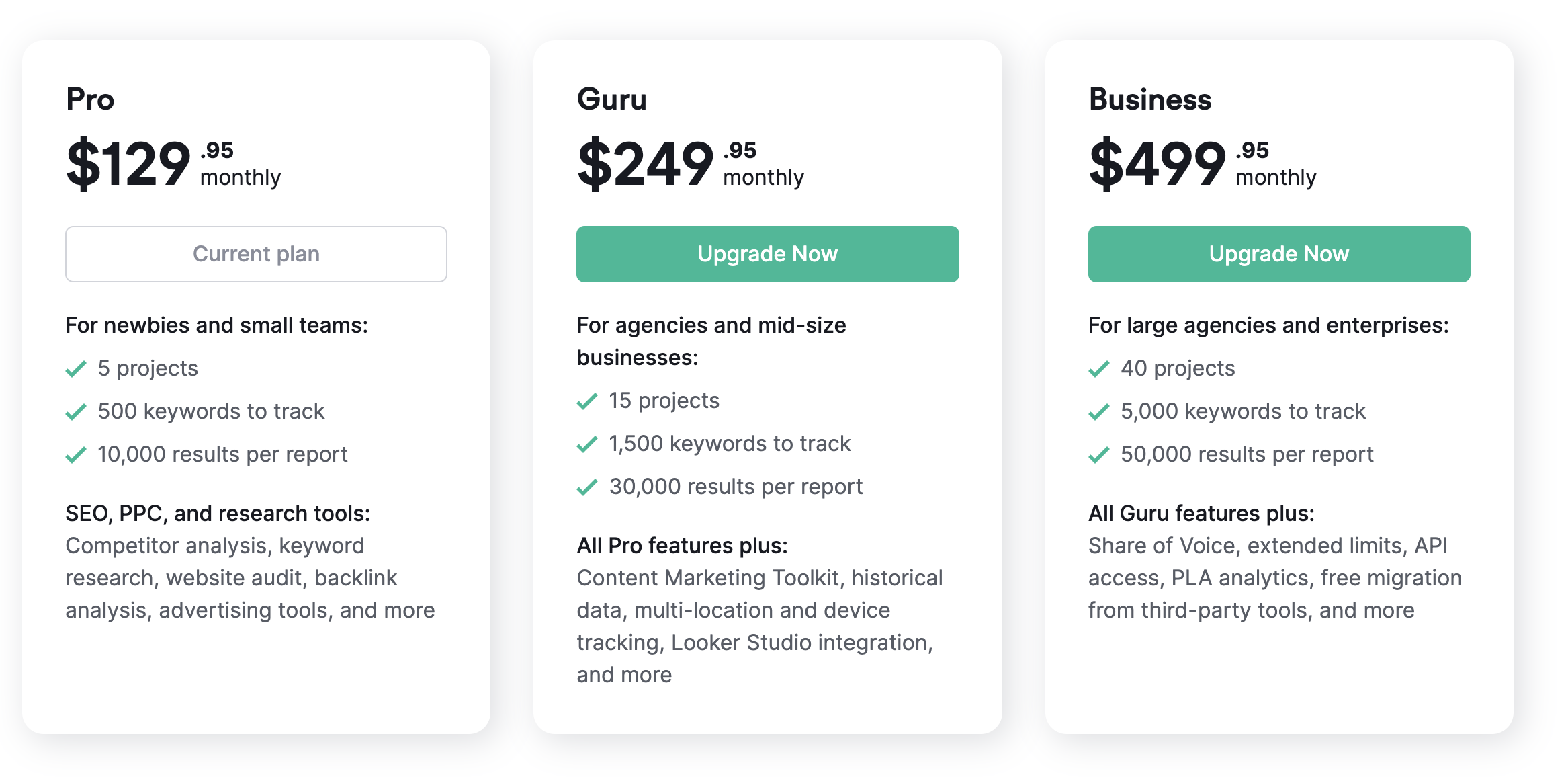
- Pro Plan ($129.95/month): Geared towards individuals and small teams, this plan does not include historical data. Subscribers can generate up to 3,000 reports per day and receive 250 keyword metrics updates per month. Each report can yield up to 10,000 results. Additional users can be included at an extra cost of $45/month per user.
- Guru Plan ($249.95/month): This plan is suitable for agencies and mid-sized businesses. It offers historical data, up to 5,000 reports per day, and 1,000 keyword metrics updates per month. Users can access up to 30,000 results per report. Adding more users is possible at an increased rate of $80/month per user.
- Business Plan ($499.95/month): Tailored for large agencies and enterprises, the Business plan provides historical data, permits up to 10,000 reports per day, and offers 5,000 keyword metrics updates per month. The plan allows for up to 50,000 results per report. Additional users can join at a rate of $100/month per user.
Ahrefs Pricing and Plans
Ahrefs comes with four main pricing tiers: Lite, Standard, Advanced, and Enterprise. The Lite plan starts at $99/month, Standard at $199/month, Advanced at $399/month, and Enterprise at $999/month.
All plans include access to the Keywords Explorer, which suggests keywords and provides metrics like keyword difficulty, search volume, CPC, click, and other related keyword metrics. Each additional user costs a flat fee of $50/mo no matter which plan you are subscribed to.
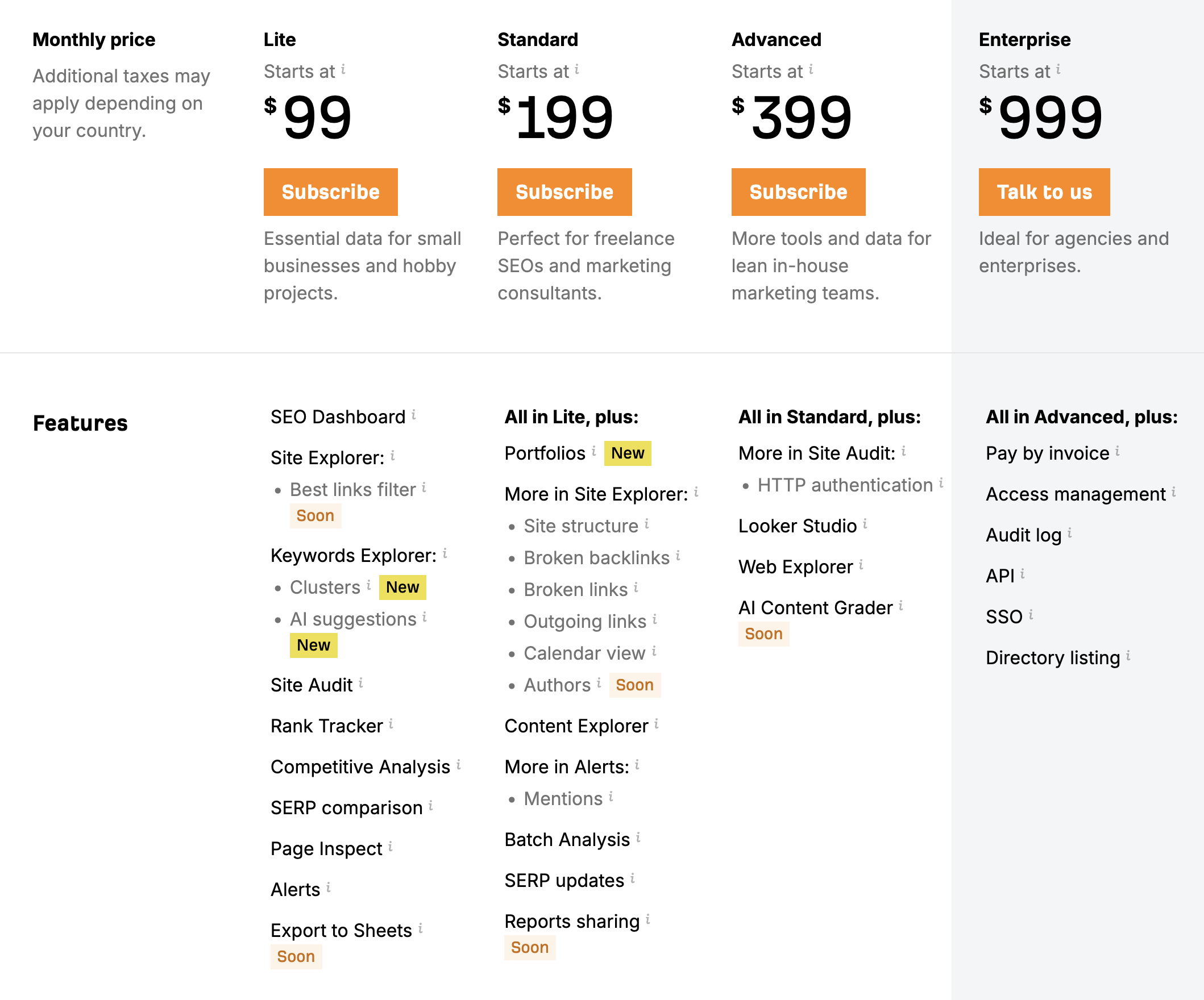
- Lite Plan ($99/month): The Lite plan, ideal for freelancers and individual users starting their SEO journey, offers historical keyword data for the last 6 months, with a report capacity of 2,500 rows and a monthly export limit of 500,000 rows. It includes 50 keyword lists and provides 500 credits per user per month.
- Standard Plan ($199/month): A good fit for growing marketing consultants, standard plan users get historical keyword data for the past 2 years, a report capacity of 30,000 rows, and a monthly export limit of 1.5 million rows. This plan allows for 100 keyword lists and offers 600 credits per user per month.
- Advanced Plan ($399/month): The Advanced plan, ideal for small to mid-sized marketing businesses, includes historical keyword data for the past 5 years, a report capacity of 75,000 rows, and a monthly export limit of 4 million rows. Users can manage up to 200 keyword lists and receive 750 credits per user per month.
- Enterprise Plan ($999/month): The Enterprise plan is Ahrefs ultimate solution for large agencies and enterprises. It provides unlimited historical keyword data, a report capacity of 150,000 rows, and a monthly export limit of 10 million rows. This plan comes with the ability to manage up to 500 keyword lists and grants 5,000 credits per user per month.
At a higher entry-level price, Semrush offers more data per report (10,000 rows versus, Ahrefs’ 2500 rows) and a higher potential monthly export volume (Semrush’s 10,000 result limit when multiplied by its 3,000 daily report limit over a 30-day month gives a 900,000 monthly export limit which is more than Ahrefs’ 500,000 monthly export limit.) Ahrefs, while more affordable, provides less data but includes historical data even at the Lite plan level.
Semrush’s higher plans are better for in-depth research with more historical data and updates but at an extra cost per user. Ahrefs’ flat rate for additional users across all plans could be more budget-friendly for teams.
Final Thoughts
Choosing the right tool depends on the required depth of data and analysis, price sensitivity, and team size. Semrush offers Search Intent information, which Ahrefs lacks, while Ahrefs provides a Traffic Potential metric and search engine-level keyword data. Semrush, with its larger keyword database and higher report and export allowances at the entry-level, is data-rich. Conversely, Ahrefs is more cost-effective in its first three plans, but its high-end enterprise plan is twice as costly as Semrush’s. Focusing solely on keyword research functionalities and if historical data isn’t a requirement, my recommendation would be the Semrush Pro plan over the Ahrefs Lite plan. Semrush has a larger keywords database than Ahrefs (25.3 billion vs. 9.5 billion) and offers more results per search (10,000 vs. 2,500) as well as more monthly export rows (900,000 vs. 500,000).

