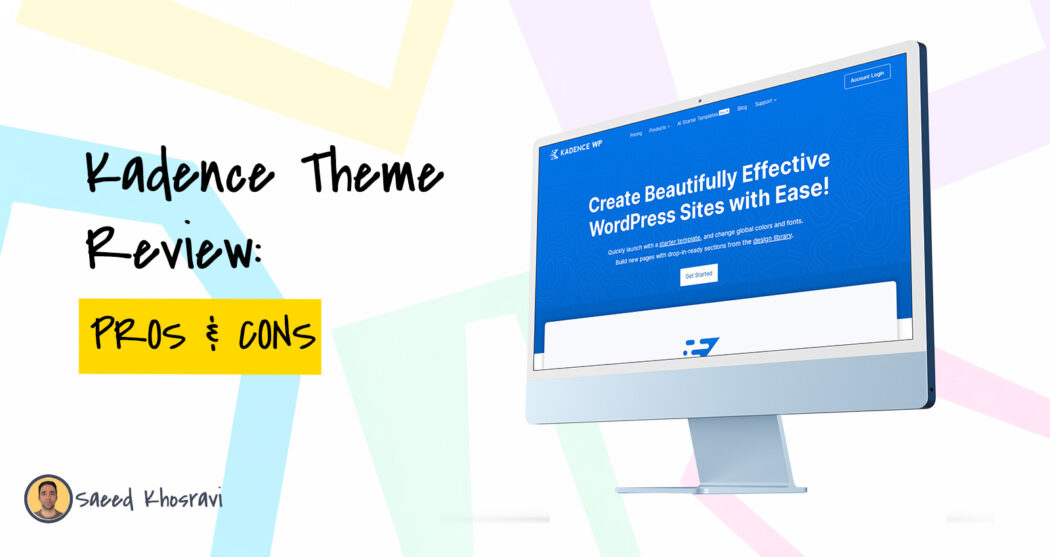When it comes to choosing a Freemium theme for your WordPress site, there are a number of options available. But, not every theme will be suitable for your website. While Astra is the top choice for new website builders, it does not offer any unique features.
In my opinion, Kadence is the top competitor to Astra when it comes to free premium WordPress themes. Check out what Kadence has to offer and whether the premium license is worth the cost.
Kadence Theme Overview

Kadence is a multipurpose WordPress theme that is available in both a free and a premium version. It is the top product from KadenceWP, which has recently been acquired by iThemes. Additionally, Kadence has a block editor called Kadence Block that utilizes the Gutenberg editor in WordPress.
In April 2020, KadenceWP launched the Theme, ensuring that it incorporated all the features of the best themes. While KadenceWP has been operating since 2013, it is a relatively new theme in comparison to many other highly popular themes.
Aside from being lightweight, the theme is extremely fast. It loads the website more quickly and has a good Google PSI score. Even though the free version includes most of the elements needed to create a beautiful website, you are welcome to try the premium version to explore the full potential of the theme.
Kadence supports a variety of page builders, including Elementor, Beaver, and Breezy. In the Premium version, you will find a variety of starter templates available for nearly any type of business in the template library.
Kadence Theme Pros and Cons
Pros
- Clean and modern design
- A user-friendly theme with lots of features and extra plugins for cutting-edge design
- The free edition has a good amount of features.
- Free header/footer builder
- Mobile oriented
- Lightweight and performance-oriented
- Works with Gutenberg and Elementor
- Integration with WooCommerce
- The Theme has a built-in lightbox overlay feature.
- Users can change the color scheme at any time using a color switch addon.
- The theme supports 35+ social networking sites to add to your website
- The “element hooks” feature allows you to add elements or contents anywhere on the page effortlessly.
- load Google fonts locally, which helps improve the speed of the site
- Accessibility-ready
- Install on unlimited sites
- A Lifetime Plan Is Offered
Cons
- A very limited number of starter sites to choose from
- The Lifetime Plan Is Overpriced
- Theme customizer options can be confusing for first-time users.
- Lacks a white labeling feature
- Very limited customization options with the free Kadence theme
- The standard Kadence pro price plan does not include access to Pro starter templates. To obtain this, you must purchase its Essential Bundle for $129 each year.
Kadence Theme Free Features
While you will need to purchase the Pro theme to experience this Theme’s ultimate features, the free theme offers everything that a decent website requires.
Starter Themes
Kadence comes with both free and premium starter templates, which can be used with the free theme. During the installation process, you have two options: Gutenberg Editor or Elementor Page Builder.
In Gutenberg, you will find 44 free and 15 premium templates, and you can use any page builder with any of these templates. You will get 12 free and one pro template when you purchase Elementor templates.
While the number of templates is not as large as Astra, they should be sufficient for most users.
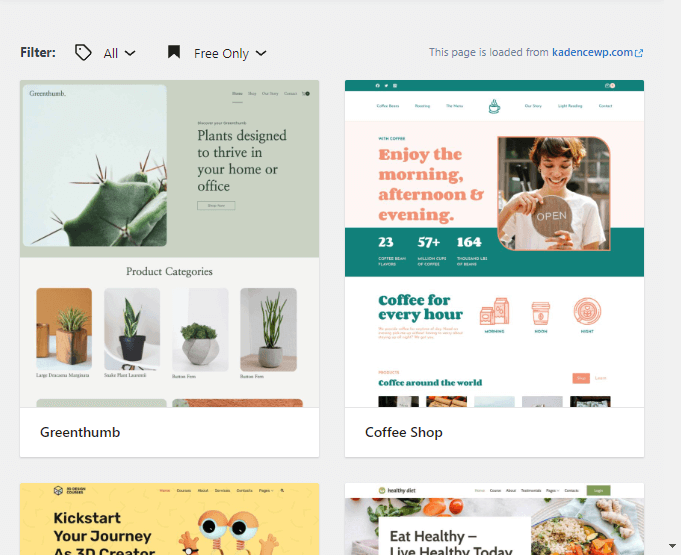
Complete Customization For the Site
When selecting a theme, it is important to consider how easily it can be customized. With the Kadence theme, you can customize your blog in a number of ways. Customization options are quite extensive, allowing you to adjust the theme to your preference.
Using the customization menu in the WordPress dashboard, you may customize any section. Additionally, each change will be reflected on the front end during live editing.
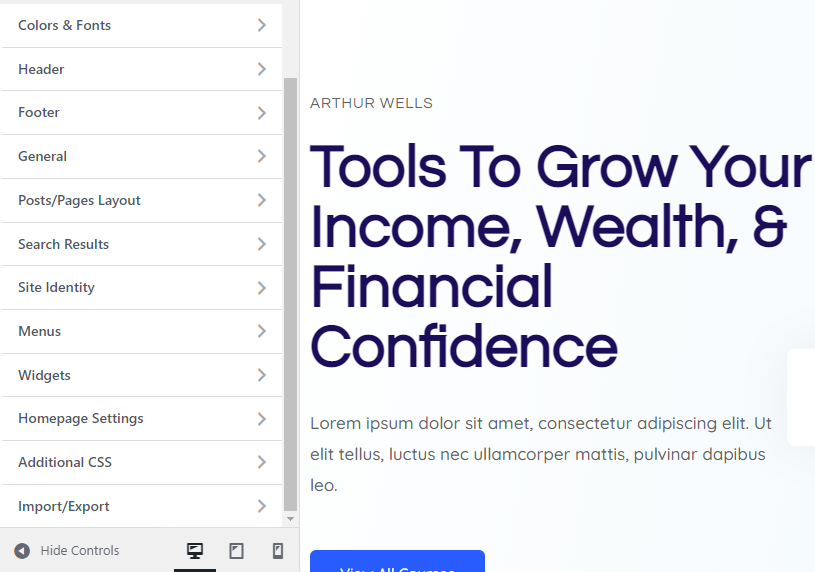
Color & Fonts
With just one click, you can change the color combination of the theme. Each theme includes multiple color schemes, which can be switched as desired. You can use your brand colors with the import feature.
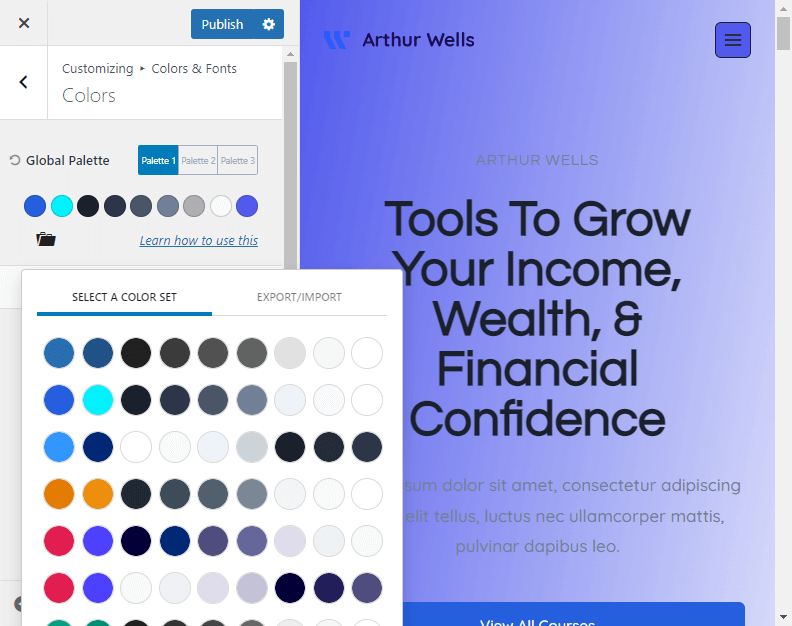
Using the themes, you can use any Google Font and customize the font for heading tags and paragraphs on each page or on the entire site.
Header & Footer Builder
For a free theme, Kadence has one of the best header builders. A variety of positions are available for the elements, including right, left, and center. With the header builder, you can adjust the size of the elements, as well as add rows to your header.
Most of the themes offer transparent and sticky headers as part of the premium plan. Kadence, on the other hand, allows us to utilize this free theme feature. Even though the free header builder only provides six elements with custom HTML space, there is not much to ask for.
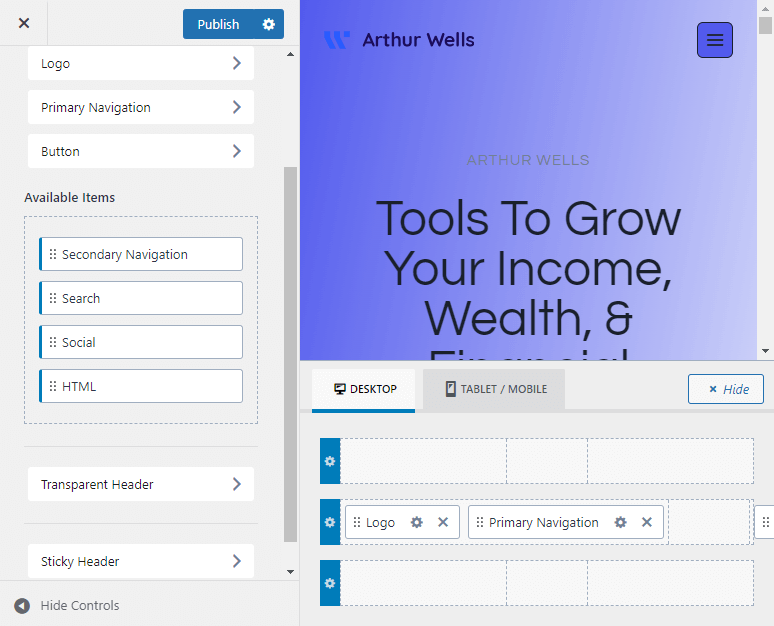
Although there are not many items in the footer, it includes ten elements, including six widgets. In addition, you can remove the copyright watermark from the bottom of the theme.
General Features
You can also customize the post pages, blog pages, 404 pages, and archive pages. It includes pre-built layouts that can be customized according to your requirements. The sidebar plays a significant role in both the design of the page and the conversion rate. On a particular page, you can choose whether to include or exclude a sidebar.
Breadcrumb Enabled
Following the new updates, the breadcrumb is an important SEO factor. The breadcrumb is a method by which search engines can obtain a sitemap of your website. You may use the breadcrumb provided by the theme or integrate with Yoast, Rank Math, and SEOPress plugins.
Almost Every Social Icon
Premium themes, such as DIVI, sell an icon pack separately, which can be used with the theme. But Kadence’s free theme includes almost all social media icons and URL embedders, as well as custom spaces.
Inbuild Performance Enhance
It is important to consider the performance of any theme when selecting one. In the latter part of this review, I will discuss this topic. However, Kadence took things one step further by adding a performance enhancer to its product.
You can enable Google Fonts preloading and CSS preloading from this tab. They will both improve Google Page Speed Insights scores.
Kadence Pro Features
For the full potential of Kadence, you will need to purchase the Kadence Pro Plugin. With it, you can customize your site like a professional by extending the regular features to the next level.
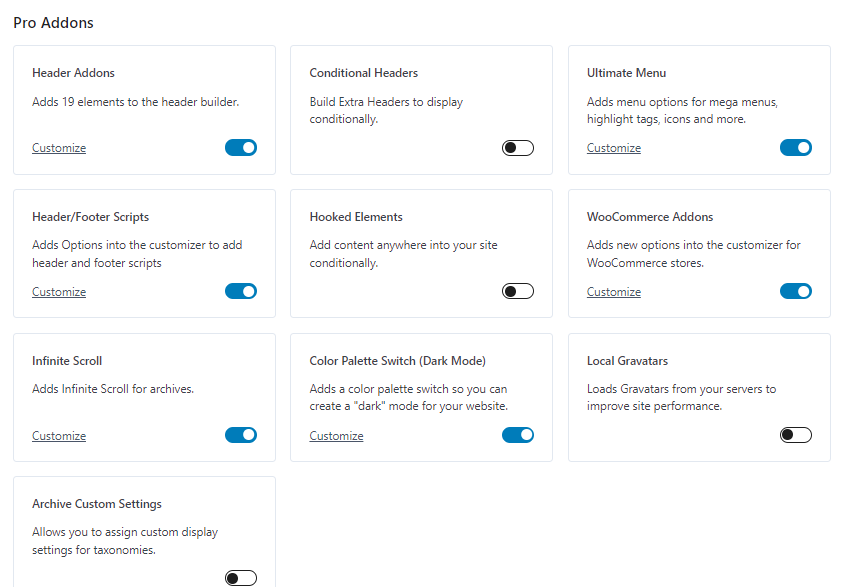
Header Addons
In Kadence Pro, 12 new items are added. Also, there is a widget for Contact Information, a Third and Fourth navigation menu, a toggle switch for Dark/Light themes, and an Account section for members.
Contact
You can add your phone number, email address, physical address, and business hours using this widget.
Account
You can use this feature to send users to the account page or drop down the account settings on a landing page.
Toggle Switch
The Pro version allows users to choose between light and dark-themed websites. In addition, you can set the toggle button in the header area.
Conditional Header
For specific users, you can create a separate header. This will be helpful for membership websites. Visitors who are not subscribers will see a different header than those who are subscribers.
Ultimate Menu
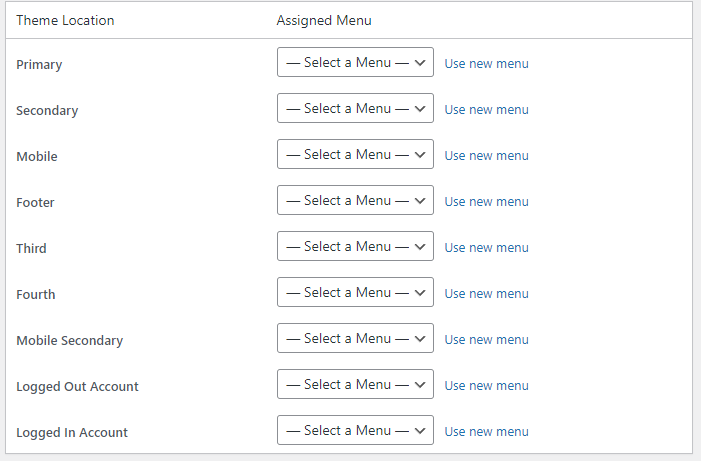
With this feature, you can showcase 9 Menu with an option of Mega Menu.
Header Footer Script
Most SEO and conversation tracking experts desire this feature. You must include your Google Analytics or Google Adwords script in your header. The majority of themes do not allow easy editing of the theme coding.
There are many websites that rely only on third-party plugins, which makes the website heavier. With Kadence Pro, you can add a script inserter to the header, footer, and body of the page.
Hooked Elements
In Kadence Pro, you are able to create custom content and place it anywhere on the website. It is ideal for posting sponsored posts or advertisements. Alternatively, you may use this feature to replace the widget in the footer or sidebar.
WooCommerce Addons
This free theme integrates with WooCommerce, but WooCommerce controls the process of adding products and editing them. Kadence Pro allows you to suppress WooCommerce and edit shop items using Elementor.
You may also add a floating cart to the shop using Kadence Pro. Once you click on add to cart, the cart page will appear at the top or bottom of the page, depending on your setup. You can also add Ajax functionality to your single product.
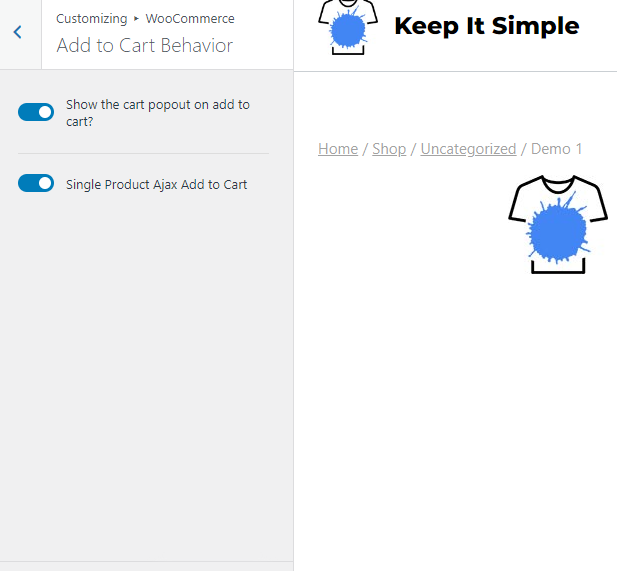
Dark Mode
Nowadays, everyone uses a dark theme to improve their user interface. The dark theme is very popular; I am also a big fan. With Kadence Pro, you can provide your visitors with the option to switch between dark and light UI on your website.
Kadence Blocks Free
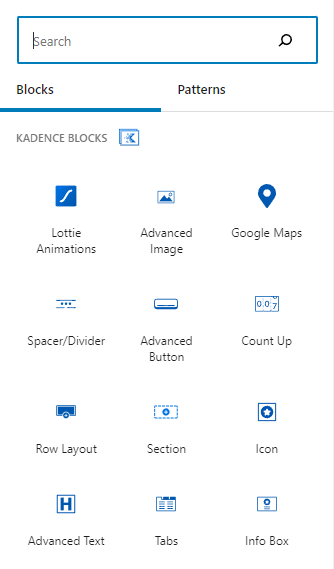
Kadence’s Theme is especially suitable for website builders who prefer Gutenberg. It is possible to customize the Kadence theme further with Kadence Blocks using any page builder and WordPress inbuilt blocks.
With Kadence Block free, you will find almost everything you need in a block editor. You will get an Advanced Gallery, an Advanced button, a Table of Contents, an Info box, etc. If you want to collect leads or have your visitors fill out a form, you do not need a plugin.
Using Kadence Block’s form builder, you can collect your visitors’ messages, save time when creating forms, and maintain the form builder plugin.
The following elements are included in Kadence Block Free:
- Row layout
- Tabs
- Table of contents
- Advanced button
- Advanced heading
- Advanced gallery
- Icon
- Icon list
- Info box
- Accordion
- Testimonials
- Form
I would like to emphasize the Row Layout block in particular. In order to create a unique design, you can create multiple columns. When you do not wish to start from scratch, you can also use the premade block templates in the Design Library.
You can create Hero sections, Pricing Table, Testimonial, Form, etc. Additionally, you may use pages from starter templates and edit them as you see fit.
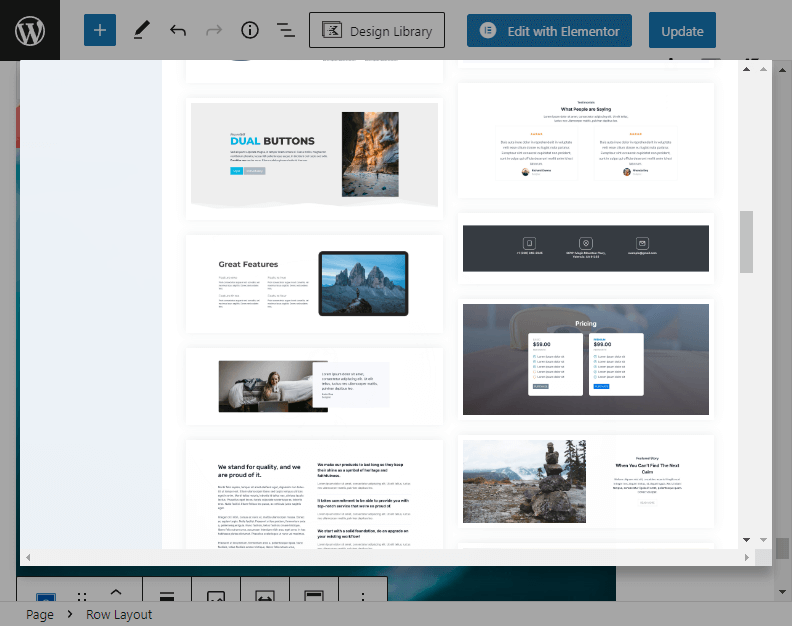
Kadence Blocks Pro
Kadence Blocks Pro includes more effective tools that you can use to customize the website.
Here is the list of what you get in the pro plugin.
- Image Overlay
- Post Grid/Carousel
- Split Content
- Product Carousel
- Modal Block
- Video Popup
- On Scroll Animation
- Dynamic list block
- MetaBox Support
Split Content
Kadence Pro allows multiple contents to be displayed within the same block. For example, you can add a video file in one box and a call-to-action button in the other box. In addition, you can use this to create your Hero Section or Features.
Product Carousel
Using it allows you to present your products in slides so your customers can see the products they might be interested in purchasing. You can set the products by category or your best-selling products.
Video Popup
It is particularly useful when you are engaged in video marketing. Upon clicking the video, a lightbox will appear, allowing the viewer to focus solely on the video. If you would like to increase conversions, you might want to set the most effective marketing video here.
Kadence Cloud
Kadence Cloud is a new plugin from KadenceWP. A great resource for WordPress website designers. You can use this feature to save your favorite works and display them on multiple websites at the same time.
For instance, if you have multiple eCommerce sites and have created a custom gallery, you can store it in the cloud. If you have a Kadence Pro account, you can use that design on another website.
Kadence Performance
With regards to performance, Kadence is one of the best WordPress themes. When Kadence is installed by default, it sends only 9 HTTP requests to load. It is only 41.9 KB in size, and it has simple coding for search engine bots.
A fast theme sends no more than 8 to 10 requests and is no larger than 100 KB in size. Kadence passes all of these matrices and also exhibits a high degree of real-time performance.
My test of the theme was conducted without the use of any caching plugin and an eCommerce template was installed. Check out Google Page Speed Insight and GTMetrix for the best testing tools.
Real-time Kadence Performance Test
As we already have the online statistics and claims, let us now look at the Theme’s real-life experience. Please note that I have installed Kadence Pro along with Kadence Block Pro and Kadence WooCommerce Extra Plugin.
Google Page Speed Insight Mobile Test:
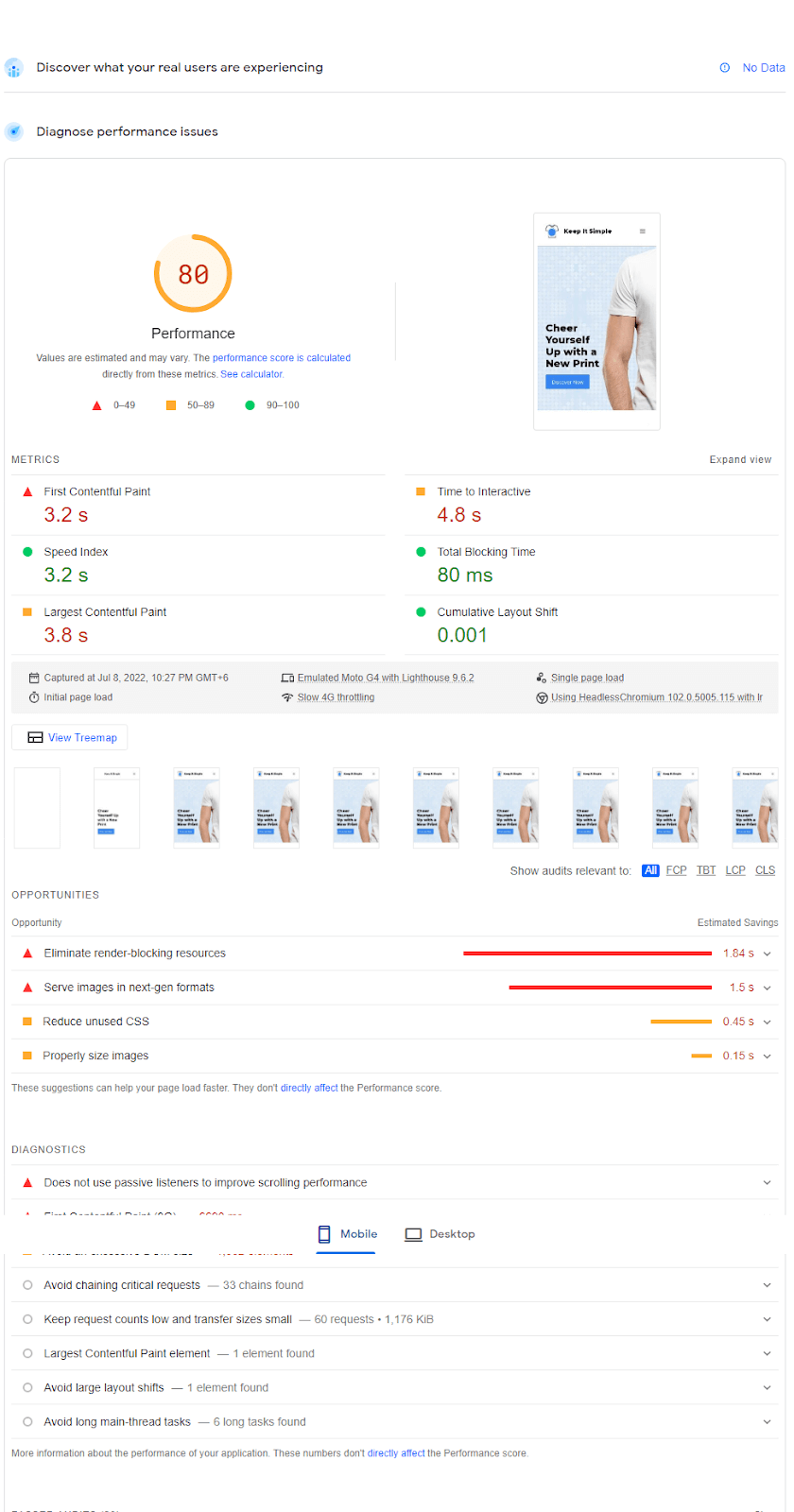
The theme does not load properly on the mobile version. Since I am using Pantion.io free hosting for this, I cannot exclusively blame the theme. An eCommerce website contains many unoptimized images, which is why this score is expected.
Google Page Speed Insight Desktop Test:
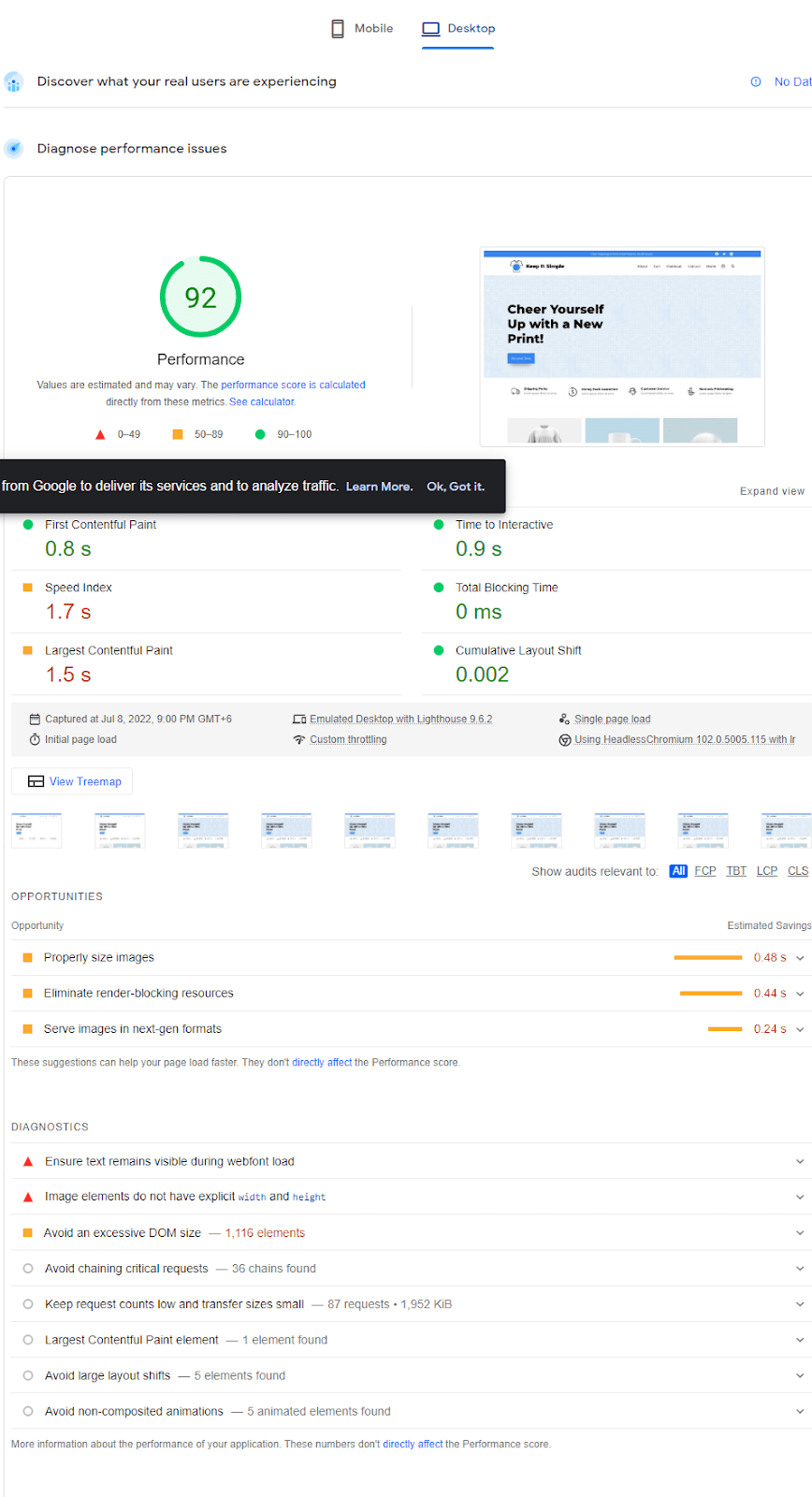
The theme performed extremely well on the desktop site. The site scores 92 on the Google PSI test and loads more quickly in real time.
GTMetrix Test
Before Google’s tool, webmasters relied heavily on GTMetrix to measure the performance of their websites. Why should we leave that? As a result of our site’s performance, it scores a perfect 100 and as a result of its structure, it scores a perfect 98.
There is no doubt that the theme will perform better on its own, but the test results are also excellent when combined with the pro plugins and addons.
Support & Documentation
The quality of support plays a significant role in determining customer satisfaction and purchasing decisions. No matter how good a product is, if you are unable to obtain proper support from the company, it is not worth buying. Kadence has covered you in every aspect of this sector.
On their official website, you will find a detailed document explaining how to use the product. For more tutorials, you can follow their YouTube channels if you are not satisfied with their blog tutorials.
Furthermore, if you are a premium user, you can join the official Facebook page and send a support ticket 24/7. It is well-balanced and beginner-friendly, so you will not have any major issues that would require assistance.
Kadence Price
A major factor influencing a buyer’s decision is the price. It is not worth buying a product unless it offers the feature it costs. Let’s now see how much Kadence Pro costs and whether it is worth the investment.
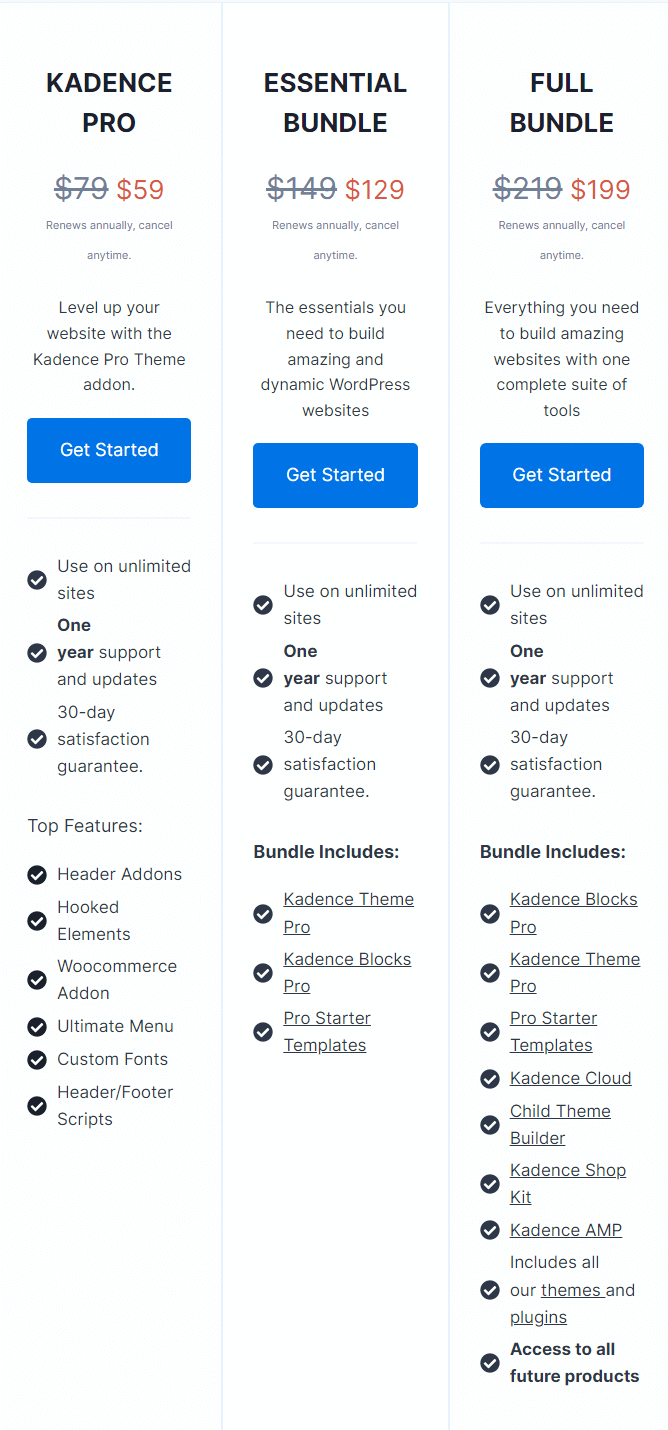
KadenceWP offers three bundle packages.
- Kadence Pro costs $59 for its Pro theme and includes features such as header elements and WooCommerce add-ons. If you intend to use a page builder with Kadence, this package is sufficient.
- The Essential Bundle will cost $129 and includes Kadence Block Pro and Pro Starter Templates. This tool allows you to create your entire website without having to purchase any other premium tools/plugins. In addition, you will get updates and support for one year.
- A full bundle costs $199 a year and includes extra features such as a child theme builder, a Shop kit, and premium plugins. These services will be available for a period of one year.
- The Lifetime Full Bundle is a popular offer among marketers. Paying monthly for a tool you like can be extremely expensive if you wish to stay with it. Kadence offers a Lifetime deal for $649, which entitles you to use all of their premium features for unlimited websites.
Conclusion
I hope you have gotten a clear overview of the Kadence theme and have understood if you need it. Still, if you ask me why you should purchase Kadence, I have two responses. If you are an agency owner who designs a lot of websites for multiple clients, Kadence is a smart choice.
With this theme, you can create any type of website. This theme is extremely lightweight, and if you do not wish to heavily rely on page builders or WooCommerce, it can be of great assistance.
Once again, if you are a single business owner with multiple sites, you can use this theme – one theme for all your sites, so less customizing is required. Furthermore, you can import and export designs using the cloud feature without downloading any files.
If you like Kadence, you may purchase the premium license. There is no doubt that it is an excellent WordPress theme.